Using Azure AI for Natural Language Processing (NLP)

Azure AI provides powerful tools for NLP, enabling the analysis and understanding of human language. NLP is essential in modern applications, and Azure AI's text analytics capabilities are pivotal for tasks like sentiment analysis and text summarization. The platform includes services such as Text Analytics and Language Understanding (LUIS), which assist developers in creating custom language models. With Azure AI's robust NLP features, various industries can enhance customer interactions and streamline operations effectively.
Understanding the Problem and Context
The Need for NLP in Today's World
Natural Language Processing (NLP) plays a crucial role in modern technology. Applications of NLP span various fields, including healthcare, finance, and customer service. In healthcare, NLP helps in analyzing patient records to improve diagnosis. Financial institutions use NLP for sentiment analysis to predict market trends. Customer service benefits from NLP through chatbots that provide instant support.
Despite its advantages, NLP faces several challenges. Language ambiguity presents a significant hurdle. Words can have multiple meanings, making accurate interpretation difficult. Data privacy concerns also arise when processing sensitive information. Ensuring high-quality data for training NLP models remains a persistent issue.
Why Choose Azure AI for NLP?
Azure AI offers distinct advantages for NLP applications. The platform provides comprehensive services like Azure Cognitive Services for Language and Text Analytics. These services enable developers to build robust NLP solutions. Azure AI's Language Understanding Intelligence Service (LUIS) enhances language comprehension in applications. The Azure Bot Service supports the creation of intelligent chatbots.
Azure AI stands out when compared to other platforms. Competitors offer machine learning and speech recognition, but Azure AI excels in document intelligence and search capabilities. Azure AI allows users to translate speech and analyze text effectively. Developers can create custom text classification projects tailored to specific needs. The conversational language understanding service further enriches user interactions.
Implementing NLP with Azure AI

Setting Up Azure AI Environment
Creating an Azure account
Start by visiting the Azure website. Click on the "Start free" button to create a new account. Provide your personal information and payment details. Azure offers a free tier with limited services for new users. This allows you to explore Azure AI capabilities without incurring costs.
Configuring necessary services
After creating an account, navigate to the Azure portal. Search for Azure AI Language in the marketplace. Select the service and click "Create." Follow the prompts to configure the service. Choose the appropriate region and pricing tier based on your project needs. Ensure that you enable Azure Cognitive Services for comprehensive NLP functionalities.
Tools and Technologies in Azure AI for NLP
Azure Cognitive Services
Azure Cognitive Services provides a suite of tools for NLP tasks. Use the Text Analytics service for sentiment analysis and key phrase extraction. This service helps in understanding customer feedback and identifying trends. The Language Understanding Intelligence Service (LUIS) enables applications to understand user intents. LUIS enhances chatbot interactions and improves user experience.
Azure Machine Learning
Azure Machine Learning offers tools for building custom NLP models. Use the Azure Machine Learning Python SDK or CLI for model training. Automated ML simplifies the process by selecting the best algorithms. This tool evaluates model performance and suggests improvements. Deploy trained models to Azure for integration into applications.
Step-by-Step Guide to Building an NLP Model
Data Collection and Preparation
Begin by gathering data relevant to your project. Use public datasets or collect data from your own sources. Ensure data quality by cleaning and preprocessing text. Remove unnecessary characters and normalize text for consistency. Label data if required for supervised learning tasks.
Model Training and Evaluation
Upload prepared data to Azure Machine Learning. Use automated ML to train the NLP model. Select the appropriate task type, such as classification or regression. Monitor the training process through the Azure portal. Evaluate model performance using metrics like accuracy and precision. Adjust parameters to improve results if necessary.
Deployment and Integration
Deploy the trained model to the Azure cloud. Use Azure Cognitive Services to integrate the model into applications. Create APIs for accessing model predictions. Test the deployment to ensure functionality. Incorporate the model into applications like chatbots or text analytics systems. Monitor model performance and update as needed.
Addressing Potential Challenges
Common Issues in NLP Projects
Data Quality and Quantity
Data quality plays a crucial role in the success of NLP projects. Poor data quality leads to inaccurate model predictions. Ensure that data is clean and well-structured. Use tools to remove duplicates and correct errors. Data quantity also impacts model performance. Insufficient data results in underfitting. Collect diverse datasets to improve model accuracy.
Model Performance
Model performance often presents challenges in NLP projects. Overfitting occurs when a model learns noise instead of patterns. Regularization techniques help mitigate overfitting. Evaluate models using cross-validation to ensure robustness. Monitor metrics like precision, recall, and F1-score. These metrics provide insights into model effectiveness.
Solutions and Best Practices
Ensuring Data Privacy
Data privacy remains a top concern in NLP projects. Implement encryption to protect sensitive information. Use anonymization techniques to remove personal identifiers. Azure AI offers built-in security features for data protection. Regular audits ensure compliance with privacy regulations. Educate teams about data privacy best practices.
Continuous Model Improvement
Continuous improvement enhances NLP model performance. Regularly update models with new data. Use feedback loops to refine model predictions. Azure Machine Learning supports automated retraining. Monitor model performance through dashboards and alerts. Adjust parameters based on performance insights.
Case Study: *Tiger Analytics Case Study: Customized NLP Model*
Objective: Develop a scalable NLP model for airline customer experience.
Approach: Fine-tune a customized NLP model using Microsoft AI.
Outcome: Achieved a future-proof system with improved customer interactions.
The Tiger Analytics case study highlights the importance of continuous improvement. The team used feedback to enhance model accuracy. This approach led to a successful deployment in a real-world scenario.
Business Benefits of Using Azure AI for NLP
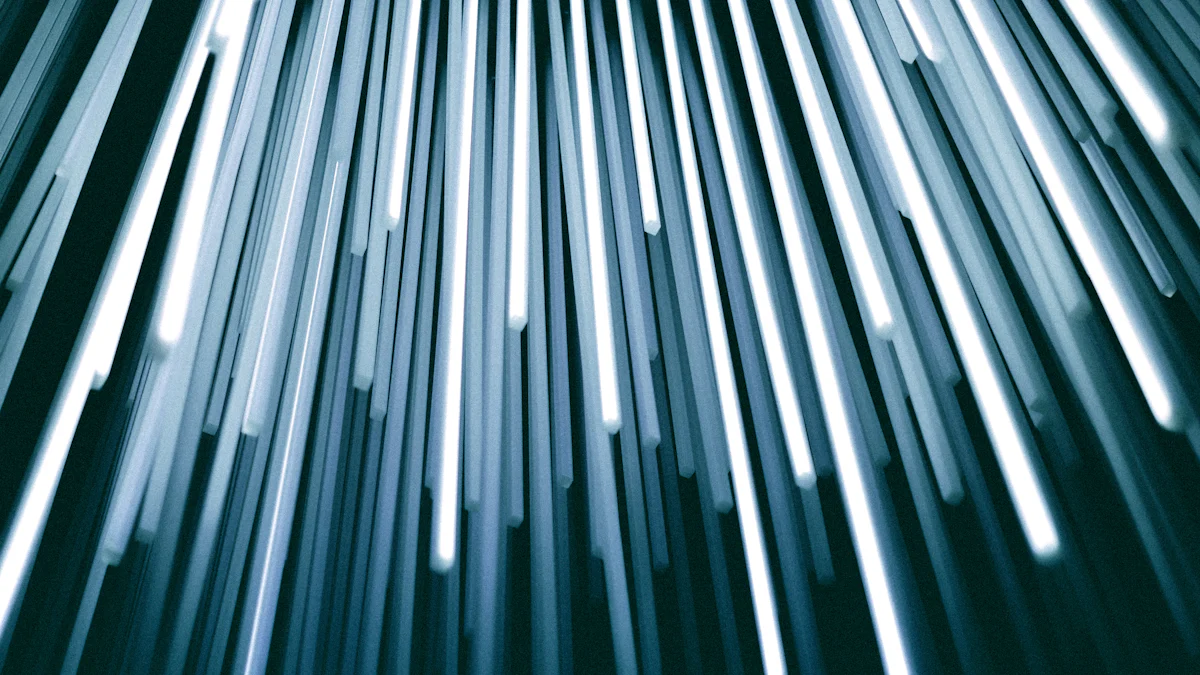
Enhancing Customer Experience
Personalized Interactions
Azure AI helps businesses create personalized interactions. Companies can analyze customer data to understand preferences. This analysis allows for tailored communication. Customers receive recommendations based on past behavior. Personalized experiences increase customer satisfaction.
Improved Customer Support
Azure AI improves customer support services. Businesses use chatbots to handle inquiries. Chatbots provide instant responses to common questions. This reduces wait times for customers. Human agents focus on complex issues, enhancing service quality.
Operational Efficiency
Automation of Routine Tasks
Azure AI automates routine tasks in businesses. Automation reduces the need for manual intervention. Employees focus on strategic activities. Businesses save time and resources with automation. Efficiency increases across various operations.
Insights and Analytics
Azure AI provides valuable insights through analytics. Businesses analyze large volumes of data quickly. Insights help in making informed decisions. Data-driven strategies lead to better outcomes. Analytics improve overall business performance.
Azure AI offers numerous benefits for natural language processing. Businesses can leverage Azure AI to enhance customer experiences and drive innovation. The platform provides advanced tools for implementing AI solutions efficiently. You should explore Azure AI for your NLP projects. Azure AI's future in NLP is promising. The platform focuses on enabling applications to extract meaning from natural language effectively. Azure AI's capabilities are essential for businesses aiming to achieve growth and success through AI technologies.
See Also
Best Artificial Intelligence Solutions in Azure Cognitive Services Bundle
Data Science DevOps: Seamless Integration using Azure ML Pipelines
Beginning with Azure Machine Learning Studio
Launching Deep Learning Models on Azure using GPU-enabled VMs
