How to Use Microsoft Information Protection to Secure Sensitive Data
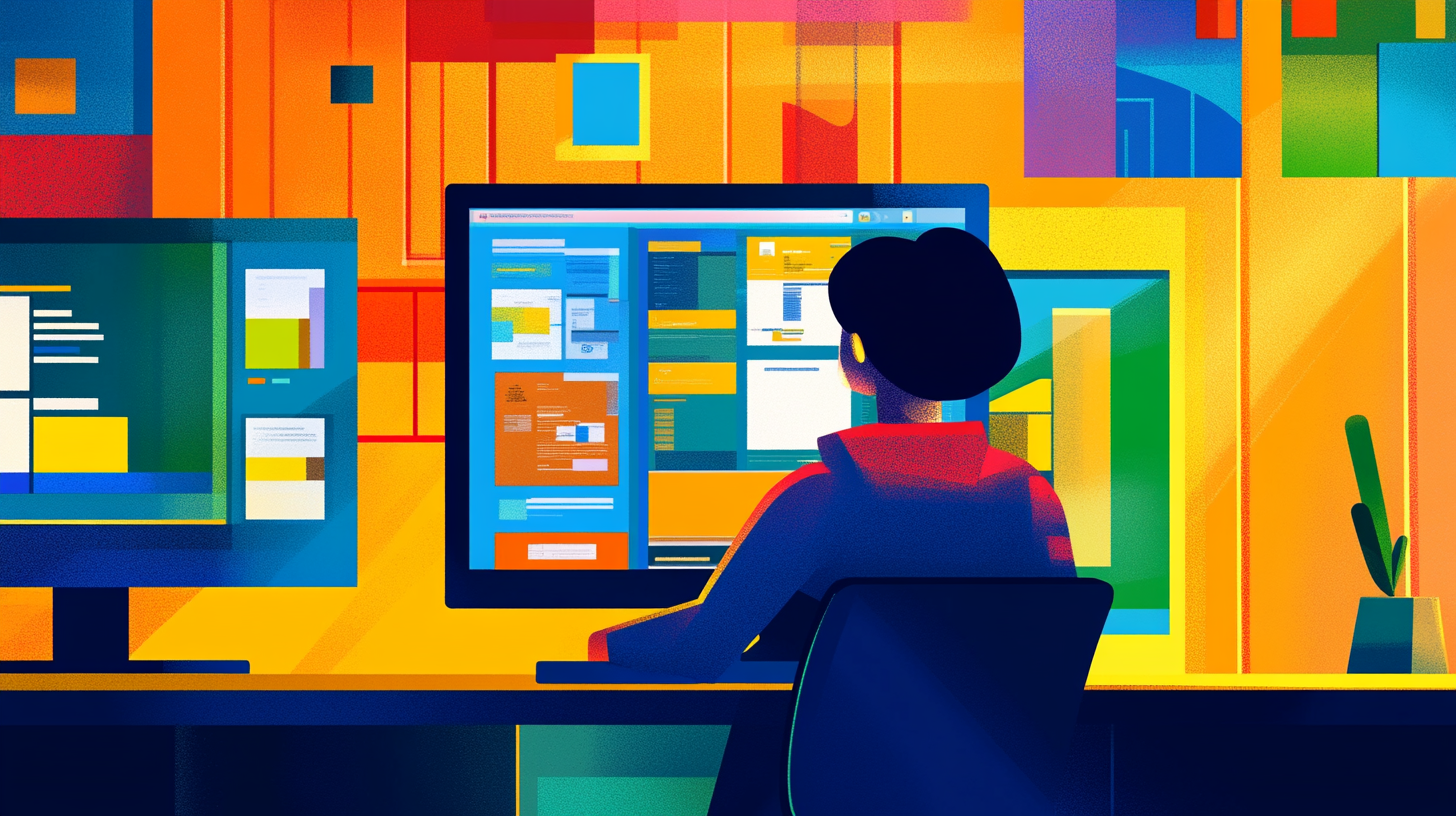
You must protect sensitive data to reduce risks and prevent unauthorized sharing. Financial records, health information, and social security numbers are just a few examples of data that require safeguarding. Microsoft Information Protection offers a comprehensive framework to help you secure this data across clouds, apps, and devices. By using its capabilities, you can discover, classify, and govern sensitive information effectively. This ensures that your data remains protected and compliant with industry standards.
Discovering Sensitive Data with Microsoft Information Protection

Using Microsoft Purview to Identify Data
Setting Up Data Discovery
To begin securing your sensitive data, you must first identify where it resides. Microsoft Purview offers a robust solution for data discovery. Start by configuring the data discovery settings within Microsoft Purview. This involves defining the scope of your search, which can include on-premises, multicloud, and software-as-a-service (SaaS) environments. By doing so, you create an up-to-date map of your business's entire data landscape. This map empowers you to locate sensitive information efficiently.
Once you have set up the data discovery process, Microsoft Purview will scan your data repositories. It uses advanced algorithms to detect sensitive data patterns. This step is crucial in understanding the breadth of your data and identifying potential vulnerabilities.
Analyzing Discovery Results
After completing the data discovery process, you need to analyze the results. Microsoft Purview provides detailed reports that highlight where sensitive data is stored. Review these reports to gain insights into your data's distribution and sensitivity levels. This analysis helps you prioritize areas that require immediate attention.
By understanding the discovery results, you can make informed decisions about data protection strategies. This step ensures that you address the most critical data security concerns first.
Classifying Data
Understanding Data Classification
Data classification is a fundamental aspect of data protection. It involves categorizing data based on its sensitivity and importance. Microsoft Information Protection enables you to classify data effectively. By understanding the classification process, you can apply appropriate security measures to different data types.
Classification helps you manage data access and usage. It ensures that only authorized personnel can access sensitive information. This step is vital in maintaining data integrity and compliance with industry regulations.
Implementing Classification Policies
To implement data classification, you need to establish classification policies. These policies define the criteria for classifying data within your organization. Microsoft Information Protection allows you to create and enforce these policies seamlessly.
Begin by identifying the types of data that require classification. Develop criteria that align with your organization's security objectives. Once you have established these criteria, apply them consistently across your data repositories. This approach ensures that all sensitive data receives the protection it deserves.
By following these steps, you can effectively discover and classify sensitive data using Microsoft Information Protection. This process lays the foundation for a comprehensive data protection strategy.
Configuring Sensitivity Labels
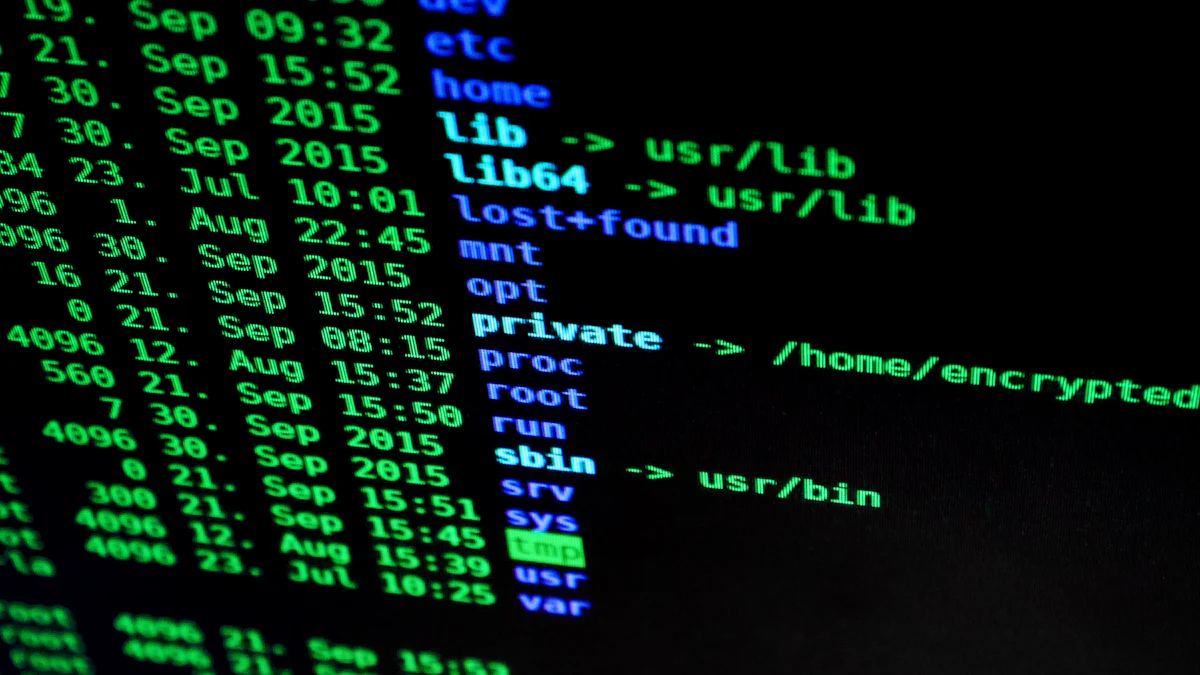
Creating Sensitivity Labels
Defining Label Criteria
To protect your sensitive data effectively, you need to create sensitivity labels. These labels help you classify and secure data based on its sensitivity. Start by defining the criteria for each label. Consider the types of data you handle and their sensitivity levels. For example, financial records might require a "Confidential" label, while public information could be labeled as "General."
Microsoft Purview allows you to customize these criteria to fit your organization's needs. By doing so, you ensure that each piece of data receives the appropriate level of protection. This step is crucial in maintaining data integrity and compliance with industry standards.
Assigning Labels to Data
Once you've defined your label criteria, it's time to assign these labels to your data. Use Microsoft Information Protection to apply labels across various platforms, including SharePoint, Teams, and Power BI. This ensures that your data remains protected, no matter where it resides.
Assigning labels is a straightforward process. Select the data you want to protect and choose the appropriate label from your predefined list. This action automatically enforces the protection settings associated with that label. As a result, your data stays secure, even when shared externally.
Managing Label Policies
Policy Configuration
After creating and assigning sensitivity labels, you must manage the policies that govern their use. Microsoft Purview provides tools to configure these policies effectively. Start by setting rules that dictate how labels should be applied and enforced. These rules can include restrictions on data sharing, encryption requirements, and access controls.
Configuring policies ensures that your labels function as intended. It also helps you maintain consistency across your organization. By establishing clear guidelines, you reduce the risk of data breaches and unauthorized access.
Monitoring Label Usage
Monitoring label usage is an essential part of managing sensitivity labels. Use Microsoft Information Protection to track how labels are applied and whether they meet your security objectives. Regularly review reports to identify any discrepancies or areas for improvement.
Monitoring helps you stay informed about your data protection efforts. It allows you to make adjustments as needed, ensuring that your labels continue to provide the necessary level of security. By keeping a close eye on label usage, you can respond quickly to potential threats and maintain a robust data protection strategy.
Applying Data Security Actions
Encryption Techniques
Setting Up Encryption
To protect your sensitive data, you must set up encryption. Encryption converts your data into a coded format, making it unreadable to unauthorized users. Start by selecting the appropriate encryption method for your data. Microsoft Information Protection offers various encryption options tailored to different data types and security needs.
Once you choose an encryption method, configure it within your data management system. Ensure that all sensitive data, whether stored or in transit, is encrypted. This step is crucial in safeguarding your information from potential breaches.
Managing Encryption Keys
Managing encryption keys is vital for maintaining data security. These keys are the codes that unlock your encrypted data. You must store them securely to prevent unauthorized access. Use a key management system to organize and protect your encryption keys.
Regularly update and rotate your encryption keys to enhance security. This practice minimizes the risk of key compromise. By managing your encryption keys effectively, you ensure that your data remains protected at all times.
Access Restrictions
Configuring access controls
Configuring access controls is essential for restricting who can view or modify your data. Begin by defining user roles and permissions within your organization. Assign access rights based on the sensitivity of the data and the user's role.
Implement these access controls using Microsoft Information Protection tools. Ensure that only authorized personnel can access sensitive information. This step helps prevent data leaks and unauthorized modifications.
Monitoring Access Logs
Monitoring access logs allows you to track who accesses your data and when. Regularly review these logs to identify any unusual or unauthorized access attempts. Use automated alerts to notify you of suspicious activities.
By keeping a close eye on access logs, you can quickly respond to potential security threats. This proactive approach helps maintain the integrity and confidentiality of your data.
Managing External Sharing
Setting Up Sharing Policies
Defining External Sharing Rules
You need to establish clear rules for external sharing to protect your sensitive data. Start by identifying which data can be shared outside your organization. Use Microsoft Purview to define these rules, ensuring they align with your security policies. Specify who can share data and under what conditions. This approach helps you maintain control over your information.
Monitoring Shared Data
Once you've set up sharing rules, monitor the data being shared. Use Microsoft Purview's monitoring tools to track shared files and detect any unauthorized access. Regularly review sharing reports to ensure compliance with your policies. By keeping an eye on shared data, you can quickly address any potential security issues.
Securing Shared Data
Applying Protection to Shared Files
To secure shared files, apply protection measures using Microsoft Information Protection. Start by labeling files with sensitivity labels before sharing them. This ensures that the protection settings travel with the data. Use encryption and access controls to safeguard the files, preventing unauthorized users from accessing them.
Auditing Shared Data Access
Regularly audit access to shared data to maintain security. Use Microsoft Purview to generate detailed access logs. Review these logs to identify any unusual access patterns or unauthorized attempts. By conducting audits, you can ensure that only authorized individuals access your shared data, maintaining its integrity and confidentiality.
Monitoring and Reporting
Using Microsoft Purview Reports
Generating Security Reports
To maintain a secure data environment, you must generate security reports regularly. Microsoft Purview offers pre-canned reports that provide insights into your data estate. These reports include information on data assets, scan history, and classifications found in your data. By scanning data into the Microsoft Purview Data Map, you can hydrate these reports with valuable metadata. This process helps you understand your data landscape and identify potential security gaps.
Generating security reports allows you to keep track of your data's security status. You can use these reports to assess the effectiveness of your data protection strategies. Regularly reviewing these reports ensures that you stay informed about your organization's data security posture.
Analyzing Report Data
Once you have generated security reports, it's crucial to analyze the data they contain. Microsoft Purview provides graphical representations that help you gain insights into your data. These visuals make it easier to understand complex data sets and identify trends or anomalies. By analyzing report data, you can pinpoint areas that require immediate attention.
Analyzing report data enables you to make informed decisions about your data protection policies. You can use this information to adjust your strategies and address any vulnerabilities. This proactive approach helps you maintain a robust data security framework.
Continuous Monitoring
Setting Up Alerts
Continuous monitoring is essential for maintaining data security. You need to set up alerts to notify you of any suspicious activities. Microsoft Purview allows you to configure alerts based on specific criteria. For example, you can set alerts for unauthorized access attempts or unusual data sharing patterns. These alerts help you stay vigilant and respond quickly to potential threats.
Setting up alerts ensures that you remain aware of any security incidents. By receiving real-time notifications, you can take immediate action to protect your data. This step is vital in preventing data breaches and maintaining data integrity.
Responding to Security Incidents
When a security incident occurs, you must respond promptly. Microsoft Purview provides tools to help you investigate and address these incidents. Start by reviewing the alerts and logs to understand the nature of the threat. Use this information to determine the appropriate response.
Responding to security incidents involves taking corrective actions to mitigate the impact. You may need to update security policies, revoke access permissions, or enhance encryption measures. By addressing incidents swiftly, you can minimize damage and protect your organization's data assets.
Best Practices for Data Protection
Regularly Updating Security Policies
Reviewing and Revising Policies
To maintain robust data protection, you must regularly review and revise your security policies. Start by scheduling periodic assessments of your current policies. Examine their effectiveness in addressing emerging threats and vulnerabilities. Identify any gaps or outdated practices that could compromise your data security.
Once you've identified areas for improvement, update your policies to reflect the latest security standards and technologies. Ensure that your policies align with industry regulations and best practices. By keeping your security policies up-to-date, you enhance your organization's ability to protect sensitive data.
Training Employees on New Policies
Training your employees on new security policies is crucial for effective data protection. Begin by organizing training sessions that cover the updated policies and procedures. Use clear and concise language to explain the importance of each policy and how it impacts their daily tasks.
Provide practical examples and scenarios to help employees understand how to apply the policies in real-world situations. Encourage questions and discussions to ensure that everyone comprehends the new guidelines. By educating your workforce, you empower them to contribute to your organization's data security efforts.
Leveraging Microsoft Support
Accessing Microsoft Resources
Microsoft offers a wealth of resources to support your data protection initiatives. Start by exploring the Microsoft documentation and knowledge base. These resources provide detailed information on configuring and managing Microsoft Information Protection tools.
Utilize online tutorials and webinars to gain insights into best practices and advanced features. These resources help you stay informed about the latest updates and enhancements. By leveraging Microsoft's resources, you can optimize your data protection strategies and ensure compliance with industry standards.
Engaging with Microsoft Community
Engaging with the Microsoft community can provide valuable support and insights. Join forums and discussion groups where professionals share their experiences and solutions. Participate in community events and webinars to learn from experts and peers.
By connecting with the Microsoft community, you gain access to a network of knowledgeable individuals who can offer guidance and advice. This collaboration enhances your understanding of data protection challenges and solutions. Engaging with the community empowers you to implement effective data protection measures within your organization.
Future Trends in Data Protection
Emerging Technologies
AI and Machine Learning in Data Security
You can leverage AI and machine learning to enhance data security. These technologies analyze vast amounts of data quickly, identifying patterns and anomalies that might indicate a security threat. By implementing AI-driven tools, you can automate threat detection and response, reducing the time it takes to address potential breaches. Machine learning algorithms continuously learn from new data, improving their accuracy over time. This adaptability ensures that your security measures remain effective against evolving threats.
Blockchain for Data Integrity
Blockchain technology offers a robust solution for ensuring data integrity. You can use blockchain to create an immutable record of transactions, making it nearly impossible for unauthorized users to alter data. Each block in the chain contains a cryptographic hash of the previous block, creating a secure link. By adopting blockchain, you enhance the transparency and traceability of your data. This technology is particularly useful in industries where data integrity is critical, such as finance and healthcare.
Regulatory Changes
Understanding New Regulations
Staying informed about new regulations is crucial for maintaining compliance. You need to regularly review updates from regulatory bodies relevant to your industry. Understanding these changes helps you align your data protection strategies with legal requirements. By keeping abreast of new regulations, you avoid potential fines and legal issues. Consider subscribing to industry newsletters or joining professional organizations to receive timely updates.
Preparing for Compliance
Once you understand new regulations, you must prepare for compliance. Start by conducting a thorough assessment of your current data protection practices. Identify any gaps that may prevent you from meeting regulatory standards. Develop a plan to address these gaps, prioritizing areas that pose the highest risk. Implement necessary changes to your policies, procedures, and technologies. Training your staff on compliance requirements is also essential. By preparing proactively, you ensure that your organization remains compliant and avoids penalties.
Using Microsoft Information Protection offers numerous benefits. You can effectively discover, classify, and protect sensitive data across various environments. This ensures compliance with industry standards and enhances data security. Implementing these practices helps you prevent data leakage and unauthorized access.
Take action now. Begin by exploring Microsoft Purview's capabilities. Regularly update your data protection strategies. Engage with the Microsoft community for support and insights. By doing so, you strengthen your organization's data security framework and safeguard valuable information.
See Also
Securing Your Microsoft Environment with Azure Security Center
Managing Corporate Devices Securely with Microsoft Intune
Specializing in Microsoft Security Solutions
Exploring Microsoft Endpoint Manager for IT Pros
Best Practices for Microsoft Azure Security in IT Administration
