How to Stay Updated on the Latest Microsoft Certification Changes

Staying updated on Microsoft certification changes is crucial for your career growth. Technology evolves rapidly, and so do the certifications that validate your skills. Microsoft certifications help you demonstrate your expertise in various tech domains. They offer a structured path to enhance your knowledge and stay updated in the industry. By keeping up with the latest updates, you ensure that your skills align with current technology trends. This proactive approach not only boosts your confidence but also opens up new opportunities in your professional journey.
Understanding Microsoft Certification Pathways
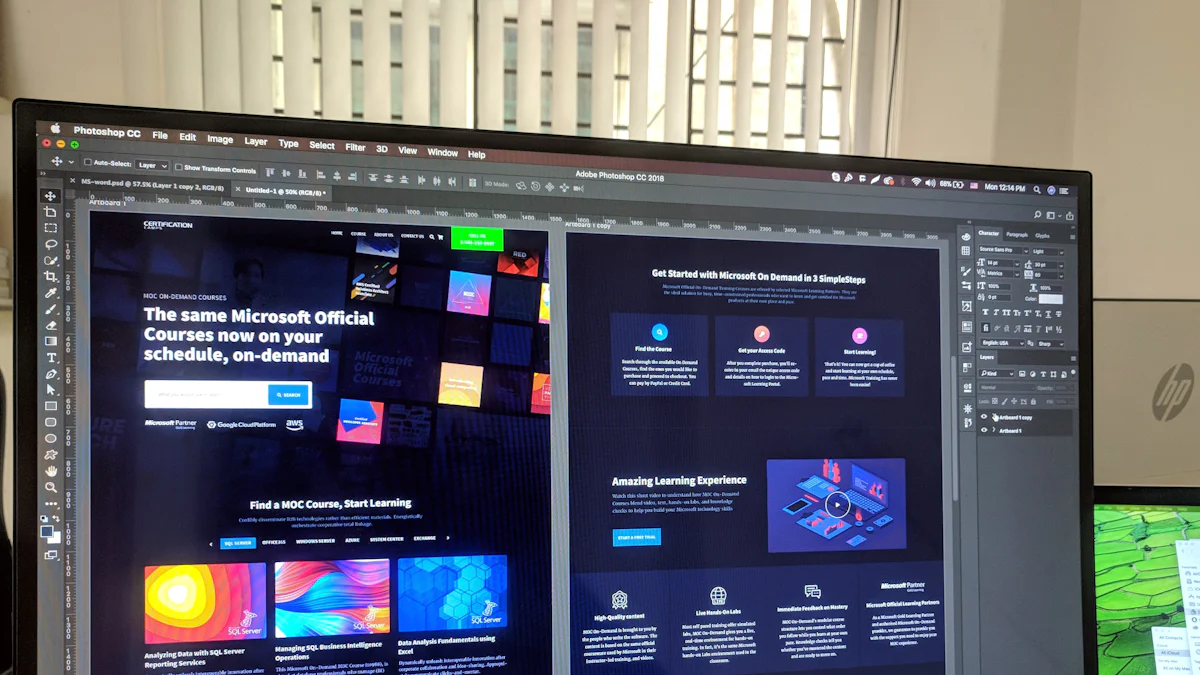
Navigating the world of Microsoft Certifications can seem daunting, but understanding the pathways can make it much easier. These certifications validate your skills and knowledge in various Microsoft technologies. They offer a structured approach to learning and professional growth.
Types of Certifications
Microsoft offers two main types of certifications: Role-based Certifications and Specialty Certifications.
Role-based Certifications
Role-based certifications are designed to align with specific job roles. They focus on the skills you need to perform effectively in those roles. For example, if you're aiming to become an Azure Administrator or a Cloud Engineer, these certifications will guide you through the necessary skills. They are industry-centric, ensuring that what you learn is relevant to current job demands.
Specialty Certifications
Specialty certifications allow you to dive deep into a particular topic or domain. They are perfect if you want to specialize in a niche area that aligns with your career goals. Whether it's a specific technology or a unique aspect of a broader field, these certifications help you stand out in the job market.
Certification Levels
Microsoft certifications are structured across different levels to cater to varying expertise and experience.
Fundamentals
The Fundamentals level is ideal for beginners. It provides a basic understanding of Microsoft technologies and services. If you're new to the tech world, starting here can build a solid foundation.
Associate
The Associate level is for those who have some experience and want to deepen their knowledge. It covers more advanced topics and prepares you for specific roles. This level is a stepping stone to becoming an expert in your chosen field.
Expert
The Expert level is the pinnacle of Microsoft certifications. It demonstrates your mastery of complex concepts and your ability to handle challenging tasks. Achieving this level shows employers that you have the expertise and dedication to excel in your career.
By understanding these pathways, you can choose the right certification that aligns with your career goals and current skill level. This approach ensures that you stay relevant and competitive in the ever-evolving tech industry.
Official Microsoft Resources to Stay Updated
To stay updated on Microsoft certification changes, you should explore the official resources Microsoft offers. These tools provide valuable insights and keep you informed about the latest developments.
Microsoft Learn
Microsoft Learn is a fantastic platform for anyone looking to stay updated. It offers a variety of resources tailored to your learning needs.
Learning Paths
Learning paths guide you through specific topics. They help you acquire new skills and reinforce existing ones. By following these paths, you can stay updated on the latest technologies and certification requirements. Each path is structured to make learning engaging and effective.
Certification Dashboard
The Certification Dashboard is your personal hub. It tracks your progress and shows upcoming exams and renewals. This tool helps you stay organized and ensures you never miss an important update. Regularly checking your dashboard keeps you informed and ready for any changes.
Microsoft Certification Blog
The Microsoft Certification Blog is another essential resource. It provides timely updates and insights into certification changes.
Subscription Options
You can subscribe to the blog to receive updates directly in your inbox. This way, you stay updated without having to constantly check the site. Subscriptions ensure you get the latest news as soon as it’s available.
Key Topics Covered
The blog covers a wide range of topics. From new certification launches to changes in exam formats, it keeps you informed about everything you need to know. Reading these posts regularly helps you stay updated and prepared for any shifts in the certification landscape.
By utilizing these official resources, you can effectively stay updated on Microsoft certification changes. This proactive approach ensures your skills remain relevant and aligned with industry standards.
Engaging with the Microsoft Community to Stay Updated

Connecting with the Microsoft community is a fantastic way to stay updated on certification changes. Engaging with others who share your interests can provide valuable insights and support.
Online Forums and Groups
Microsoft Tech Community
The Microsoft Tech Community is a vibrant place where you can interact with other professionals. Here, you can ask questions, share experiences, and learn from experts. By participating in discussions, you stay updated on the latest trends and changes in Microsoft certifications. Plus, you gain access to exclusive resources and training opportunities.
LinkedIn Groups
LinkedIn offers numerous groups focused on Microsoft certifications. Joining these groups allows you to connect with like-minded individuals. You can exchange ideas, get advice, and receive updates directly from industry leaders. The validation of your skills through digital social badges on LinkedIn also enhances your professional profile.
Attending Webinars and Events
Microsoft Ignite
Microsoft Ignite is one of the premier events for tech enthusiasts. Attending this event keeps you informed about the latest innovations and certification updates. You can participate in sessions led by Microsoft experts and network with peers. This experience not only helps you stay updated but also inspires new ideas and strategies.
Virtual Training Days
Virtual Training Days offer another excellent opportunity to stay updated. These events provide free training sessions on various Microsoft technologies. By attending, you can learn about new features and updates directly from Microsoft trainers. This hands-on experience ensures you remain at the forefront of technological advancements.
Engaging with the Microsoft community through forums, groups, webinars, and events helps you stay updated on certification changes. This proactive approach keeps your skills sharp and relevant in the ever-evolving tech landscape.
Utilizing Third-Party Platforms
Exploring third-party platforms can be a game-changer in staying updated with Microsoft certification changes. These platforms offer diverse resources that complement official Microsoft materials, providing you with a well-rounded learning experience.
Online Learning Platforms
Online learning platforms are a treasure trove of knowledge. They offer courses and materials that help you stay on top of the latest certification updates.
LinkedIn Learning
LinkedIn Learning provides a vast array of courses tailored to Microsoft certifications. You can find courses that cover everything from fundamentals to advanced topics. The platform allows you to learn at your own pace, making it convenient for busy professionals. Plus, you can connect with instructors and peers, enhancing your learning experience.
Pluralsight
Pluralsight is another excellent resource for Microsoft certification preparation. It offers a wide range of courses designed by industry experts. You can access interactive content that helps reinforce your understanding of complex concepts. Pluralsight's skill assessments also allow you to gauge your progress and identify areas for improvement.
Certification Prep Courses
Certification prep courses are essential for anyone serious about passing Microsoft exams. They provide targeted resources that focus on exam-specific content.
Practice Tests
Practice tests are invaluable tools in your certification journey. They simulate the actual exam environment, helping you get comfortable with the format and timing. By taking these tests, you can identify your strengths and weaknesses, allowing you to focus your study efforts effectively.
Study Guides
Study guides offer structured content that aligns with certification requirements. They break down complex topics into manageable sections, making it easier for you to grasp key concepts. With study guides, you can create a personalized study plan that ensures you cover all necessary material before the exam.
By leveraging third-party platforms, you gain access to a wealth of resources that enhance your Microsoft certification preparation. This approach not only keeps you updated but also equips you with the skills needed to excel in your career.
Setting Up Alerts and Notifications
Staying updated on Microsoft certification changes is crucial for maintaining your professional edge. One effective way to ensure you never miss an update is by setting up alerts and notifications. This proactive approach keeps you informed about the latest developments in Microsoft certifications.
Email Alerts
Email alerts are a reliable method to stay updated. They deliver important information directly to your inbox, ensuring you receive timely updates.
Microsoft Updates
Subscribing to Microsoft updates is a smart move. These updates provide you with the latest news about Microsoft technologies and certifications. By signing up, you ensure that you receive notifications about new features, exam changes, and other relevant information. This way, you stay updated without having to constantly check for news.
Certification Changes
Certification changes can impact your career path. To stay ahead, subscribe to alerts specifically focused on certification updates. These alerts inform you about changes in exam formats, new certification launches, and renewal processes. By staying updated, you can plan your learning journey effectively and ensure your skills remain relevant.
Social Media Notifications
Social media platforms are powerful tools for staying updated. They offer real-time information and allow you to engage with the community.
Twitter is a hub for tech enthusiasts. Follow official Microsoft accounts and industry experts to receive instant updates. You can also join conversations using hashtags related to Microsoft certifications. This engagement helps you stay updated on the latest trends and changes in the certification landscape.
Facebook groups dedicated to Microsoft certifications are valuable resources. Joining these groups connects you with professionals who share your interests. You can participate in discussions, ask questions, and receive updates from group members. This interaction keeps you informed and provides a supportive community to help you stay updated.
By setting up alerts and notifications through email and social media, you ensure that you stay updated on Microsoft certification changes. This approach keeps you informed and ready to adapt to any shifts in the tech industry.
Regularly Reviewing Certification Requirements
Keeping up with Microsoft certification requirements is essential for maintaining your credentials. Regular reviews ensure you stay informed about any changes that might affect your certifications.
Exam Retake Policies
Understanding exam retake policies helps you plan effectively if you need to retake an exam.
Timeframes
Microsoft allows you to retake exams, but you must be aware of the specific timeframes. If you don't pass on your first attempt, you can retake the exam after 24 hours. For subsequent attempts, you may need to wait longer. Knowing these timeframes helps you schedule your study and exam dates efficiently.
Costs
Retaking exams can incur additional costs. Each attempt requires a new exam fee, so it's wise to prepare thoroughly before each try. Consider using practice tests and study guides to minimize the need for retakes and manage your expenses.
Renewal and Recertification
Renewal and recertification are crucial for keeping your skills current and your certifications valid.
Renewal Process
Microsoft offers a free and convenient annual renewal process. You must pass a renewal assessment on Microsoft Learn before your certification expires. This ensures you stay updated with the latest technology changes. Once eligible, you'll receive an email reminder to renew. Make sure to check your renewal timeline regularly.
Continuing Education
Continuing education is vital for maintaining your certifications. Microsoft requires you to engage in ongoing learning to keep your credentials active. This might include completing specific courses or attending training sessions. By staying committed to continuous learning, you ensure your skills remain relevant and aligned with industry standards.
Regularly reviewing certification requirements keeps you informed and prepared. By understanding exam retake policies and engaging in renewal processes, you maintain your professional edge in the ever-evolving tech landscape.
Frequently Asked Questions
Common Concerns
Cost of Certifications
You might wonder about the cost of Microsoft certifications. They can vary depending on the level and type of certification. Generally, role-based and specialty certifications have different price points. It's a good idea to check the official Microsoft website for the most current pricing. Sometimes, discounts or vouchers are available, especially if you're part of a learning program or organization. Keep an eye out for these opportunities to save money.
Time Commitment
Time commitment is another common concern. Preparing for a Microsoft certification requires dedication. The time you need depends on your current knowledge and the certification level. For fundamentals, you might need a few weeks of study. Associate and expert levels could take longer. Create a study schedule that fits your lifestyle. Break down the material into manageable sections. This approach helps you stay on track without feeling overwhelmed.
Clarifications
Certification Validity
You might ask how long your certification remains valid. Microsoft certifications typically last for one year. After that, you need to renew them. This renewal process ensures your skills stay up-to-date with the latest technology changes. Microsoft offers a free online renewal assessment. Completing this assessment before your certification expires keeps your credentials active.
Exam Formats
Understanding exam formats is crucial. Microsoft exams often include multiple-choice questions, case studies, and performance-based tasks. Familiarize yourself with these formats to reduce exam-day stress. Practice tests can help you get comfortable with the types of questions you'll encounter. Knowing what to expect boosts your confidence and improves your chances of success.
To stay updated on Microsoft certification changes, remember these key strategies:
Engage with official resources like Microsoft Learn and the Certification Blog. They provide timely updates and valuable insights.
Join the Microsoft community through forums and events. This connection offers support and firsthand information.
Utilize third-party platforms for diverse learning materials. They complement your preparation and keep you informed.
Set up alerts and notifications to receive updates directly. This ensures you never miss important changes.
By actively engaging with these resources, you ensure your skills remain relevant and aligned with industry standards.
See Also
Key Microsoft Credentials for Professionals in 2024
Maximizing Career Growth with Microsoft Certifications
Advantages of Employing Microsoft-Certified Experts
Navigating the Path to a Microsoft Specialist Role
My Journey to Achieving Microsoft Azure Certification in 6 Months
