How to Scale Applications with Microsoft Azure Functions

Scaling applications is crucial for maintaining performance and handling increased demand. As your user base grows, you need a solution that adapts seamlessly. Microsoft Azure Functions offers a powerful way to scale applications efficiently. It uses a target-based scaling model, automatically adjusting resources based on demand. This ensures your application remains responsive, even during peak times. Azure Functions can scale up to four instances at a time, providing flexibility and reliability. By leveraging Azure Functions, you can focus on developing features while it manages the scaling complexities for you.
Understanding Microsoft Azure Functions
What are Azure Functions?
Definition and key features
Azure Functions is a serverless computing service that allows you to run event-triggered code without managing infrastructure. This means you can focus on writing code while Azure handles the rest. Key features include:
Event-driven execution: Functions respond to events from various sources, such as HTTP requests or database changes.
Scalability: Automatically scales applications based on demand, ensuring performance during peak times.
Cost-efficiency: You pay only for the compute resources you use, reducing unnecessary expenses.
Benefits of using Azure Functions
Using Azure Functions offers several advantages:
Reduced complexity: You don't need to worry about server maintenance or scaling infrastructure.
Increased productivity: Focus more on developing features and less on operational tasks.
Flexibility: Easily integrate with other Azure services and third-party applications.
Versatility: Suitable for tasks like order processing, image processing, and running scheduled tasks.
How Azure Functions Work
Event-driven architecture
Azure Functions operates on an event-driven architecture. This means your functions execute in response to specific events. For example, when a user submits a form on your website, an Azure Function can process the data immediately. This architecture allows you to build responsive and efficient applications.
Integration with other Azure services
Azure Functions seamlessly integrates with other Azure services. You can connect to databases, messaging solutions, and APIs. This integration makes it easier to build comprehensive solutions. For instance, you can trigger a function when a new message arrives in an Azure Queue, enabling real-time data processing.
By leveraging these capabilities, you can effectively scale applications to meet your needs. Azure Functions provides a robust platform for building scalable, event-driven applications.
Preparing Your Application for Scaling
Scaling your application effectively with Microsoft Azure Functions requires careful preparation. This section guides you through assessing your application's requirements and setting up the necessary Azure environment.
Assessing Application Requirements
Before you scale applications, you need to understand your application's specific needs.
Identifying scalability needs
First, identify the parts of your application that require scaling. Consider which components experience the most load or demand. For instance, if your application processes numerous transactions, focus on scaling those processes. Azure Functions excels in handling event-driven tasks, making it ideal for scaling parts of your app that run multiple times in parallel.
Evaluating current infrastructure
Next, evaluate your existing infrastructure. Determine if it can support the increased load. Check if your current setup allows for seamless integration with Azure Functions. This evaluation helps you decide whether to enhance your current infrastructure or migrate entirely to Azure's serverless environment.
Setting Up Azure Environment
Once you understand your application's needs, set up the Azure environment to support scaling.
Creating an Azure account
Begin by creating an Azure account if you haven't already. Visit the Azure website and follow the instructions to set up your account. Azure offers a free tier, allowing you to explore its features without initial costs.
Configuring necessary services
After setting up your account, configure the necessary services. Start by creating a Function App in the Azure portal. This app serves as the container for your Azure Functions. Choose the appropriate hosting plan based on your scaling needs. Azure Functions provides various plans, including the Consumption Plan, which automatically scales based on demand.
Additionally, integrate other Azure services as needed. For example, use Azure Storage for data handling or Azure Logic Apps for workflow automation. These integrations enhance your application's capabilities and ensure efficient scaling.
By following these steps, you prepare your application for effective scaling with Azure Functions. This preparation ensures that your application remains responsive and efficient, even as demand increases.
Implementing Azure Functions for Scaling
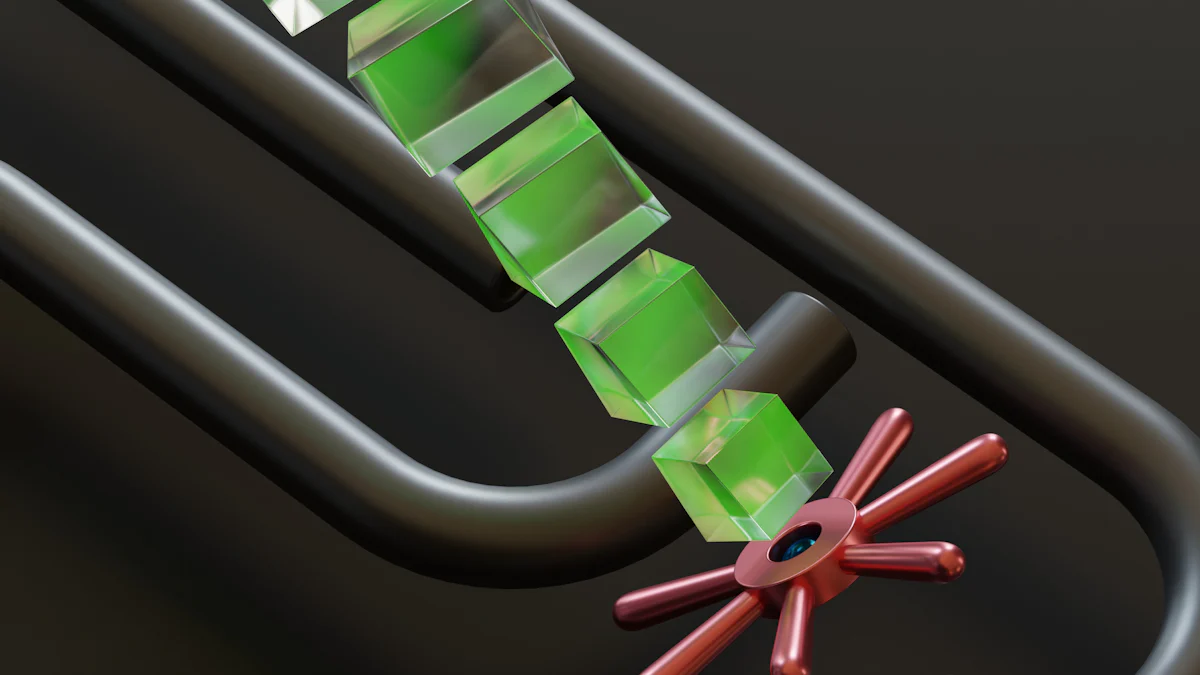
Creating Your First Azure Function
Step-by-step guide
Creating your first Azure Function is straightforward. Follow these steps to get started:
Open the Azure Portal: Log in to your Azure account and navigate to the Azure Portal.
Create a Function App: Click on "Create a resource" and select "Function App." This app will host your functions.
Configure the Function App: Choose a unique name, select your subscription, and create or link to a general-purpose Azure Storage account. This storage is essential for managing triggers and logging executions.
Select a Hosting Plan: Choose the Consumption Plan for automatic scaling based on demand. This plan ensures you only pay for what you use.
Choose a Runtime Stack: Select the programming language you prefer, such as C#, JavaScript, or Python.
Create the Function: Once the Function App is set up, click "Functions" and then "Add" to create a new function. Choose a trigger type, like HTTP or Timer, based on your needs.
Write Your Code: Use the built-in code editor to write your function code. Test it using the provided tools.
Save and Deploy: Save your function and deploy it. Azure will handle the rest, ensuring your function scales as needed.
Best practices for function creation
When creating Azure Functions, consider these best practices:
Keep Functions Small: Write functions that perform a single task. This makes them easier to manage and scale.
Use Environment Variables: Store configuration settings in environment variables. This approach keeps your code clean and adaptable.
Monitor Performance: Use tools like Azure Monitor to track function performance and identify bottlenecks.
Secure Your Functions: Implement security measures, such as authentication and authorization, to protect your functions.
Deploying Azure Functions
Deployment options
Azure offers several deployment options for your functions:
Azure Portal: Deploy directly from the Azure Portal for quick updates.
Visual Studio: Use Visual Studio for a more integrated development experience. It allows you to deploy functions with a few clicks.
Azure CLI: Use the Azure Command-Line Interface for automated deployments. This method is ideal for integrating with scripts and workflows.
Continuous integration and deployment
Implementing continuous integration and deployment (CI/CD) enhances your development process:
Set Up a CI/CD Pipeline: Use Azure DevOps or GitHub Actions to automate testing and deployment. This ensures your functions are always up-to-date and reliable.
Automate Testing: Include automated tests in your pipeline to catch errors early. This practice improves the quality of your functions.
Monitor Deployments: Keep track of deployments using Azure's monitoring tools. This helps you identify issues quickly and maintain smooth operations.
By following these steps and best practices, you can effectively scale applications using Azure Functions. This approach allows you to focus on innovation while Azure handles the complexities of scaling.
Managing and Monitoring Azure Functions
Effectively managing and monitoring your Azure Functions is crucial for maintaining optimal performance and ensuring that your applications scale efficiently. This section will guide you through the tools available for monitoring and the strategies you can employ to scale applications with Azure Functions.
Tools for Monitoring
Monitoring your Azure Functions helps you understand their performance and identify any issues before they impact your users. Two powerful tools for this purpose are Azure Monitor and Application Insights.
Azure Monitor
Azure Monitor provides comprehensive monitoring capabilities for your Azure resources. It collects and analyzes data from your applications, enabling you to gain insights into their performance and health. With Azure Monitor, you can:
Track metrics and logs to understand how your functions are performing.
Set up alerts to notify you of any anomalies or performance issues.
Visualize data through dashboards, helping you make informed decisions about scaling your applications.
By using Azure Monitor, you can ensure that your applications remain responsive and efficient, even as demand fluctuates.
Application Insights
Application Insights is an extensible application performance management service integrated with Azure Monitor. It offers deep insights into your application's operations, allowing you to:
Monitor the availability, performance, and usage of your web applications.
Diagnose errors without waiting for user reports, thanks to its comprehensive telemetry data.
Integrate with development tools like Visual Studio to support your DevOps processes.
Application Insights provides detailed information about function activities, performance, and runtime exceptions. This data helps you optimize your functions and scale applications effectively.
Scaling Strategies
Scaling your Azure Functions involves configuring them to handle varying loads efficiently. You can choose between auto-scaling configurations and manual scaling options based on your needs.
Auto-scaling configurations
Auto-scaling allows your Azure Functions to automatically adjust resources based on demand. This ensures that your applications can handle increased loads without manual intervention. To set up auto-scaling:
Configure Scale Settings: In the Azure Portal, set the maximum and default instance limits for your function app. This ensures that your functions scale within the desired range.
Use Prewarmed Workers: Azure Functions uses prewarmed workers to reduce cold start times, ensuring that your applications remain responsive during high load periods.
Monitor Scaling Activity: Use Azure Monitor to track how your functions scale in response to events. This helps you fine-tune your scaling configurations for optimal performance.
Auto-scaling provides a seamless way to scale applications, allowing you to focus on developing features while Azure handles the scaling complexities.
Manual scaling options
In some cases, you may prefer to manually control the scaling of your Azure Functions. This approach gives you more control over resource allocation and can be useful for specific scenarios. To manually scale your functions:
Adjust VM Instances: If you're using an App Service plan, you can manually scale out by adding more VM instances. This increases the capacity of your function app to handle additional load.
Enable Autoscale: Even with manual scaling, you can enable autoscale for automatic adjustments based on predefined rules. This hybrid approach combines the benefits of both manual and automatic scaling.
Monitor Resource Usage: Regularly check the resource usage of your functions to ensure that they are operating efficiently. Use Azure Monitor and Application Insights to gather data and make informed scaling decisions.
By employing these scaling strategies, you can ensure that your applications remain performant and reliable, regardless of demand fluctuations.
Optimizing Performance
Optimizing the performance of your Azure Functions is essential for ensuring that your applications scale effectively and deliver a seamless user experience. This section will guide you through performance tuning and cost management strategies.
Performance Tuning
Reducing cold start times
Cold start times can impact the responsiveness of your serverless applications. To minimize these delays, consider the following strategies:
Use Prewarmed Workers: Azure Functions can utilize prewarmed workers to reduce cold start times. This ensures that your functions are ready to execute without delay.
Choose the Right Hosting Plan: Opt for the Premium Plan if your application demands low latency. This plan offers better performance by keeping instances warm.
Optimize Dependencies: Reduce the number of dependencies in your function code. Load only essential libraries to speed up initialization.
By implementing these techniques, you can enhance the responsiveness of your applications and ensure they scale efficiently.
Optimizing function code
Efficient code is crucial for scaling applications with Azure Functions. Here are some best practices:
Write Stateless Functions: Ensure your functions are stateless and idempotent. This design allows them to handle multiple requests simultaneously without conflicts.
Minimize Execution Time: Keep your functions focused on specific tasks. Shorter execution times lead to better scalability and lower costs.
Monitor and Analyze: Use tools like Azure Monitor to track performance metrics. Identify bottlenecks and optimize code accordingly.
These practices help you build fast and reliable applications that scale effectively.
Cost Management
Understanding pricing models
Understanding Azure's pricing models is key to managing costs while scaling applications. Azure Functions offers several plans:
Consumption Plan: Pay only for the resources you use. This plan automatically scales based on demand, making it cost-effective for variable workloads.
Premium Plan: Offers enhanced performance with prewarmed instances. Suitable for applications requiring consistent low-latency responses.
App Service Plan: Provides fixed pricing with dedicated resources. Ideal for applications with predictable workloads.
By choosing the right plan, you can balance performance and cost effectively.
Cost-saving tips
To further manage costs while scaling applications, consider these tips:
Optimize Resource Usage: Regularly review and adjust resource allocations. Use Azure Monitor to track usage patterns and make informed decisions.
Implement Auto-scaling: Enable auto-scaling to adjust resources dynamically. This ensures you only pay for what you need.
Leverage Free Tier: Take advantage of Azure's free tier for development and testing. This helps reduce costs during the initial stages.
By following these strategies, you can optimize both performance and cost, ensuring your applications scale efficiently with Azure Functions.
Case Studies and Real-world Applications
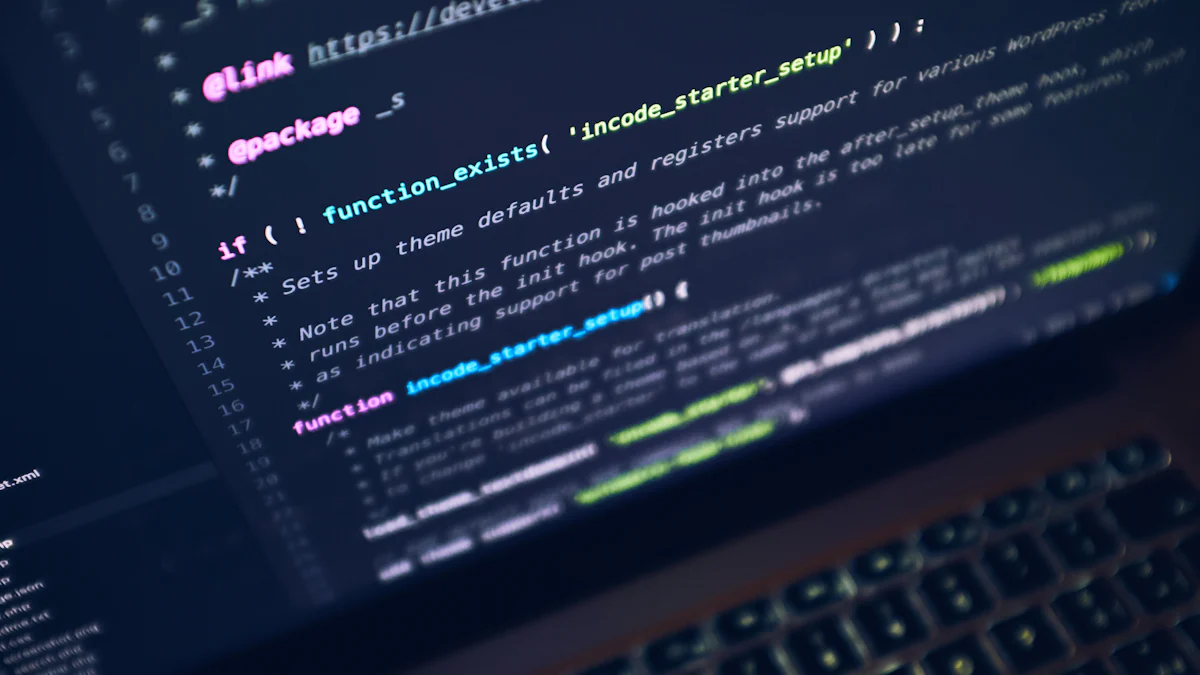
Exploring real-world applications of Azure Functions can provide valuable insights into how you can scale applications effectively. These case studies highlight successful implementations and lessons learned.
Successful Implementations
E-commerce platform scaling
E-commerce platforms often face fluctuating demand, especially during sales or holiday seasons. Azure Functions can help you scale applications to handle these spikes efficiently. By using event-driven architecture, you can process orders, manage inventory, and handle customer interactions seamlessly. Azure Functions automatically scales resources, ensuring your platform remains responsive and reliable.
Order Processing: Trigger functions when customers place orders. This ensures immediate processing and updates to inventory.
Notifications: Use Azure Functions to send real-time notifications to customers about order status or promotions.
Data Analysis: Analyze customer behavior and sales trends by integrating with Azure's data services.
These capabilities allow you to focus on enhancing user experience while Azure manages the scaling complexities.
Real-time data processing
Real-time data processing is crucial for applications that require instant insights. Azure Functions excels in this area by enabling you to scale applications to handle continuous data streams. Whether it's processing sensor data or managing social media feeds, Azure Functions provides the flexibility you need.
Sensor Data: Process data from IoT devices in real-time. Trigger functions to analyze and store data as it arrives.
Social Media Monitoring: Monitor and respond to social media mentions or trends. Use Azure Functions to trigger alerts or actions based on specific keywords.
By leveraging Azure Functions, you can build responsive applications that adapt to real-time demands.
Lessons Learned
Common challenges
Scaling applications with Azure Functions can present challenges. Understanding these can help you avoid pitfalls and optimize your implementation.
Cold Start Delays: Cold starts can affect performance. Use prewarmed workers to minimize delays.
Resource Management: Balancing resource allocation is crucial. Monitor usage to ensure efficient scaling.
Addressing these challenges ensures your applications remain performant and cost-effective.
Solutions and recommendations
To overcome common challenges, consider these solutions:
Optimize Code: Write efficient, stateless functions. This reduces execution time and improves scalability.
Monitor Performance: Use Azure Monitor and Application Insights to track performance metrics. Identify bottlenecks and adjust configurations accordingly.
Leverage Auto-scaling: Enable auto-scaling to dynamically adjust resources based on demand. This ensures you only pay for what you use.
By implementing these strategies, you can effectively scale applications with Azure Functions, ensuring they meet user demands and remain cost-efficient.
Future Trends in Azure Functions
Emerging Technologies
AI and Machine Learning Integration
Azure Functions is evolving to integrate with AI and machine learning. You can now build intelligent applications that respond to real-time data. By using Azure's AI services, you can enhance your functions with capabilities like image recognition or natural language processing. This integration allows you to create smarter, more responsive applications without managing complex infrastructure.
Serverless Advancements
Serverless technology continues to advance, offering more flexibility and efficiency. Azure Functions enables you to deploy event-driven code effortlessly. This means you can focus on writing code while Azure handles scaling and infrastructure. The serverless model reduces complexity, allowing you to innovate faster and adapt to changing demands.
Predictions for Azure Functions
Industry Trends
The industry is moving towards more automated and scalable solutions. Azure Functions plays a key role in this shift. You can expect more businesses to adopt serverless architectures to streamline operations. This trend will likely lead to increased demand for developers skilled in building serverless applications.
Future Capabilities
Azure Functions will continue to expand its capabilities. You might see improvements in performance and new features that enhance integration with other Azure services. These advancements will make it easier for you to build comprehensive solutions that meet diverse needs. As Azure Functions evolves, it will offer even more tools to help you create scalable, efficient applications.
In this blog, you learned how Azure Functions can transform your application scaling process. By leveraging its serverless architecture, you can focus on coding while Azure handles infrastructure and scaling complexities. This approach not only enhances productivity but also reduces costs. Azure Functions excels in tasks like order processing and real-time data handling, making it a versatile tool for developers.
"Azure Functions allows you to write less code, maintain less infrastructure, and save on costs."
Explore Azure Functions to build scalable solutions that adapt to your needs effortlessly. Embrace this technology to simplify development and enhance your application's performance.
See Also
Expanding Your Apps Using Azure Load Balancer
Publishing Your App in Azure Marketplace
Deploying Cloud Solutions Fast with Azure Marketplace
