The Power of Microsoft Graph API for Developers

Imagine having the power to access and integrate data from Microsoft 365 services seamlessly. The Microsoft Graph API makes this possible. It opens up a world of opportunities for you as a developer. You can create custom applications that connect to various resources, enhancing productivity and collaboration. This API acts as a bridge, allowing you to tap into the vast data and intelligence within Microsoft 365. Whether you're building apps for millions or just exploring new possibilities, the Microsoft Graph API is your gateway to innovation.
Understanding Microsoft Graph API
What is Microsoft Graph API?
Definition and Purpose
The Microsoft Graph API serves as a powerful tool for developers. It acts as a gateway to access data and intelligence within Microsoft 365. By using this API, you can build intelligent apps that connect seamlessly with Microsoft services. This unified programmability model allows you to tap into data from Microsoft 365, Windows 10, and Enterprise Mobility + Security. Imagine having all these resources at your fingertips to create, analyze, and enhance applications.
Key Features
The Microsoft Graph API offers several key features:
Unified Endpoint: Access data from various Microsoft services through a single endpoint.
RESTful Design: Make standard operations like create, read, update, and delete with ease.
Insights and Analytics: Derive valuable insights from the data you access.
Scalability: Handle large volumes of requests efficiently, ensuring a smooth user experience.
How Microsoft Graph API Works
API Architecture
The architecture of the Microsoft Graph API is designed to be intuitive. It uses a RESTful web API structure, which means you can make HTTP requests to interact with Microsoft Cloud service resources. This design simplifies the process of integrating with Microsoft services, allowing you to focus on building innovative solutions.
Authentication and Authorization
To use the Microsoft Graph API, you need to authenticate and authorize your app. This involves registering your app and obtaining authentication tokens. These tokens ensure secure access to the data and services you need. By following these steps, you can confidently build applications that respect user privacy and security.
Core Capabilities of Microsoft Graph API
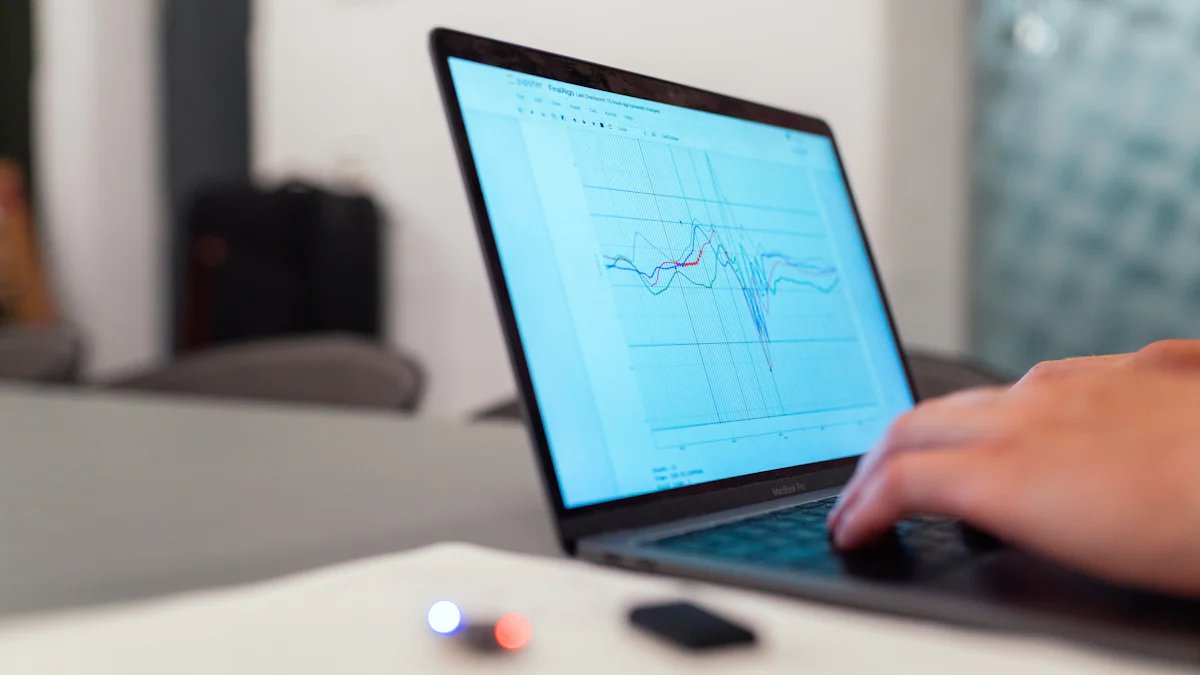
Accessing Microsoft 365 Data
The Microsoft Graph API lets you dive into the rich data within Microsoft 365. You can access and manage information that enhances your applications.
Email and Calendar Integration
With the Microsoft Graph API, you can integrate email and calendar functionalities into your apps. Imagine creating an app that syncs with users' Outlook calendars. You can fetch events, schedule meetings, and send reminders. This integration makes your app a vital tool for managing daily tasks.
User and Group Management
Managing users and groups becomes a breeze with the Microsoft Graph API. You can retrieve user profiles, update information, and manage group memberships. This capability allows you to build apps that streamline user management processes, making it easier for organizations to handle their workforce.
Extending Application Functionality
The Microsoft Graph API empowers you to extend the functionality of your applications. You can create features that enhance collaboration and provide valuable insights.
Real-time Collaboration
Real-time collaboration is at your fingertips with the Microsoft Graph API. You can enable features like document sharing and co-authoring. Users can work together seamlessly, whether they're in the same room or across the globe. This capability transforms your app into a hub for teamwork.
Data Insights and Analytics
Unlock powerful insights with the Microsoft Graph API. You can analyze data to provide users with meaningful analytics. Whether it's tracking productivity or understanding user behavior, these insights help you create apps that offer real value. Your app can become a tool for informed decision-making.
Getting Started with Microsoft Graph API
Embarking on your journey with the Microsoft Graph API is an exciting step. You'll find it opens up a world of possibilities for your applications. Let's dive into how you can set up your environment and make your first API call.
Setting Up Your Environment
Before you start, you'll need to prepare your development environment. This involves gathering the right tools and configuring them properly.
Required Tools and Software
To work with the Microsoft Graph API, you'll need:
Microsoft 365 Developer Account: Sign up for access to Microsoft 365 services.
Visual Studio Code: A versatile code editor that supports various programming languages.
Postman: A tool for testing API requests.
Microsoft Graph SDKs: These libraries simplify the process of integrating the API into your applications.
Initial Configuration Steps
Once you have the tools, follow these steps to configure your environment:
Register Your Application: Go to the Azure portal and register your app. This step provides you with an application ID and secret.
Set Permissions: Define what data your app can access by setting permissions in the Azure portal.
Install SDKs: Use package managers like npm or NuGet to install the Microsoft Graph SDKs.
Making Your First API Call
Now that your environment is ready, it's time to make your first call to the Microsoft Graph API. This step will help you understand how to interact with the API.
Sample Code
Here's a simple example using JavaScript to fetch user profile data:
const { Client } = require('@microsoft/microsoft-graph-client');
require('isomorphic-fetch');
const client = Client.init({
authProvider: (done) => {
done(null, 'YOUR_ACCESS_TOKEN'); // Replace with your access token
},
});
client
.api('/me')
.get()
.then((res) => {
console.log(res);
})
.catch((err) => {
console.error(err);
});
This code snippet demonstrates how to initialize the client and make a request to retrieve user information.
Common Pitfalls and Solutions
While working with the Microsoft Graph API, you might encounter some challenges. Here are a few common pitfalls and how to overcome them:
Authentication Errors: Ensure your access token is valid and has the necessary permissions.
Rate Limits: Be mindful of the API's rate limits. Implement retry logic to handle throttling.
Data Parsing: Use JSON parsing libraries to handle API responses effectively.
By following these steps, you'll be well on your way to harnessing the full potential of the Microsoft Graph API. Happy coding!
Advanced Features and Customization
When you dive deeper into the Microsoft Graph API, you'll discover a treasure trove of advanced features that allow for extensive customization. These capabilities enable you to tailor your API requests and handle responses effectively, ensuring your applications are both powerful and efficient.
Customizing API Requests
Customizing your API requests is crucial for retrieving exactly the data you need. The Microsoft Graph API provides several ways to fine-tune these requests.
Query Parameters
Query parameters are your best friends when it comes to customizing API requests. They let you specify exactly what data you want to retrieve. For instance, you can use parameters to select specific fields, limit the number of results, or even expand related entities. This precision helps you avoid unnecessary data retrieval, saving both time and resources.
Filtering and Sorting Data
Filtering and sorting data are essential for managing large datasets. With the Microsoft Graph API, you can apply filters to narrow down results based on specific criteria. For example, you might filter users by department or sort emails by date. This functionality ensures that your application presents data in a meaningful and organized way, enhancing user experience.
Handling API Responses
Once you've customized your requests, handling the responses efficiently is the next step. The Microsoft Graph API returns data in JSON format, which you need to parse and manage effectively.
Parsing JSON Data
Parsing JSON data is a fundamental skill when working with APIs. The Microsoft Graph API's responses are structured in JSON, making it easy to extract the information you need. By using libraries or built-in functions in your programming language, you can transform this data into usable formats for your application. This process allows you to display user profiles, calendar events, or any other data seamlessly.
Error Handling Techniques
No API interaction is complete without robust error handling. The Microsoft Graph API provides detailed error messages that help you diagnose issues quickly. Implementing error handling techniques ensures your application remains stable and user-friendly. You can use try-catch blocks or similar constructs to manage errors gracefully, providing users with informative feedback and maintaining a smooth experience.
By mastering these advanced features and customization options, you unlock the full potential of the Microsoft Graph API. This knowledge empowers you to build applications that are not only functional but also optimized for performance and user satisfaction.
Use Cases and Applications

The Microsoft Graph API opens up a world of possibilities for both large enterprises and small businesses. You can harness its power to streamline operations, enhance security, and boost productivity.
Enterprise Solutions
Workflow Automation
Imagine automating repetitive tasks in your organization. With the Microsoft Graph API, you can create workflows that save time and reduce errors. You can automate processes like document approvals, notifications, and data synchronization. This automation frees up your team to focus on more strategic tasks, increasing overall efficiency.
Security and Compliance
Security is a top priority for any enterprise. The Microsoft Graph API helps you enhance security measures by integrating with Microsoft’s security solutions. You can monitor user activities, manage permissions, and ensure compliance with industry standards. This capability allows you to protect sensitive information and maintain trust with your clients.
Small Business Applications
Customer Relationship Management
For small businesses, managing customer relationships is crucial. The Microsoft Graph API enables you to build custom CRM solutions. You can access customer data, track interactions, and personalize communication. This approach helps you understand your customers better and improve their experience with your business.
Productivity Tools
Boosting productivity is essential for small businesses. With the Microsoft Graph API, you can develop tools that integrate with Microsoft 365. You can create apps that manage tasks, schedule meetings, and collaborate on documents. These tools help your team work smarter, not harder, and achieve more in less time.
By leveraging the Microsoft Graph API, you can transform how your business operates. Whether you're automating workflows or enhancing customer relationships, this API provides the tools you need to succeed.
Best Practices for Developers
Optimizing Performance
Efficient Data Retrieval
You want your application to run smoothly, right? Efficient data retrieval is key. When you use the Microsoft Graph API, focus on fetching only the data you need. Use query parameters to specify fields and limit results. This approach reduces unnecessary data transfer, saving time and resources.
Reducing Latency
Latency can be a real drag. To minimize it, consider caching frequently accessed data. This way, your app doesn't have to make repeated requests for the same information. Also, keep an eye on API rate limits. Implement retry logic to handle throttling gracefully. Remember, APIs might throttle at any time, so always be prepared for 429 responses.
Ensuring Security
Secure Authentication Methods
Security should be your top priority. Use secure authentication methods like OAuth 2.0 to protect user data. This ensures that only authorized users access sensitive information. Regularly update your authentication tokens and monitor for any suspicious activity.
Data Privacy Considerations
Data privacy is crucial in today's world. Make sure your application complies with privacy regulations. Limit data access to only what's necessary for your app's functionality. Always inform users about how their data is used and stored. By doing so, you build trust and ensure compliance with industry standards.
By following these best practices, you enhance your application's performance and security. This not only improves user experience but also builds a solid foundation for future development.
Future of Microsoft Graph API
Upcoming Features
Roadmap Insights
You might wonder what's next for the Microsoft Graph API. Microsoft has an exciting roadmap that promises to enhance your development experience. They plan to introduce more endpoints, giving you access to even more data and services. This expansion will allow you to build richer applications. Keep an eye on Microsoft's announcements to stay updated on these new features.
Community Contributions
The developer community plays a vital role in shaping the future of the Microsoft Graph API. You can contribute by sharing feedback, reporting issues, or even suggesting new features. Microsoft values these contributions and often incorporates them into future updates. By participating, you help create a tool that better serves developers like you.
Impact on Development Trends
Integration with Emerging Technologies
The Microsoft Graph API is set to integrate with emerging technologies. You can expect it to work seamlessly with artificial intelligence, machine learning, and IoT. These integrations will open up new possibilities for your applications. Imagine building apps that leverage AI to provide smarter insights or IoT devices that communicate effortlessly with Microsoft 365 services.
Long-term Benefits for Developers
In the long run, the Microsoft Graph API offers significant benefits for developers. It provides a unified platform to access a wide range of Microsoft services. This consistency simplifies your development process and reduces the learning curve. As the API evolves, you'll find it easier to create innovative solutions that meet the needs of your users. Embrace these changes and watch your development capabilities grow.
The Microsoft Graph API offers you a powerful toolset to access and integrate data from Microsoft 365 services. It enhances your ability to create innovative applications that boost productivity and collaboration. You should explore its features and start implementing them in your projects. The potential impact on your development process is immense. By leveraging this API, you can stay ahead in the ever-evolving tech landscape. Embrace the opportunities it presents and watch your applications transform into robust solutions that meet user needs.
See Also
Harnessing the Potential of Microsoft Power BI for Analysis
Revolutionizing Business Operations with Microsoft Power Apps
Navigating the Path of a Microsoft Power Platform Developer Career
Streamlining Processes with Microsoft Power Automate Workflow Automation
Uncovering the Essential Features and Advantages of Microsoft Azure
