Microsoft Azure Security Best Practices for Hybrid Environments

Security in hybrid environments holds immense importance. Organizations must protect sensitive data while meeting regulatory compliance. Microsoft Azure Security plays a crucial role in safeguarding these environments. It offers robust tools and services to ensure data protection and prevent unauthorized access. Azure's approach aligns with the shared responsibility model, where both the provider and the customer share security tasks. Understanding this model is vital. It clarifies roles and responsibilities, ensuring that security measures are effectively implemented. By leveraging Microsoft Azure Security, organizations can confidently manage their hybrid cloud infrastructure.
Understanding the Shared Responsibility Model
What is the Shared Responsibility Model?
The Shared Responsibility Model defines the division of security tasks between Microsoft Azure and its customers. This model ensures clarity in managing cloud security.
Responsibilities of Microsoft Azure
Microsoft Azure handles the security of the cloud infrastructure. It manages physical data centers, network controls, and the foundational services. Azure ensures that the platform remains secure and compliant with industry standards.
Responsibilities of the Customer
Customers must secure their data, identities, and applications. They control the configuration of their cloud resources and must implement security measures like encryption and access management. This responsibility extends to on-premises resources connected to the cloud.
Importance in Hybrid Environments
The shared responsibility model becomes crucial in hybrid environments. It helps organizations maintain a robust security posture.
Ensuring Clarity in Roles
Clear delineation of roles prevents confusion. Organizations know exactly what they need to protect and what Azure secures. This clarity aids in efficient security management.
Avoiding Security Gaps
Understanding responsibilities helps avoid security gaps. By knowing their duties, organizations can implement necessary safeguards. This proactive approach minimizes vulnerabilities and enhances overall security.
Microsoft Azure Security in Identity and Access Management
Effective identity and access management form the backbone of a secure hybrid environment. Microsoft Azure Security provides robust tools to manage identities and control access, ensuring that only authorized users can interact with sensitive data.
Implementing Azure Active Directory
Azure Active Directory (Azure AD) serves as a comprehensive identity management solution. It enhances security by providing seamless access to applications and resources.
Single Sign-On (SSO)
Single Sign-On (SSO) simplifies user access by allowing them to log in once and gain access to multiple applications. This reduces password fatigue and enhances security by minimizing the number of credentials users must manage. Azure AD's SSO capabilities streamline authentication processes, making it easier for organizations to maintain secure access across their hybrid environments.
Multi-Factor Authentication (MFA)
Multi-Factor Authentication (MFA) adds an extra layer of security by requiring users to provide additional verification beyond just a password. This could include a text message code or a biometric scan. By implementing MFA, organizations significantly reduce the risk of unauthorized access, even if passwords are compromised. Microsoft Azure Security integrates MFA seamlessly, ensuring robust protection for user identities.
Role-Based Access Control (RBAC)
Role-Based Access Control (RBAC) is essential for managing permissions within Azure environments. It allows organizations to assign specific roles to users, defining what actions they can perform.
Defining Roles and Permissions
Defining roles and permissions ensures that users have access only to the resources necessary for their tasks. This minimizes the risk of accidental or malicious data exposure. Microsoft Azure Security provides flexible RBAC configurations, enabling precise control over user access.
Regular Audits and Reviews
Regular audits and reviews of access permissions are crucial. They help identify any discrepancies or outdated permissions that could pose security risks. By conducting these audits, organizations maintain a strong security posture. Microsoft Azure Security tools facilitate these reviews, offering insights and recommendations to enhance access management.
Microsoft Azure Confidential Computing Expert: "Azure confidential computing is a very effective response to the needs of sovereignty and digital transformation of Government services."
This expert insight underscores the importance of robust identity and access management in maintaining sovereignty and security in digital transformations. By leveraging Microsoft Azure Security, organizations can confidently manage identities and access, ensuring a secure hybrid environment.
Network Security
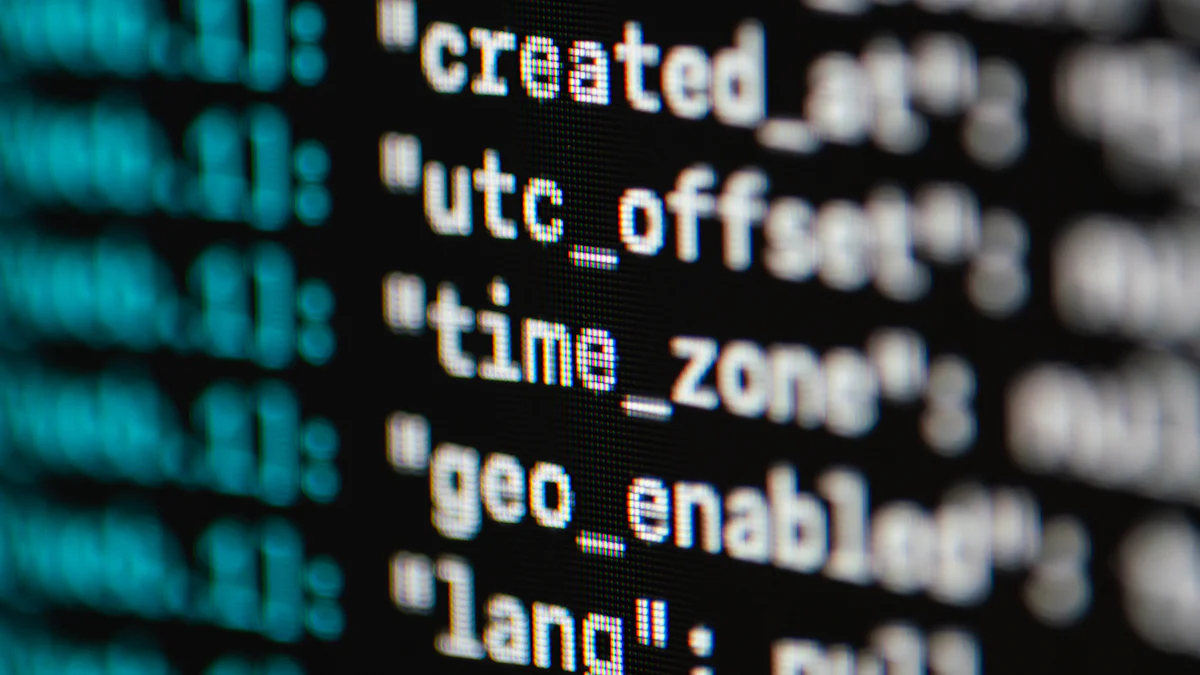
Network security forms a critical component of Microsoft Azure Security, especially in hybrid environments. Organizations must ensure that their network traffic remains secure and that data in transit is protected from unauthorized access.
Securing Network Traffic
Securing network traffic involves implementing robust measures to safeguard data as it moves across networks. Microsoft Azure Security offers several tools to achieve this.
Azure Virtual Network (VNet) provides a secure environment for deploying resources. Azure Virtual Network enables organizations to create isolated networks, ensuring that only authorized traffic can access sensitive data. By configuring VNets, businesses can establish secure communication channels between on-premises and cloud resources. This setup enhances the overall security posture by minimizing exposure to potential threats.
Azure Virtual Network (VNet) provides a secure environment for deploying resources. It enables organizations to create isolated networks, ensuring that only authorized traffic can access sensitive data. By configuring VNets, businesses can establish secure communication channels between on-premises and cloud resources. This setup enhances the overall security posture by minimizing exposure to potential threats.
Implementing Network Security Groups (NSGs)
Network Security Groups (NSGs) play a vital role in controlling network traffic. They allow organizations to define rules that permit or deny traffic to resources within a VNet. By implementing NSGs, businesses can enforce strict access controls, ensuring that only legitimate traffic reaches their applications. This approach reduces the risk of unauthorized access and enhances the security of network traffic.
Protecting Data in Transit
Protecting data in transit is essential to prevent interception and unauthorized access. Microsoft Azure Security provides several mechanisms to ensure data remains secure as it travels across networks.
Encryption Protocols
Encryption protocols form the backbone of data protection in transit. Microsoft Azure Security supports various encryption standards, ensuring that data remains confidential and tamper-proof. By encrypting data, organizations can safeguard sensitive information from potential eavesdroppers. This practice is crucial for maintaining data integrity and confidentiality in hybrid environments.
VPN and ExpressRoute
Virtual Private Networks (VPNs) and ExpressRoute offer secure connectivity options for hybrid environments. VPNs create encrypted tunnels for data transmission, ensuring that information remains protected from external threats. ExpressRoute provides a private connection between on-premises infrastructure and Azure, bypassing the public internet. This setup enhances security by reducing exposure to potential vulnerabilities.
Azure Confidential Computing Expert: "Azure confidential computing is a very effective response to the needs of sovereignty and digital transformation of Government services."
This insight highlights the importance of robust network security measures in maintaining data sovereignty and enabling digital transformation. By leveraging Microsoft Azure Security, organizations can confidently secure their network traffic and protect data in transit, ensuring a secure hybrid environment.
Data Protection and Encryption
Data Encryption at Rest and in Transit
Data protection remains a cornerstone of security in hybrid environments. data protection remains a cornerstone. Microsoft Azure offers comprehensive solutions to ensure data remains secure both at rest and in transit.
Azure Key Vault
Azure Key Vault serves as a robust tool for managing encryption keys and secrets. It provides a secure environment for storing sensitive information, such as passwords and certificates. By utilizing Azure Key Vault, organizations can control access to their keys and secrets, ensuring that only authorized users or applications can retrieve them. The service supports both software and hardware security module (HSM) backed keys, offering flexibility in how organizations manage their encryption needs. Additionally, Azure Key Vault enforces Transport Layer Security (TLS) protocols, safeguarding data during transit.
Encryption Best Practices
Implementing encryption best practices is crucial for maintaining data integrity and confidentiality. Organizations should encrypt data both at rest and in transit to protect against unauthorized access. Using strong encryption algorithms and regularly updating encryption keys enhances security. Azure Key Vault facilitates these practices by providing tools for key management and monitoring. By adhering to these best practices, businesses can ensure their data remains secure, even in complex hybrid environments.
Backup and Disaster Recovery
A robust backup and disaster recovery strategy is essential for protecting data and ensuring business continuity. Microsoft Azure offers reliable solutions to help organizations prepare for unexpected events.
Azure Backup
Azure Backup provides a simple and cost-effective solution for backing up data. It allows organizations to protect their data by creating secure backups in the cloud. Azure Backup supports various workloads, including virtual machines, databases, and file shares. By leveraging this service, businesses can ensure their data remains safe and recoverable in case of data loss or corruption. Regularly scheduled backups and automated retention policies further enhance data protection.
Azure Site Recovery
Azure Site Recovery enables organizations to maintain business continuity by replicating workloads to a secondary location. In the event of a disaster, businesses can quickly failover to the replicated site, minimizing downtime and data loss. Azure Site Recovery supports a wide range of applications and platforms, making it a versatile solution for hybrid environments. By implementing this service, organizations can ensure their critical systems remain operational, even during unforeseen disruptions.
Azure Confidential Computing Expert: "Azure confidential computing is a very effective response to the needs of sovereignty and digital transformation of Government services."
This expert insight highlights the importance of robust data protection and encryption measures in maintaining sovereignty and enabling digital transformation. By leveraging Microsoft Azure's tools and services, organizations can confidently protect their data and ensure a secure hybrid environment.
Monitoring and Threat Detection

Monitoring and threat detection are essential components of a robust security strategy in hybrid environments. Microsoft Azure Security offers advanced tools to help organizations identify and respond to potential threats effectively.
Utilizing Azure Security Center
Azure Security Center provides a comprehensive solution for continuous security assessment and threat detection. It empowers organizations to maintain a strong security posture by offering real-time insights and recommendations to enhance security posture.
Continuous Security Assessment
Azure Security Center conducts continuous security assessments to identify vulnerabilities and misconfigurations. It evaluates the security state of resources across hybrid environments, providing actionable insights to enhance protection. By regularly assessing security configurations, organizations can proactively address potential weaknesses and ensure compliance with industry standards.
Threat Intelligence and Alerts
Threat intelligence and alerts form a critical part of Azure Security Center's capabilities. The platform leverages global threat intelligence to detect emerging threats and anomalies. It generates alerts for suspicious activities, enabling organizations to respond swiftly to potential security incidents. This proactive approach helps mitigate risks and safeguard sensitive data from unauthorized access.
Azure Confidential Computing Expert: "Azure confidential computing is a very effective response to the needs of sovereignty and digital transformation of Government services."
This insight highlights the importance of utilizing advanced threat detection tools like Azure Security Center to maintain data sovereignty and support digital transformation initiatives.
Implementing Azure Sentinel
Azure Sentinel serves as a powerful tool for security information and event management (SIEM) and automated response. It enhances threat detection and response capabilities, providing organizations with a unified view of their security landscape.
Security Information and Event Management (SIEM)
Azure Sentinel offers robust SIEM capabilities, aggregating security data from various sources to provide comprehensive visibility. It analyzes logs and events to identify patterns indicative of potential threats. By centralizing security information, organizations can streamline threat detection and improve incident response times.
Automated Response and Remediation
Automated response and remediation are key features of Azure Sentinel. The platform enables organizations to automate routine security tasks, reducing the time required to address incidents. It supports the creation of playbooks for common scenarios, ensuring consistent and efficient responses. This automation enhances overall security operations and allows teams to focus on more strategic initiatives.
Comparative Insight: Azure Security Center provides confidential computing capabilities to prevent unauthorized access and ensure secure collaboration, setting it apart from other threat detection tools.
By leveraging Microsoft Azure Security tools like Azure Security Center and Azure Sentinel, organizations can effectively monitor their hybrid environments and respond to threats with agility and precision.
In hybrid environments, organizations must adopt key security practices to safeguard their data and infrastructure. Microsoft Azure provides robust tools and resources that enhance security measures. Continuous monitoring and adaptation remain crucial for maintaining a strong security posture. Azure's solutions, such as Azure Key Vault and confidential computing, offer effective responses to data sovereignty and digital transformation needs. By leveraging these capabilities, organizations can improve security coverage and reallocate resources efficiently. Azure's comprehensive approach empowers businesses to confidently manage their hybrid environments, ensuring data protection and compliance.
See Also
Top Tips for Securing Your IT Environment with Azure
Optimal Strategies for Safeguarding Cloud Operations in Azure
Comprehensive Manual for Handling Hybrid Cloud Setups in Azure
