Microsoft Azure Identity Management best practices for enterprises

Identity management plays a crucial role in securing enterprise environments. It ensures that only authorized users access sensitive resources, reducing the risk of data breaches. You can enhance security by implementing robust identity controls, such as those offered by Microsoft Azure. Azure Active Directory provides a centralized platform for managing identities and access controls. This includes features like single sign-on and strong authentication. Users benefit from a streamlined experience, needing only one set of credentials across applications. This approach not only improves security but also reduces helpdesk calls related to password issues.
Understanding Microsoft Azure Identity Management

Key Components of Microsoft Azure
Azure Active Directory
Azure Active Directory (Azure AD) serves as the backbone of identity management in Microsoft Azure. You can use it to manage identities and access controls efficiently. Azure AD offers features like single sign-on, which simplifies user access across multiple applications. This reduces the need for multiple passwords, enhancing security and user experience. Additionally, Azure AD supports strong authentication methods, including Multi-Factor Authentication (MFA), to protect against unauthorized access.
Multi-Factor Authentication
Multi-Factor Authentication (MFA) adds an extra layer of security to your identity management strategy. By requiring more than one form of verification, you ensure that only authorized users gain access. You can implement MFA through various methods, such as text messages, phone calls, or authenticator apps. This approach significantly reduces the risk of compromised accounts.
Conditional Access
Conditional Access in Microsoft Azure allows you to define specific conditions under which users can access resources. You can set policies based on user location, device compliance, or application sensitivity. This ensures that only the right users access the right resources under the right conditions, enhancing overall security.
Integration with Enterprise Systems
On-premises integration
Integrating Microsoft Azure with on-premises systems provides a seamless identity management experience. You can connect Azure AD with existing directories, enabling a unified identity platform. This integration supports hybrid environments, allowing you to manage both cloud and on-premises resources efficiently.
Cloud-based integration
Cloud-based integration with Microsoft Azure simplifies identity management across various cloud services. You can leverage Azure AD to manage identities in cloud applications, ensuring consistent access controls. This integration streamlines user management and enhances security by providing a centralized identity solution.
Best Practices for Identity Management
Implementing Strong Authentication
Strong authentication is essential for securing your enterprise's identity management. You can enhance security by implementing Multi-Factor Authentication (MFA) strategies. MFA requires users to verify their identity through multiple methods, such as text messages or authenticator apps. This approach significantly reduces the risk of unauthorized access.
Multi-Factor Authentication strategies
To implement MFA effectively, consider using a combination of verification methods. Text messages, phone calls, and authenticator apps provide flexibility and security. By offering various options, you ensure that users can choose the most convenient method for them. This not only strengthens security but also improves user satisfaction.
Passwordless authentication
Passwordless authentication offers another layer of security. By eliminating traditional passwords, you reduce the risk of phishing attacks. Instead, use biometric verification or security keys. These methods provide a seamless and secure login experience, enhancing both security and user convenience.
Role-Based Access Control
Role-Based Access Control (RBAC) helps you manage permissions efficiently. By defining roles and permissions, you ensure that users have access only to what they need. This minimizes the risk of unauthorized access and enhances security.
Defining roles and permissions
Start by clearly defining roles within your organization. Assign specific permissions to each role based on job requirements. This structured approach ensures that users can perform their tasks without unnecessary access to sensitive resources.
Regular audits and reviews
Conduct regular audits and reviews of roles and permissions. This practice helps you identify any discrepancies or outdated access rights. By keeping permissions up-to-date, you maintain a secure environment and prevent potential security breaches.
Monitoring and Reporting
Monitoring and reporting are crucial for maintaining a secure identity management system. By setting up alerts and analyzing access patterns, you can detect suspicious activities early.
Setting up alerts
Configure alerts to notify you of unusual login attempts or access requests. These alerts enable you to respond quickly to potential threats. Automated responses can further enhance security by taking immediate action against suspicious activities.
Analyzing access patterns
Regularly analyze access patterns to identify trends or anomalies. This analysis helps you understand user behavior and detect potential security risks. By staying informed, you can make data-driven decisions to enhance your identity management strategy.
Tools and Resources in Microsoft Azure
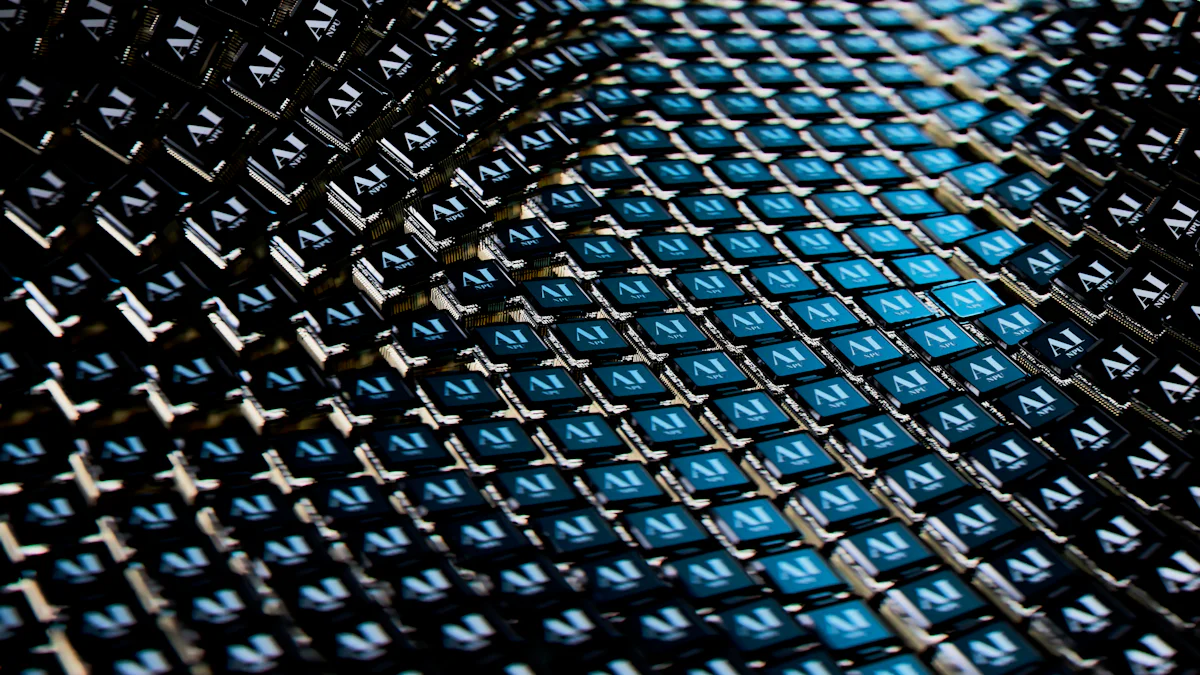
Azure Security Center
Azure Security Center provides a comprehensive suite of tools to monitor and enhance your identity management strategy. It offers several features that help you maintain a secure environment.
Features and benefits
Identity and Access Monitoring: Azure Security Center allows you to keep a close eye on identity and access activities. By monitoring these activities, you can quickly identify any unauthorized access attempts and take corrective actions.
Recommendations for Best Practices: The center provides actionable recommendations to improve your security posture. For instance, it suggests enabling Multi-Factor Authentication (MFA) and using Azure Active Directory as your central authentication system.
Integration with Azure AD: By integrating with Azure Active Directory, Azure Security Center ensures that you have a unified platform for managing identities and access controls. This integration simplifies the process of implementing security measures across your enterprise.
Implementation tips
Enable MFA: Start by enabling Multi-Factor Authentication for all users. This adds an extra layer of security and reduces the risk of unauthorized access.
Follow Recommendations: Regularly review and implement the recommendations provided by Azure Security Center. These suggestions are tailored to enhance your security based on your current setup.
Utilize Alerts: Set up alerts for unusual activities. This proactive approach allows you to respond swiftly to potential threats, minimizing the impact on your organization.
Azure Identity Protection
Azure Identity Protection is another essential tool in Microsoft Azure's arsenal. It focuses on safeguarding user identities by detecting and responding to potential risks.
Risk detection
Azure Identity Protection uses advanced algorithms to detect suspicious activities. It analyzes login patterns and identifies anomalies that may indicate compromised accounts. By understanding these risks, you can take preventive measures to protect your users.
Risk-Based Policies: Implement risk-based policies that automatically respond to detected threats. For example, you can require additional verification for high-risk logins, ensuring that only legitimate users gain access.
Continuous Monitoring: Keep track of user activities continuously. This ongoing monitoring helps you stay informed about potential security threats and allows you to act promptly.
Automated response
Automated responses in Azure Identity Protection streamline the process of mitigating risks. When a threat is detected, the system can automatically enforce security measures, such as requiring MFA or blocking access.
Immediate Action: Configure automated responses to take immediate action against identified threats. This reduces the time it takes to address security issues and minimizes potential damage.
Customizable Policies: Tailor the automated responses to fit your organization's specific needs. By customizing these policies, you ensure that the right actions are taken based on the level of risk.
By leveraging these tools and resources in Microsoft Azure, you can enhance your enterprise's identity management strategy. They provide the necessary features and guidance to maintain a secure and efficient environment.
To enhance your enterprise's identity management strategy with Microsoft Azure, consider these best practices:
Implement Strong Authentication: Use Multi-Factor Authentication (MFA) to secure user access.
Role-Based Access Control (RBAC): Define roles and permissions clearly. Conduct regular audits to ensure security.
Monitoring and Reporting: Set up alerts and analyze access patterns to detect suspicious activities.
Reflect on how these practices can streamline your identity management. How can you leverage Azure's tools to create a more efficient and secure environment for your organization?
See Also
Top Strategies for IAM in Microsoft Azure Environment
Key Security Measures for IT Admins in Azure Environment
Securing Your Microsoft Setup with Azure Security Hub
