Microsoft Azure for Beginners: Key Concepts You Need to Know

Cloud computing has revolutionized how you access and manage data. It offers flexibility, scalability, and cost-efficiency. Among the leading platforms, Microsoft Azure stands out. It holds a 23% market share and supports 95% of Fortune 500 companies. Azure provides a vast array of services, making it a crucial tool for businesses. As a beginner, understanding Azure is essential. It helps you harness the power of the cloud effectively. With Azure's extensive reach and capabilities, you can explore endless possibilities in the digital world.
Understanding Cloud Computing

What is Cloud Computing?
Definition and Basic Principles
Cloud computing lets you access computing resources like servers, storage, and applications over the internet. Instead of relying on local servers or personal devices, you use remote servers hosted in data centers. This approach offers flexibility and efficiency.
Benefits of Cloud Computing
Cloud computing provides several advantages:
Scalability: Easily adjust resources based on your needs.
Cost-Efficiency: Pay only for what you use, reducing hardware costs.
Accessibility: Access your data and applications from anywhere with an internet connection.
Types of Cloud Services
IaaS, PaaS, and SaaS
Cloud services come in three main types:
Infrastructure as a Service (IaaS): Offers virtualized computing resources like virtual machines and storage. You manage the software, while the provider handles the hardware. Azure Virtual Machines is a prime example.
Platform as a Service (PaaS): Provides a platform for developing, managing, and deploying applications. It includes infrastructure and tools, allowing you to focus on coding. Azure App Service is a popular choice.
Software as a Service (SaaS): Delivers software applications over the internet. You access these applications via the web without worrying about maintenance. Microsoft 365 is a well-known example.
Examples of Each Type
IaaS: Use Azure Virtual Machines to host applications without managing physical hardware.
PaaS: Develop apps with Azure App Service, which includes web servers and databases.
SaaS: Access Microsoft 365 for productivity tools like Word and Excel online.
Understanding these concepts helps you choose the right cloud solutions for your needs.
Introduction to Microsoft Azure
Overview of Microsoft Azure
Microsoft Azure is a leading cloud computing platform that offers a wide range of services to help you build, deploy, and manage applications. It has grown significantly since its launch in 2010. Initially known as Windows Azure, it rebranded to Microsoft Azure in 2014 to reflect its expanded capabilities beyond just Windows-based services. Today, Azure stands as a robust platform with a global network of data centers, providing services to businesses of all sizes.
History and Development
Azure's journey began with a focus on providing a cloud platform for developers. Over the years, it has evolved to include a comprehensive suite of services. These services range from virtual machines and databases to artificial intelligence and machine learning tools. Microsoft has continuously invested in expanding Azure's capabilities, ensuring it remains at the forefront of cloud innovation. This commitment includes a $20 billion investment in cybersecurity over five years, enhancing Azure's security features and compliance certifications.
Key Features and Services
Azure offers a plethora of features that cater to various business needs. Some of the key services include:
Virtual Machines: You can create and manage virtual machines for various workloads.
Azure App Service: This service allows you to build and host web applications in the programming language of your choice.
Azure SQL Database: A fully managed relational database with built-in intelligence.
Azure DevOps: Provides development teams with tools for planning, developing, and delivering software.
These services, among many others, make Azure a versatile platform for businesses looking to leverage cloud technology.
Azure's Role in the Cloud Ecosystem
Azure plays a significant role in the cloud ecosystem, competing with other major providers like Amazon Web Services (AWS) and Google Cloud Platform (GCP). Each provider has its strengths, but Azure stands out with its unique offerings.
Comparison with Other Cloud Providers
When comparing Azure with AWS and GCP, several factors come into play. Azure is known for its strong integration with Microsoft products, making it an ideal choice for businesses already using Microsoft software. It also excels in Platform-as-a-Service (PaaS) offerings, providing a seamless environment for application development and deployment. Additionally, Azure's hybrid cloud capabilities allow you to integrate on-premises and cloud resources, offering flexibility that is unmatched by its competitors.
Unique Selling Points of Azure
Azure's unique selling points include its consistent hybrid cloud capabilities, extensive compliance certifications, and cost-effectiveness. It is the only cloud provider that offers a truly consistent hybrid experience, allowing you to run applications seamlessly across on-premises and cloud environments. Azure's compliance portfolio is one of the largest in the industry, making it a trusted choice for 95% of Fortune 500 companies. Furthermore, Azure provides comprehensive, multilayered security, ensuring your data remains protected.
Key Concepts in Microsoft Azure
Scalability
Importance of scalability in cloud computing
Scalability is a big deal in cloud computing. It lets you adjust resources based on demand. Imagine running an online store. During a sale, traffic spikes. Scalability ensures your site handles the load without crashing. This flexibility saves money. You pay for what you use, not for unused capacity. In the cloud world, scalability means staying competitive and efficient.
How Azure ensures scalability
Microsoft Azure excels at scalability. It offers tools to scale up or down quickly. Azure's auto-scaling feature adjusts resources automatically. You set rules, and Azure does the rest. Need more power? Azure adds resources. Traffic slows? Azure scales back. This dynamic approach keeps your applications running smoothly. Azure's global data centers also play a role. They ensure your services remain fast and reliable, no matter where users are.
Security
Security features in Azure
Security is a top priority for Microsoft Azure. It uses a multi-layered approach to protect your data. Azure's security model includes detection, assessment, diagnosis, stabilization, and closure. This comprehensive strategy helps keep threats at bay. Azure also boasts over 3,500 cybersecurity experts. They work tirelessly to safeguard your assets. Azure's security features include role-based access control and encryption. These tools ensure only authorized users access your data.
Azure Security Expert: "Microsoft Azure strongly focuses on security, following the standard security model: detect, assess, diagnose, stabilize, and close."
Best practices for securing Azure resources
Securing your Azure resources requires best practices. Start with strong passwords and multi-factor authentication. Regularly update your software to patch vulnerabilities. Use Azure's built-in security tools. Monitor your resources with Azure Security Center. It provides insights and recommendations. Implement network security groups to control traffic flow. These steps help protect your data and applications from threats.
Hybrid Capabilities
What are hybrid capabilities?
Hybrid capabilities blend on-premises and cloud environments. They offer flexibility and control. With hybrid solutions, you can run applications across both setups. This approach suits businesses transitioning to the cloud. It allows you to keep sensitive data on-site while leveraging cloud benefits. Hybrid capabilities provide a seamless experience, bridging the gap between traditional and modern IT infrastructures.
Benefits of hybrid cloud solutions
Hybrid cloud solutions offer several advantages. They enhance flexibility, allowing you to choose where to run workloads. This choice optimizes performance and cost. Hybrid solutions also improve disaster recovery. You can back up data in the cloud while maintaining local copies. This dual approach ensures data availability during outages. Additionally, hybrid solutions support compliance needs. You can store sensitive data on-premises, meeting regulatory requirements. Microsoft Azure's hybrid capabilities make it a leader in this space, offering a consistent experience across environments.
Exploring Azure Services
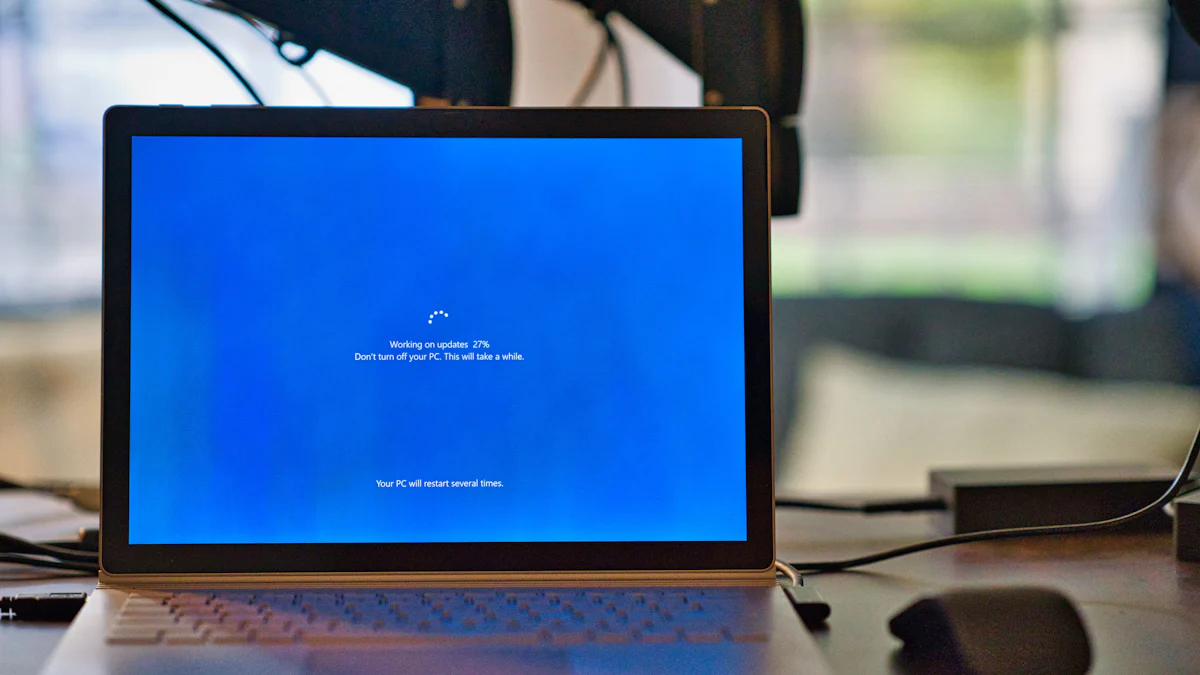
Virtual Machines
Setting up a virtual machine in Azure
Creating a virtual machine (VM) in Microsoft Azure is straightforward. You start by logging into the Azure Portal. Once there, you select "Create a resource" and choose "Virtual Machine" from the options. Azure guides you through the setup process. You pick your operating system, configure the size, and set up networking. Azure provides various VM sizes to suit different needs, from small-scale applications to large enterprise solutions. After configuration, you review your settings and click "Create." Azure handles the rest, deploying your VM in minutes.
Use cases for virtual machines
Virtual machines offer flexibility for various scenarios. You can use them for hosting applications, running development and testing environments, or even disaster recovery. For instance, if you're developing software, VMs allow you to test across different operating systems without needing physical hardware. Businesses often use VMs to host web applications, ensuring they remain accessible and scalable. In disaster recovery, VMs provide a reliable backup solution, allowing quick restoration of services in case of failure.
Storage Solutions
Types of storage services in Azure
Azure offers diverse storage solutions to meet your needs. Azure Disk Storage provides high-performance block storage for VMs. You can choose from Standard HDD, Standard SSD, and Premium SSD disk types. Each type caters to different performance requirements. For unstructured data, Azure Blob Storage is ideal. It handles large amounts of data, such as images or videos. Azure File Storage offers shared file storage, accessible via the SMB protocol. This service is perfect for applications that require shared access to files.
Choosing the right storage solution
Selecting the right storage solution depends on your specific needs. If you need high performance and low latency, consider Azure Disk Storage with Premium SSDs. For applications requiring shared access, Azure File Storage is a great choice. When dealing with large volumes of unstructured data, Azure Blob Storage is the way to go. Evaluate your workload requirements and budget to make an informed decision. Azure's flexibility allows you to scale storage as your data grows, ensuring you always have the capacity you need.
Databases
Overview of Azure database services
Azure provides a comprehensive suite of database services. You can choose from relational databases like Azure SQL Database or non-relational options like Azure Cosmos DB. Azure SQL Database offers a fully managed service with built-in intelligence. It automatically scales and optimizes performance based on your workload. For globally distributed applications, Azure Cosmos DB provides low-latency access to data across multiple regions. These services ensure you have the right tools to manage your data efficiently.
Key features of Azure SQL Database
Azure SQL Database stands out with its robust features. It offers automatic tuning, which optimizes performance without manual intervention. Built-in intelligence helps detect and resolve potential issues before they impact your application. The service also provides high availability, ensuring your database remains accessible even during maintenance or outages. With advanced security features, including encryption and threat detection, Azure SQL Database keeps your data safe. These capabilities make it a reliable choice for businesses of all sizes.
Getting Started with Azure
Embarking on your journey with Microsoft Azure can be both exciting and rewarding. Let's dive into how you can get started and make the most of Azure's offerings.
Creating a Free Azure Account
Step-by-step guide
Creating a free Azure account is your first step into the world of cloud computing. Here's how you can do it:
Visit the Azure Website: Go to the official Microsoft Azure website.
Sign Up: Click on the "Start free" button. You'll need a Microsoft account to proceed. If you don't have one, you can create it easily.
Provide Details: Enter your personal information, including your name, email, and phone number.
Verify Identity: Microsoft will ask for a credit card to verify your identity. Don't worry, you won't be charged unless you upgrade.
Explore Azure: Once your account is set up, you can start exploring Azure's features and services.
Benefits of a free account
A free Azure account offers several perks:
Access to Popular Services: You get free access to popular services like Azure Virtual Machines and Azure Blob Storage for 12 months.
$200 Credit: Enjoy $200 in credit for the first 30 days to experiment with various Azure services.
Free Tier Services: Some services remain free even after the initial 12 months, allowing you to continue learning and building.
Utilizing Azure Quickstart Center
How to access and use the Quickstart Center
The Azure Quickstart Center is a fantastic resource for beginners. Here's how you can make the most of it:
Log into Azure Portal: Use your credentials to access the Azure Portal.
Navigate to Quickstart Center: Find the Quickstart Center on the dashboard. It's designed to guide you through setting up your first projects.
Follow Guided Steps: The Quickstart Center provides step-by-step instructions for creating resources like virtual machines and databases.
Resources available for beginners
The Quickstart Center offers a wealth of resources:
Tutorials: Access tutorials that walk you through common tasks.
Templates: Use pre-built templates to quickly deploy solutions.
Guides: Find guides tailored for beginners to help you understand core Azure services.
Learning with Microsoft Learn
Overview of Microsoft Learn platform
Microsoft Learn is an invaluable platform for anyone eager to deepen their Azure knowledge. It offers interactive learning paths and modules that cater to different skill levels.
Recommended learning paths for beginners
For those new to Azure, consider these learning paths:
Azure Fundamentals: Start with the basics of cloud concepts and core Azure services.
Azure Developer: Learn how to build and deploy applications on Azure Developer.
Azure Developer: Learn how to build and deploy applications on Azure.
These paths provide a structured approach to mastering Microsoft Azure, ensuring you gain the skills needed to succeed in the cloud environment.
Practical Tips for Beginners
Navigating the Azure Portal
Key features of the Azure Portal
The Azure Portal is your gateway to managing cloud resources. It offers a user-friendly interface with dashboards, allowing you to customize your view. You can access all Azure services from one place. The portal provides real-time insights and analytics, helping you monitor your resources effectively. It also supports role-based access control, ensuring secure management.
Tips for efficient navigation
To navigate efficiently, start by familiarizing yourself with the dashboard. Pin frequently used services for quick access. Use the search bar to find resources swiftly. Explore the "All Services" section to discover new tools. Customize your dashboard to suit your workflow. Regularly check notifications for updates and alerts. These steps will enhance your experience and productivity.
Managing Azure Resources
Best practices for resource management
Effective resource management is crucial. Organize resources using tags and resource groups. This helps in tracking and managing costs. Regularly review your usage and optimize where necessary. Implement policies to enforce compliance and governance. Schedule regular backups to protect your data. These practices ensure smooth operations and cost efficiency.
Tools for monitoring and optimization
Azure offers several tools for monitoring and optimization. Use Azure Monitor to track performance and diagnose issues. It provides insights into application health. Leverage Azure Cost Management to analyze spending and optimize costs. Azure Advisor offers personalized recommendations to improve performance and security. These tools help you maintain a robust and efficient cloud environment.
Advanced Topics for Further Exploration
As you dive deeper into Microsoft Azure, you'll discover advanced topics that can significantly enhance your cloud experience. Let's explore two exciting areas: Azure DevOps and AI and Machine Learning in Azure.
Azure DevOps
Introduction to Azure DevOps
Azure DevOps is a powerful set of tools that helps you manage the entire software development lifecycle. It provides services like version control, build automation, and release management. With Azure DevOps, you can streamline your development process and improve collaboration among team members. It integrates seamlessly with popular development tools, making it a versatile choice for developers.
Benefits for Development Teams
Azure DevOps offers numerous benefits for development teams:
Continuous Integration and Continuous Deployment (CI/CD): Automate your build and release processes to deliver software faster and with fewer errors.
Collaboration: Enhance teamwork with integrated tools for planning, tracking, and discussing work.
AI Integration: Use AI to optimize CI/CD pipelines, automate testing, assist in code review, and enhance security. This integration helps you deliver high-quality software efficiently.
By leveraging these features, your team can focus on innovation and deliver better products to your users.
AI and Machine Learning in Azure
Overview of Azure AI Services
Azure provides a comprehensive suite of AI services that empower you to build intelligent applications. These services include:
Azure Cognitive Services: Add vision, speech, language, and decision-making capabilities to your apps.
Azure Bot Services: Create conversational agents that interact naturally with users.
Azure Machine Learning: Develop, train, and deploy machine learning models at scale.
These tools enable you to incorporate AI into your applications, enhancing user experiences and driving business value.
Getting Started with Azure Machine Learning
Starting with Azure Machine Learning is straightforward. Here's how you can begin:
Set Up Your Environment: Use the Azure Portal to create a Machine Learning workspace.
Choose a Model: Select from pre-built models or create your own using popular frameworks like TensorFlow or PyTorch.
Train Your Model: Use Azure's powerful compute resources to train your model efficiently.
Deploy and Monitor: Deploy your model as a web service and monitor its performance using Azure's built-in tools.
Azure Machine Learning simplifies the process of building and deploying machine learning models, allowing you to focus on solving real-world problems.
Conclusion
Summary of Azure's Benefits
You've explored the essentials of Microsoft Azure, a powerful cloud platform. Let's recap the key points. Azure offers scalability, allowing you to adjust resources based on demand. Its security features protect your data with encryption and access controls. Azure's hybrid capabilities let you integrate on-premises and cloud environments seamlessly. These benefits make Azure a versatile choice for businesses and individuals alike.
Azure's services, like virtual machines and databases, provide flexibility for various needs. Whether you're hosting applications or managing data, Azure has you covered. The platform's global reach ensures fast and reliable service, no matter where you are. With Azure, you can innovate and grow without worrying about infrastructure limitations.
Now that you understand Azure's potential, why not explore further? Dive deeper into its advanced features and discover how they can benefit you. The possibilities are endless, and Azure is here to support your journey.
Resources for Continued Learning
To continue your Azure adventure, tap into available resources. Tutorials and training materials can help you expand your knowledge. Microsoft Learn offers interactive modules and learning paths tailored to different skill levels. Whether you're a beginner or an experienced user, there's something for everyone.
Engage with the Azure community for support and inspiration. Online forums and user groups provide a platform to connect with others. Share experiences, ask questions, and learn from fellow Azure enthusiasts. The community is a valuable resource, offering insights and solutions to common challenges.
By leveraging these resources, you can deepen your understanding of Azure and unlock its full potential. Keep learning, stay curious, and embrace the opportunities that Azure presents.
KeywordA Keyword Usage:
Microsoft Azure: 1
Understanding Microsoft Azure is crucial for anyone venturing into cloud computing. It offers a robust platform with seamless integration with Microsoft products, making it a top choice for many businesses. As you continue your journey, keep exploring Azure's vast capabilities. The platform's flexibility and scalability can transform how you manage applications and data.
To deepen your knowledge, tap into resources like Microsoft Learn and the Azure community. These platforms provide tutorials, forums, and support to guide you. Engaging with the community can offer insights and solutions, enhancing your Azure experience. Keep learning and stay curious—Azure's potential is limitless.
See Also
Exploring the Advantages of Microsoft Azure Platform
Introduction to Microsoft Azure's Machine Learning Capabilities
Must-Have Tools for Cloud Experts in Microsoft Azure
