How to Leverage Microsoft’s Open-Source Tools for Developers
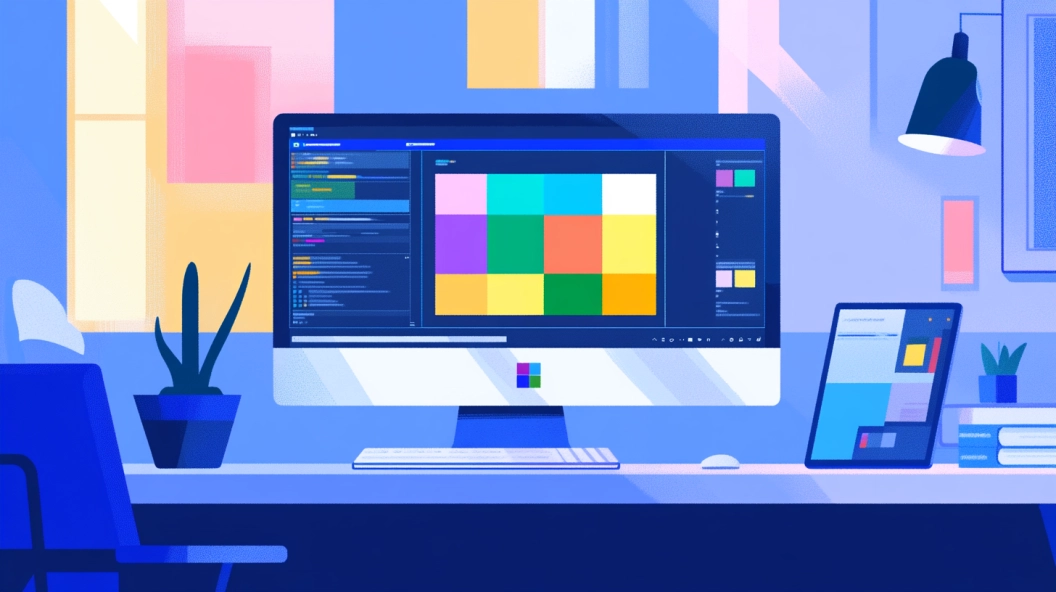
Microsoft has embraced open-source like never before. You see this commitment in their robust open-source program, which includes over 70 GitHub organizations dedicated to sharing code and content. This shift has made Microsoft a leader in open-source development. For developers, open-source tools are invaluable. They offer flexibility, cost-effectiveness, and a thriving community for support. With more than 70% of Azure developers using these tools, it's clear that leveraging Microsoft’s tools can enhance your projects and boost productivity. Dive into this world and discover how leveraging Microsoft’s tools can transform your development journey.
Understanding Microsoft’s Open-Source Ecosystem
Overview of Microsoft's Open-Source Initiatives
Historical context and evolution
Microsoft's journey into the open-source world has been nothing short of transformative. In the past, Microsoft was known for its proprietary software. However, the company has evolved significantly over the years. Satya Nadella, the CEO, famously said, "Microsoft loves Linux," marking a pivotal shift in the company's approach. This change wasn't just about embracing open-source; it was about redefining Microsoft's identity in the tech world.
Key milestones in this journey include the release of .NET Core as open-source in 2014 and the acquisition of GitHub in 2018. These moves signaled Microsoft's commitment to fostering an open development environment. By opening up its platforms, Microsoft has invited developers worldwide to collaborate and innovate together.
Key partnerships and collaborations
Microsoft's open-source initiatives have thrived through strategic partnerships and collaborations. The company has joined forces with organizations like the Linux Foundation and the Open Source Initiative. These partnerships have helped Microsoft integrate open-source technologies into its ecosystem seamlessly.
Moreover, Microsoft collaborates with tech giants like Red Hat and Canonical to enhance cross-platform compatibility. These collaborations ensure that you, as a developer, can work with a wide range of tools and technologies without being locked into a single ecosystem. This openness fosters innovation and allows you to choose the best tools for your projects.
Benefits of Using Open-Source Tools
Cost-effectiveness
One of the most compelling reasons to use open-source tools is their cost-effectiveness. Unlike proprietary software, open-source tools are often free to use. This means you can access powerful development tools without breaking the bank. For instance, Visual Studio Code, a popular open-source code editor from Microsoft, offers a wealth of features at no cost.
By leveraging these tools, you can allocate your budget to other critical areas of your projects, such as marketing or additional resources. This financial flexibility can be a game-changer, especially for startups and small businesses.
Community support and collaboration
When you use open-source tools, you become part of a vibrant community. This community is a treasure trove of knowledge and support. Developers from around the world contribute to these projects, sharing their expertise and insights. If you encounter a problem, chances are someone else has faced it too and found a solution.
The collaborative nature of open-source projects means you can contribute your ideas and improvements. This not only enhances the tools you use but also helps you grow as a developer. Engaging with the community can lead to new opportunities, collaborations, and even friendships. It's a win-win situation where everyone benefits from shared knowledge and experiences.
Key Open-Source Tools for Developers
Visual Studio Code
Visual Studio Code is a powerhouse for developers. You get a code editor that combines the best of web and native technologies. It supports macOS, Linux, and Windows, making it versatile for any developer's needs.
Features and Extensions
Visual Studio Code offers a lightning-fast source code editor. It supports hundreds of languages, providing you with IntelliSense code completion and more. You can enhance your coding experience with a rich ecosystem of extensions available in the Visual Studio Marketplace. These extensions integrate seamlessly into VS Code's UI, commands, and task running systems. This makes it easy for you to work with different technologies through a shared interface.
Integration with Other Tools
Integration is where Visual Studio Code shines. It supports Git, allowing you to manage your source code with ease. You can also integrate other tools and frameworks, making your development process smoother. Whether you're working with JavaScript, TypeScript, HTML, or CSS, Visual Studio Code has built-in support to help you code efficiently.
.NET Core
.NET Core is another gem in Microsoft's open-source toolkit. It's a cross-platform framework that lets you build applications for Windows, macOS, and Linux.
Cross-Platform Capabilities
With .NET Core, you can develop applications that run on multiple operating systems. This flexibility means you can reach a broader audience with your software. You don't have to worry about compatibility issues, as .NET Core ensures your applications work seamlessly across different platforms.
Performance and Scalability
Performance is a key strength of .NET Core. It offers high performance and scalability, making it ideal for building large-scale applications. You can trust .NET Core to handle demanding workloads efficiently. This makes it a great choice for enterprise-level projects where performance is critical.
Azure DevOps
Azure DevOps is your go-to tool for project management and continuous delivery. It supports a variety of open-source tools and frameworks, enabling seamless integration.
Continuous Integration and Delivery
Azure DevOps excels in continuous integration and delivery (CI/CD). You can set up pipelines that automate the build and release process. This ensures your code is always ready for deployment, reducing the time it takes to get new features to your users.
Project Management Features
Managing projects becomes a breeze with Azure DevOps. It offers robust project management features that help you track progress and collaborate with your team. You can plan sprints, manage backlogs, and monitor your project's health all in one place. This keeps your team aligned and focused on delivering high-quality software.
By leveraging these tools, you can enhance your development workflow and create powerful applications. Whether you're coding with Visual Studio Code, building with .NET Core, or managing projects with Azure DevOps, Microsoft's open-source tools provide you with the resources you need to succeed.
How to Leverage Microsoft’s Tools: Visual Studio Code

Visual Studio Code is a versatile and powerful tool that can significantly enhance your development experience. Let's dive into how you can set it up and customize it to suit your needs.
Installation and Setup
System requirements
Before you start, ensure your system meets the requirements. Visual Studio Code supports macOS, Linux, and Windows, so you can use it on any major platform. This flexibility allows you to leverage Microsoft’s tools regardless of your operating system. Make sure your system has enough memory and processing power to run smoothly, especially if you plan to use multiple extensions.
Initial configuration
Getting started with Visual Studio Code is a breeze. The download is small, allowing you to install it in minutes. Once installed, open the application and explore the initial setup options. You can configure settings like font size, theme, and default language. This initial configuration helps tailor the environment to your preferences, making coding more comfortable and efficient.
Customizing Your Development Environment
Themes and layouts
Visual Studio Code offers a variety of themes and layouts to personalize your workspace. You can choose from a range of color themes to match your style or improve readability. Adjust the layout to fit your workflow, whether you prefer a minimalist setup or a more detailed view with multiple panels. Customizing these aspects helps you create an environment where you can focus and be productive.
Extensions and plugins
One of the standout features of Visual Studio Code is its extensive library of extensions and plugins. These tools allow you to leverage Microsoft’s tools by adding functionality tailored to your specific needs. Whether you need support for a new programming language, additional debugging tools, or integrations with other services, there's likely an extension available. Browse the Visual Studio Marketplace to find and install extensions that enhance your coding experience.
By following these steps, you can effectively leverage Microsoft’s tools through Visual Studio Code. This setup not only boosts your productivity but also makes your development process more enjoyable. Dive in and explore the possibilities that Visual Studio Code offers, and watch your projects thrive.
Building Applications with .NET Core
Building applications with .NET Core opens up a world of possibilities. You can create robust, scalable, and cross-platform applications. Let's explore how you can set up your first project and follow best practices to ensure success.
Setting Up Your First Project
Creating a new project
Starting a new project in .NET Core is straightforward. You begin by installing the .NET SDK, which provides all the tools you need. Once installed, open your terminal or command prompt. Use the dotnet new command to create a new project. For example, typing dotnet new console -n MyFirstApp will generate a new console application named "MyFirstApp." This command sets up the basic structure, allowing you to dive into coding right away.
Understanding project structure
Understanding the project structure is crucial for effective development. A typical .NET Core project includes several key files and folders. The Program.cs file contains the main entry point for your application. The Startup.cs file, if present, configures services and middleware. You'll also find a csproj file, which defines project dependencies and settings. Familiarizing yourself with these components helps you navigate and manage your project efficiently.
Best Practices for .NET Core Development
Code organization
Organizing your code well is essential for maintainability. Break your application into smaller, manageable pieces. Use namespaces to group related classes and interfaces. This approach keeps your codebase clean and easy to navigate. Consider using design patterns like MVC (Model-View-Controller) to separate concerns and improve code readability. By organizing your code effectively, you make it easier for others to understand and contribute.
Testing and debugging
Testing and debugging are vital parts of the development process. .NET Core provides robust tools for both. Use unit tests to verify that individual parts of your application work as expected. The xUnit framework is a popular choice for testing in .NET Core. For debugging, take advantage of Visual Studio's integrated debugger. Set breakpoints, inspect variables, and step through your code to identify and fix issues. Regular testing and debugging ensure your application remains reliable and bug-free.
Case Studies:
ABC Enterprises' Migration to SaaS using .NET Core 5: ABC Enterprises successfully migrated their desktop inventory-accounting system to a SaaS-based application using .NET Core 5. This move achieved scalability, reliability, and agility, meeting evolving business requirements and customer needs. By leveraging Microsoft’s tools, they modernized their security infrastructure and complied with industry standards.
X Logistics' Migration to Web-based Solution with .NET Core 5: X Logistics transitioned from a legacy desktop application to a modern web-based solution. This migration enhanced the customer experience in the logistics industry. Leveraging Microsoft’s tools allowed them to adopt modern technologies seamlessly.
By following these steps and best practices, you can leverage Microsoft’s tools to build powerful applications with .NET Core. Whether you're starting a new project or migrating an existing one, .NET Core provides the flexibility and performance you need to succeed.
Utilizing Azure DevOps for Project Management
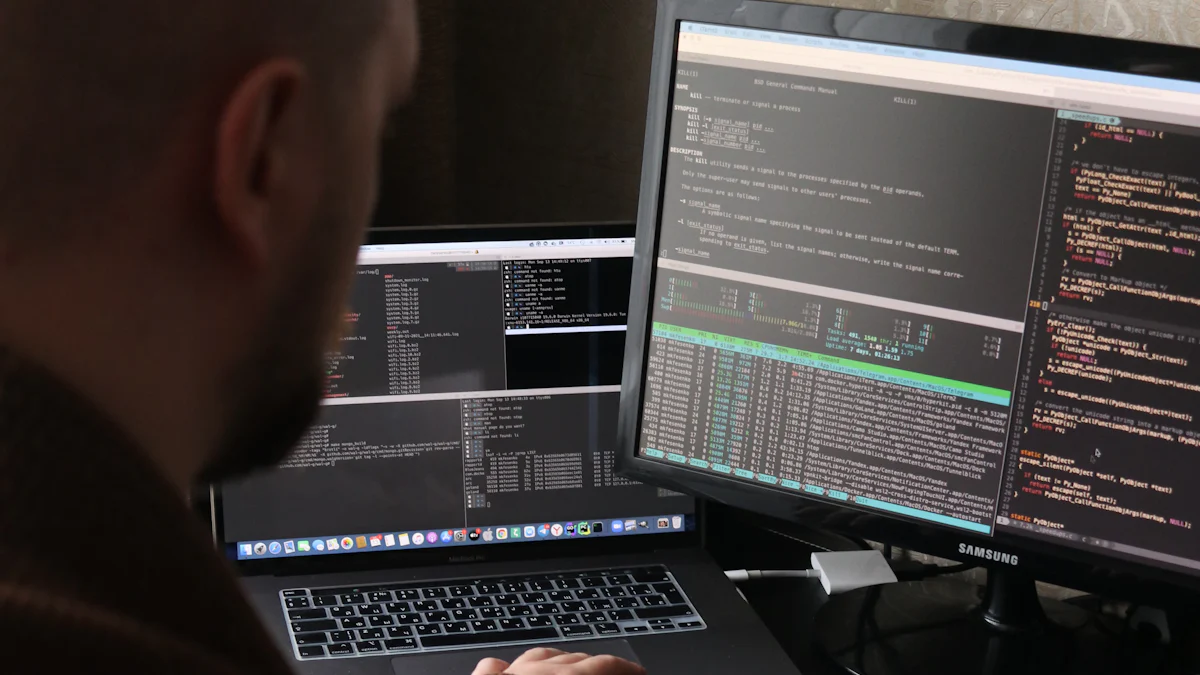
Azure DevOps is a powerful tool that can transform how you manage projects. It combines cloud-based solutions with seamless integration, making it a favorite among developers. Let’s explore how you can set it up and implement CI/CD pipelines to streamline your workflow.
Setting Up Azure DevOps
Creating an account
To get started with Azure DevOps, you need to create an account. Visit the Azure DevOps website and sign up using your Microsoft account. This process is straightforward and gives you access to a suite of tools designed to enhance your project management capabilities.
Configuring your first project
Once your account is ready, it's time to configure your first project. Click on "New Project" and enter the necessary details like project name and visibility settings. Choose between public or private, depending on your needs. This setup allows you to organize your work efficiently and collaborate with your team.
Implementing CI/CD Pipelines
Defining build and release pipelines
Azure DevOps excels in continuous integration and delivery. To leverage Microsoft’s tools effectively, define your build and release pipelines. Navigate to the Pipelines section and create a new pipeline. Select your repository and configure the build steps. This setup automates the process of compiling and testing your code, ensuring it's always ready for deployment.
Monitoring and optimizing performance
After setting up your pipelines, focus on monitoring and optimizing performance. Azure DevOps provides detailed analytics and insights. Use these tools to track build times and identify bottlenecks. Regularly review these metrics to make informed decisions and improve efficiency. This proactive approach helps you maintain high-quality standards and meet project deadlines.
By leveraging Microsoft’s tools like Azure DevOps, you can enhance your project management and streamline your development process. Whether you're setting up your first project or implementing CI/CD pipelines, Azure DevOps offers the resources you need to succeed. Dive in and see how these tools can transform your workflow.
Advanced Tips for Leveraging Microsoft’s Tools
Integrating with Other Platforms
Integrating Microsoft’s tools with other platforms can enhance your development capabilities. Here’s how you can do it effectively.
Using APIs and SDKs
APIs and SDKs are your best friends when it comes to integration. They allow different software applications to communicate with each other. To start, identify the APIs or SDKs that suit your project needs. Microsoft provides comprehensive documentation for its APIs, making it easier for you to understand how to implement them. For example, if you're working with Azure, explore the Azure SDKs to integrate cloud services into your application. By using these resources, you can extend the functionality of your software and create more robust solutions.
Cross-platform development strategies
Cross-platform development is crucial in today’s diverse tech landscape. You want your applications to run smoothly on various operating systems. .NET Core and Visual Studio Code support cross-platform development, allowing you to build applications that work on Windows, macOS, and Linux. Start by setting up your development environment to support multiple platforms. Use tools like Docker to containerize your applications, ensuring they run consistently across different environments. This strategy not only broadens your application's reach but also enhances its versatility.
Contributing to Open-Source Projects
Contributing to open-source projects can be a rewarding experience. It helps you grow as a developer and gives back to the community. Here’s how you can get started.
Finding projects to contribute to
Finding the right project to contribute to is the first step. Look for projects that align with your interests and expertise. GitHub is a great place to start. Search for repositories tagged with "good first issue" or "help wanted." These tags indicate tasks suitable for newcomers. Microsoft’s open-source projects often welcome contributions, so consider exploring their repositories. By choosing a project that excites you, you'll stay motivated and engaged.
Best practices for collaboration
Collaboration is key in open-source projects. Follow best practices to ensure a smooth experience. Start by reading the project's contribution guidelines. These guidelines outline how to submit changes and interact with the community. Communicate clearly and respectfully with other contributors. Use version control tools like Git to manage your changes effectively. Regularly update your forked repository to stay in sync with the main project. By adhering to these practices, you contribute positively and build a reputation as a reliable collaborator.
By integrating Microsoft’s tools with other platforms and contributing to open-source projects, you can expand your skills and make a meaningful impact. These advanced tips will help you leverage Microsoft’s tools to their fullest potential, enhancing your development journey.
Future Trends in Microsoft’s Open-Source Development
Emerging Technologies and Tools
AI and machine learning integrations
You might wonder how AI and machine learning fit into Microsoft's open-source landscape. Well, Microsoft is actively integrating these technologies into its tools. For example, Azure Machine Learning offers open-source frameworks like TensorFlow and PyTorch. You can leverage these to build intelligent applications. Imagine creating a chatbot that learns from interactions or an app that predicts user behavior. These integrations make it easier for you to incorporate AI into your projects without starting from scratch.
Cloud-native development
Cloud-native development is another trend you should watch. Microsoft is pushing the boundaries with Azure Kubernetes Service (AKS) and other cloud-native tools. These tools help you build scalable applications that run smoothly in the cloud. You can deploy microservices, manage containers, and automate scaling. This approach not only enhances performance but also reduces downtime. By adopting cloud-native practices, you ensure your applications are ready for the future.
The Role of Open-Source in Microsoft's Strategy
Long-term vision and goals
Microsoft's long-term vision for open-source is ambitious. The company aims to create a more inclusive and collaborative tech ecosystem. You can see this in their support for open-source projects and communities. Microsoft wants to empower developers like you to innovate and share knowledge. By embracing open-source, they hope to drive technological advancements and make software development more accessible.
Impact on the developer community
The impact on the developer community is significant. Open-source tools from Microsoft provide you with more choices and flexibility. You can contribute to projects, learn from others, and even lead initiatives. This involvement fosters a sense of belonging and collaboration. As a developer, you gain valuable experience and build a network of like-minded individuals. Microsoft's open-source strategy not only benefits you but also strengthens the entire tech community.
By staying informed about these trends, you can position yourself at the forefront of innovation. Embrace the opportunities that Microsoft's open-source tools offer and watch your skills and projects flourish.
You've explored the vast landscape of Microsoft's open-source tools. From Visual Studio Code to Azure DevOps, these resources empower you to create, innovate, and collaborate. Microsoft's shift towards open-source reflects their agility and the strength of the open-source movement. As one observer noted, "Seeing Microsoft pivot on open source is a testament to their agility as a company." Now, it's your turn to dive in. Experiment with these tools and engage with the vibrant open-source community. Your contributions can drive innovation and enhance your development journey.
See Also
Comprehending Microsoft Azure DevOps for Programmers
The Progression of Microsoft Azure and Its Impact on Developers
Key Microsoft Azure Resources for Cloud Experts
