An Introduction to Microsoft Defender for Endpoint Security
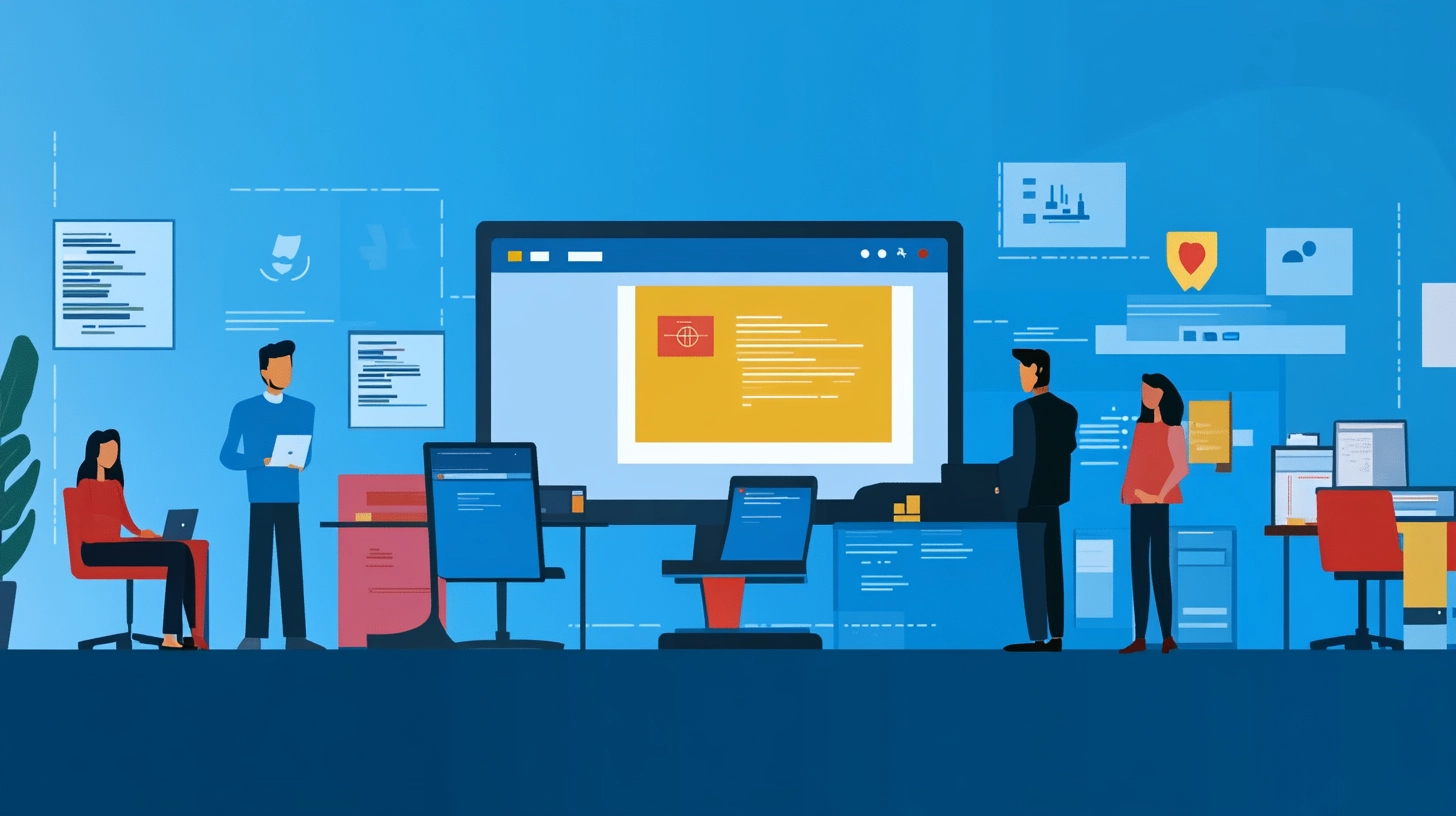
Microsoft Defender for Endpoint Security stands as a robust solution in the realm of enterprise security. It offers comprehensive protection against advanced threats, ensuring organizations remain secure in today's complex threat landscape. This platform excels with its intelligent protection, detection, and response capabilities. It consistently achieves high scores in independent tests, demonstrating its strength in safeguarding enterprises. With nearly 100 percent coverage across attack chain stages, Microsoft Defender provides leading visibility into attacker activities. Its ability to integrate seamlessly within its ecosystem further enhances its effectiveness, making it a preferred choice for many enterprises.
Understanding Microsoft Defender for Endpoint
What is Microsoft Defender for Endpoint?
Definition and purpose
Microsoft Defender for Endpoint serves as a comprehensive security platform designed to protect enterprise networks from advanced threats. This platform integrates seamlessly with Windows 10 and various Microsoft Azure services, providing a robust defense mechanism. It offers intelligent protection, detection, investigation, and response capabilities. By leveraging next-generation antivirus, behavioral sensors, and cloud-based security analytics, Microsoft Defender ensures that endpoints remain secure across multiple operating systems, including Windows, macOS, Linux, Android, and iOS.
Historical context and evolution
The evolution of Microsoft Defender reflects its commitment to adapting to the ever-changing threat landscape. Initially known as Windows Defender Advanced Threat Protection (ATP), it has undergone significant transformations to meet modern security demands. Over time, Microsoft expanded its capabilities beyond traditional antivirus solutions. The integration of machine learning, artificial intelligence, and behavioral analysis marked a pivotal shift, enabling the platform to detect and stop malware at first sight. This evolution underscores Microsoft's dedication to providing a cutting-edge security solution that addresses the latest and most sophisticated threats.
Importance in Enterprise Security
Current security landscape
In today's digital age, enterprises face a complex and dynamic security landscape. Cyber threats have become more sophisticated, targeting vulnerabilities across various platforms. Organizations require a security solution that offers comprehensive visibility and protection. Microsoft Defender addresses this need by providing a unified view of threats and alerts through the Microsoft Defender portal. This feature empowers enterprises to quickly assess and respond to potential risks, ensuring a proactive approach to security management.
Role in protecting enterprise environments
Microsoft Defender plays a crucial role in safeguarding enterprise environments. Its integration with Microsoft's extensive support network enhances the maintenance experience, offering 24/7 assistance and frequent updates. The platform's ability to automate security incidents and improve security posture further strengthens its position as a market-leading solution. By streamlining deployment and management, Microsoft Defender enables organizations to maintain consistent security management across their networks. This capability not only protects against cyber threats but also enhances the overall security infrastructure of enterprises.
Key Features of Microsoft Defender for Endpoint

Threat and Vulnerability Management
Identifying threats
Microsoft Defender for Endpoint excels in identifying threats through its advanced detection capabilities. It employs a combination of behavioral sensors, cloud-based security analytics, and threat intelligence to detect potential risks. This approach enables security teams to gain visibility into the full scope of a breach and prioritize alerts effectively. By providing near real-time and actionable insights, Microsoft Defender helps organizations stay ahead of emerging threats.
Managing vulnerabilities
Managing vulnerabilities is crucial for maintaining a secure enterprise environment. Microsoft Defender for Endpoint offers robust tools for vulnerability management. It continuously assesses the security posture of endpoints, identifying and prioritizing vulnerabilities based on their potential impact. This proactive approach allows organizations to address vulnerabilities before they can be exploited by attackers, thereby enhancing overall security.
Attack Surface Reduction
Techniques and tools
Reducing the attack surface is essential for minimizing the risk of cyberattacks. Microsoft Defender for Endpoint employs various techniques and tools to achieve this goal. It includes features such as network protection, application control, and exploit protection. These tools work together to block malicious content, restrict unauthorized applications, and prevent exploitation of known vulnerabilities. By implementing these measures, Microsoft Defender significantly reduces the potential entry points for attackers.
Benefits to users
The benefits of attack surface reduction are manifold. Users experience enhanced security as the likelihood of successful attacks decreases. This reduction in risk translates to fewer security incidents and less downtime, allowing organizations to focus on their core operations. Additionally, by minimizing the attack surface, Microsoft Defender helps maintain the integrity and confidentiality of sensitive data, fostering trust among stakeholders.
Automated Investigation and Response
How it works
Microsoft Defender for Endpoint leverages automated investigation and response to streamline security operations. It uses multiple inspection and analysis methods to prioritize alerts and execute automated responses. When security issues are detected on endpoints, the platform performs remediation actions automatically. Security teams can also trigger manual responses via Live Response, providing direct access to the endpoint for threat mitigation. This capability enables real-time detection and response to attacks as they occur.
Advantages of automation
Automation offers several advantages in the realm of cybersecurity. By reducing the volume of alerts, Microsoft Defender for Endpoint allows security teams to focus on more sophisticated threats and strategic tasks. Automated incident investigation and response enhance efficiency, enabling organizations to remediate threats quickly and effectively. This approach not only saves time and resources but also strengthens the overall security posture, ensuring a robust defense against advanced threats.
Cross-Platform Capabilities

Supported Operating Systems
Windows
Microsoft Defender provides robust security for Windows, offering comprehensive protection against various threats. It integrates seamlessly with Windows operating systems, ensuring that users benefit from real-time protection and advanced threat detection. This integration allows for efficient use of resources and enhances the overall security posture of Windows devices.
macOS, Linux, and others
Microsoft Defender extends its capabilities beyond Windows to include macOS, Linux, and other platforms. This cross-platform support ensures that enterprises can maintain consistent security across diverse environments. By offering protection for macOS and Linux, Microsoft Defender addresses the needs of organizations with mixed operating systems, providing a unified security solution.
Integration with Other Platforms
Microsoft 365
Microsoft Defender integrates effortlessly with Microsoft 365, enhancing the security features available to enterprise users. This integration allows for centralized management and streamlined security operations. Users benefit from a cohesive security strategy that leverages the strengths of both Microsoft Defender and Microsoft 365, resulting in improved threat detection and response capabilities.
Third-party applications
In addition to Microsoft services, Microsoft Defender supports integration with third-party applications. This flexibility enables organizations to incorporate Microsoft Defender into their existing security frameworks without disruption. By working alongside other security tools, Microsoft Defender provides a comprehensive defense strategy that adapts to the unique needs of each enterprise.
Integration with Microsoft 365
lyness Expanding on the capabilities of Microsoft Defender for Endpoint, its integration with Microsoft 365 is a key feature that enhances security and operational efficiency. This integration allows organizations to leverage the full potential of both platforms, creating a unified security ecosystem that is both robust and adaptable.
Seamless Integration
One of the most significant advantages of integrating Microsoft Defender with Microsoft 365 is the seamless experience it provides. This integration ensures that security measures are not only consistent but also comprehensive across all endpoints and applications. By leveraging Microsoft 365's cloud-based architecture, organizations can ensure that their security policies are uniformly applied, regardless of the device or location. This seamless integration reduces the complexity of managing security across diverse environments, allowing IT teams to focus on more strategic initiatives.
Benefits of Integration
The integration of Microsoft Defender with Microsoft 365 offers several key benefits that enhance an organization's security posture:
Unified Security Management: By consolidating security management into a single platform, organizations can streamline operations, reduce complexity, and improve overall security posture. This unified approach enables security teams to manage threats more effectively and efficiently.
Advanced Threat Protection: Microsoft Defender's advanced threat detection capabilities are seamlessly integrated with Microsoft 365, providing comprehensive protection against sophisticated cyber threats. This integration ensures that organizations can quickly detect and respond to potential threats, minimizing the risk of data breaches and other security incidents.
Simplified Compliance: With integrated security policies and controls, organizations can more easily comply with regulatory requirements and industry standards. This helps to reduce compliance-related risks and ensures that organizations can meet their security obligations.
Enhanced Collaboration: By integrating security measures with productivity tools such as Microsoft Teams and SharePoint, organizations can enhance collaboration and communication while maintaining robust security controls. This ensures that employees can work efficiently and securely, regardless of their location.
Improved Threat Intelligence: Microsoft Defender's integration with Microsoft 365 provides organizations with access to advanced threat intelligence capabilities, enabling them to detect and respond to emerging threats more effectively. This helps organizations to stay ahead of evolving threats and protect their critical assets.
Unified Security Management
The integration of Microsoft Defender with Microsoft 365 enables organizations to manage security more effectively and efficiently. By consolidating security management into a single platform, organizations can streamline operations, reduce complexity, and improve overall security posture. This unified approach ensures that security measures are consistently applied across all devices and environments, reducing the risk of security breaches and ensuring compliance with regulatory requirements.
Real-World Applications
Case Studies
Example 1
ATB-Market's Implementation of Microsoft Defender for Endpoint showcases a successful real-world application. Infopulse, a trusted IT service provider, encouraged ATB-Market to adopt Microsoft Defender for Endpoint as an Extended Detection and Response (XDR) solution. This implementation provided ATB-Market with advanced machine learning-driven behavioral analytics, digital forensics, and smart automation. These features enabled the company to enhance its security posture significantly. The integration of Microsoft Defender allowed ATB-Market to detect threats more efficiently and respond swiftly, ensuring robust protection against cyber threats.
Example 2
Another compelling case study involves a multinational corporation that faced challenges in managing its diverse IT infrastructure. By deploying Microsoft Defender for Endpoint, the organization achieved a unified security framework across its global operations. The platform's cross-platform capabilities ensured consistent protection for Windows, macOS, and Linux systems. This comprehensive approach reduced the complexity of managing security across different environments. As a result, the corporation experienced improved threat detection and response times, leading to a more secure and resilient IT infrastructure.
Practical Benefits
Cost savings
Organizations implementing Microsoft Defender for Endpoint often experience significant cost savings. By consolidating multiple security tools into a single platform, companies reduce the need for additional software licenses and maintenance costs. The automated investigation and response capabilities further decrease the workload on security teams, allowing them to focus on strategic initiatives. This efficiency translates into lower operational expenses and maximizes the return on investment for enterprises.
Improved security posture
Microsoft Defender enhances an organization's security posture by providing comprehensive protection against advanced threats. Its ability to integrate seamlessly with existing IT infrastructure ensures consistent security measures across all endpoints. The platform's advanced threat intelligence and real-time monitoring capabilities enable organizations to detect and respond to threats promptly. This proactive approach minimizes the risk of data breaches and other security incidents, safeguarding critical assets and maintaining stakeholder trust.
Challenges and Considerations
Implementation Challenges
Common obstacles
Organizations often face several challenges when implementing Microsoft Defender. One common obstacle is the complexity of integrating the platform with existing IT infrastructure. Many enterprises have diverse systems and applications, which can complicate the deployment process. Additionally, ensuring that all endpoints are properly configured and updated can be a daunting task, especially in large organizations.
Another challenge involves user training and awareness. Employees must understand how to use Microsoft Defender effectively to maximize its benefits. Without proper training, users might not fully utilize the platform's capabilities, leading to potential security gaps.
Solutions and best practices
To overcome these challenges, organizations should adopt best practices. First, they should conduct a thorough assessment of their current IT environment to identify potential integration issues. This assessment helps in planning a smooth deployment process. Engaging with experienced IT professionals or consultants can also provide valuable insights and support.
Training programs are essential for educating employees about Microsoft Defender's features and benefits. Regular workshops and online resources can help users stay informed and confident in using the platform. Additionally, organizations should establish clear security policies and procedures to guide employees in maintaining a secure environment.
Future Developments
Upcoming features
Microsoft continues to innovate and enhance Defender for Endpoint. Upcoming features may include advanced machine learning algorithms and improved threat intelligence capabilities. These enhancements aim to provide even more robust protection against emerging threats. By staying ahead of cybercriminals, Microsoft Defender ensures that organizations remain secure in an ever-evolving threat landscape.
Industry trends
The cybersecurity industry is witnessing several trends that influence endpoint security solutions. One significant trend is the increasing reliance on cloud-based security platforms. Microsoft Defender aligns with this trend by offering cloud-native capabilities that provide real-time protection and scalability.
Another trend involves the integration of artificial intelligence and automation in security solutions. Microsoft Defender leverages these technologies to automate threat detection and response, reducing the burden on security teams. As the industry evolves, Microsoft remains committed to adapting its platform to meet the changing needs of its users.
Conclusion
Summary of Key Points
Recap of features and benefits
Microsoft Defender for Endpoint stands out as a comprehensive security solution. It offers robust protection against advanced threats through its integration with Windows and other Microsoft products. This platform excels in threat detection and response, leveraging machine learning and behavioral analytics. Its cross-platform capabilities ensure consistent security across various operating systems, including Windows, macOS, and Linux.
Key features such as threat and vulnerability management, attack surface reduction, and automated investigation enhance its effectiveness. The seamless integration with Microsoft 365 further strengthens its position, providing unified security management and advanced threat protection. Organizations benefit from cost savings, improved security posture, and simplified compliance.
Final thoughts on Microsoft Defender for Endpoint
Microsoft Defender for Endpoint emerges as a leader in endpoint protection. Its ability to adapt to the evolving threat landscape ensures that organizations remain secure. By integrating deeply with the Windows operating system, it streamlines deployment and management, making it a preferred choice for enterprises. The platform's commitment to innovation and continuous improvement positions it as a reliable partner in safeguarding enterprise environments. As cyber threats grow more sophisticated, Microsoft Defender remains a vital tool in the arsenal of modern cybersecurity solutions.
Microsoft Defender for Endpoint emerges as a comprehensive security solution, offering robust protection against advanced threats. It integrates seamlessly with Microsoft services, providing scalability and flexibility. Key features like next-generation protection and endpoint detection ensure enterprises can prevent, detect, and respond to threats effectively. The platform's unified defense suite enhances security across various environments. Positive industry test results further validate its effectiveness. Microsoft Defender stands as a vital tool for organizations seeking a reliable and adaptable security strategy.
See Also
Exploring Microsoft Endpoint Manager for IT Experts
Securing Your Microsoft Setup with Azure Security Center
Mastering Microsoft Security Solutions
