Integrating GitHub with Azure DevOps for Seamless Development
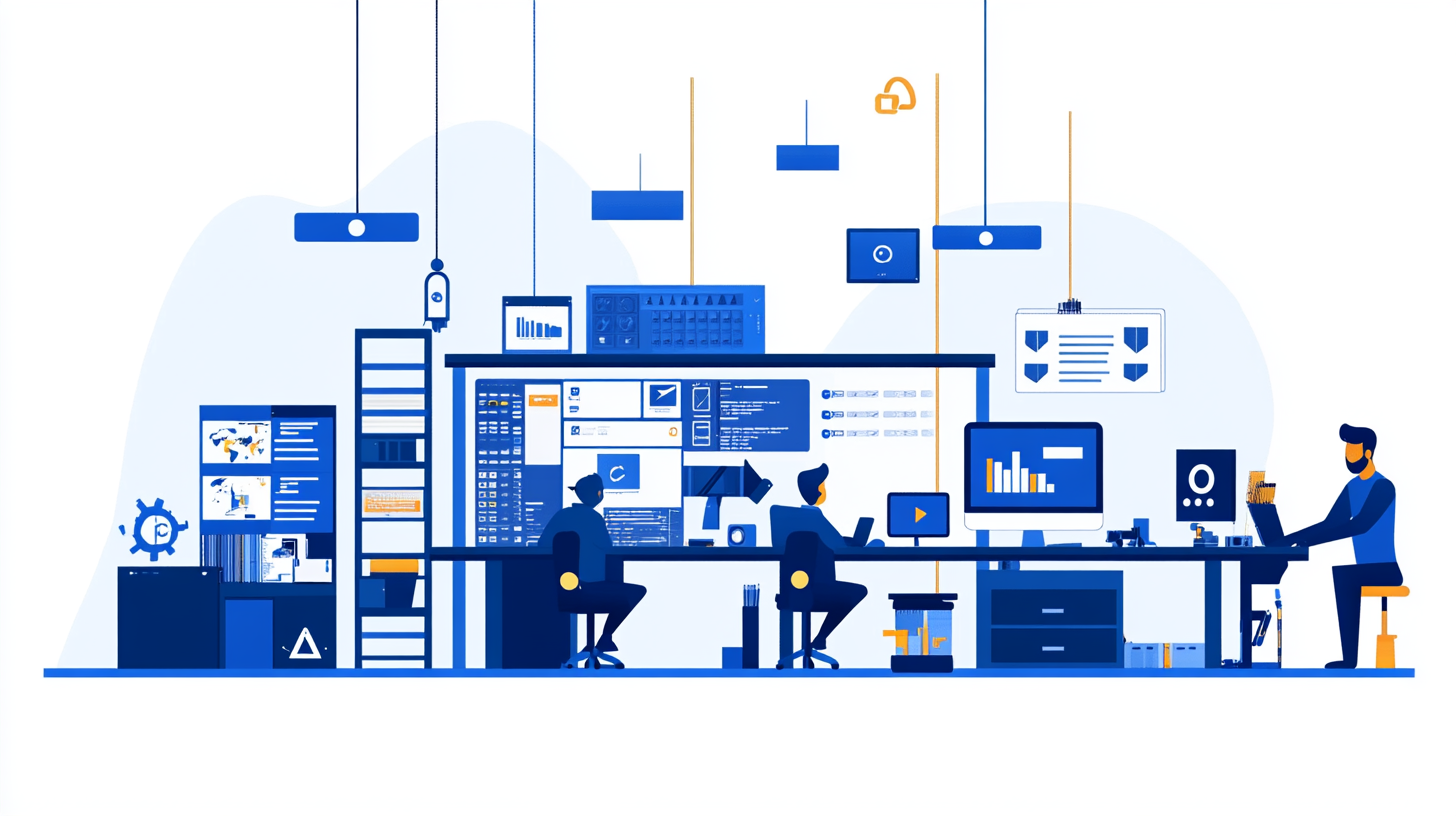
Integrating GitHub with Azure DevOps revolutionizes your development process. By merging these powerful platforms, developers can achieve seamless collaboration, enhancing Git workflows and making them more efficient, which reduces errors and saves time. Teams benefit from streamlined operations, boosting productivity. Azure DevOps provides robust features that perfectly complement GitHub's capabilities. This integration accelerates project delivery and enhances software quality. Embrace GitHub integration with Azure DevOps to elevate your development workflow.
Setting Up GitHub and Azure DevOps Integration
Preparing Your GitHub Repository
Creating a GitHub Repository
Start by creating a GitHub repository. Log into your GitHub account. Click the "New" button on the repositories page. Enter a name for the repository. Choose between public or private settings. Click "Create repository" to finalize.
Configuring Repository Settings
Configure the repository settings for optimal Git workflows. Navigate to the settings tab. Enable branch protection rules. Set up required status checks. Configure access permissions for collaborators. Save changes to ensure a secure environment.
Connecting to Azure DevOps
Setting Up Azure DevOps Account
Create an Azure DevOps account to begin integration. Visit the Azure DevOps website. Click "Start free" to sign up. Provide necessary information. Verify your email address. Access the Azure DevOps dashboard.
Linking GitHub to Azure DevOps
Link GitHub to Azure DevOps for seamless GitHub integration. Go to the Azure DevOps project page. Select "Project settings." Click "Service connections." Choose "GitHub" from the list. Authorize Azure DevOps to access your GitHub account. Confirm the connection to complete the setup.
Configuring GitHub Actions
Understanding GitHub Actions
Overview of GitHub Actions
GitHub Actions automate tasks in your Git workflows. Actions allow developers to build, test, and deploy code directly from GitHub. Developers can create custom workflows using YAML files. These workflows run automatically based on events in the repository. GitHub integration with Azure DevOps enhances development efficiency.
Benefits for CI/CD
Continuous Integration and Continuous Deployment (CI/CD) benefit greatly from GitHub Actions. Automated testing ensures code quality. Developers receive immediate feedback on code changes. This reduces errors and speeds up deployment. GitHub integration with Azure DevOps creates a seamless pipeline for software delivery.
Creating a Workflow
Writing a Workflow File
Start by writing a workflow file in your GitHub repository. Create a new file named .github/workflows/main.yml. Define the trigger events for the workflow. Specify jobs and steps within the file. Use predefined actions or create custom scripts. Save the file to activate the workflow.
Testing the Workflow
Testing ensures the workflow functions correctly. Push changes to the repository to trigger the workflow. Monitor the Actions tab in GitHub for real-time updates. Review logs to identify any issues. Adjust the workflow file as needed for improvements. Successful tests confirm the GitHub integration with Azure DevOps.
Setting Up Azure Pipelines
Introduction to Azure Pipelines
Key Features of Azure Pipelines
Azure Pipelines provides a robust platform for building, testing, and deploying applications. Developers can automate the entire process using Azure DevOps. The platform supports multiple languages and frameworks, making it versatile for various projects. Azure Pipelines offers continuous integration and delivery capabilities. This feature ensures that code changes are automatically tested and deployed. Developers can leverage cloud-hosted agents for building and deploying applications. The platform also provides detailed logs and reports for monitoring builds.
Integration with GitHub
Integrating Azure Pipelines with GitHub enhances Git workflows. Developers can link GitHub repositories directly to Azure Pipelines. This integration allows automatic triggering of pipelines based on GitHub events. Developers can set up pipelines to run on pull requests or commits. Azure DevOps facilitates seamless collaboration between teams. The integration improves the efficiency of software development processes. Developers can track changes and deployments in real-time.
Creating and Configuring a Pipeline
Pipeline Creation Steps
Start by accessing the Azure DevOps dashboard. Select the project where you want to create a pipeline. Click on "Pipelines" in the left menu. Choose "New Pipeline" to begin the setup. Select "GitHub" as the source for your repository. Authorize Azure DevOps to access your GitHub account. Choose the repository you want to connect. Follow the prompts to configure the pipeline settings. Save the pipeline to finalize the creation.
Customizing Pipeline Settings
Developers can customize pipeline settings to fit project needs. Access the pipeline editor from the Azure DevOps dashboard. Modify the YAML file to define build and deployment steps. Specify triggers for when the pipeline should run. Add tasks for building, testing, and deploying applications. Use predefined tasks or create custom scripts. Save changes to apply the new configuration. Monitor pipeline runs to ensure proper execution.
Best Practices for GitHub Integration and Azure DevOps
Security Considerations
Managing Access Permissions
Managing access permissions ensures secure GitHub integration with Azure DevOps. Assign roles based on team responsibilities. Limit access to sensitive data. Regularly review permissions for all users. Remove unnecessary access promptly. Use role-based access control for efficient management.
Using Secure Tokens
Secure tokens protect your Git workflows. Generate tokens for authentication. Store tokens securely in a password manager. Rotate tokens periodically to enhance security. Monitor token usage for any suspicious activity. Revoke compromised tokens immediately.
Optimizing Git Workflows
Automating Repetitive Tasks
Automate repetitive tasks to streamline Git workflows. Use scripts to perform routine operations. Implement GitHub Actions for task automation. Schedule automated builds and tests. Reduce manual intervention to save time and reduce errors.
Monitoring and Troubleshooting
Monitoring and troubleshooting improve GitHub integration with Azure DevOps. Set up alerts for workflow failures. Use logs to identify issues quickly. Analyze performance metrics for optimization. Implement regular audits of your processes. Continuously refine workflows for better efficiency.
Integrating GitHub with Azure DevOps offers significant benefits for development workflows. Developers experience enhanced collaboration and streamlined processes. The integration reduces errors and accelerates project delivery. Teams achieve higher productivity and improved software quality. Implementing this integration elevates development practices. Developers gain a competitive edge in software projects. Embrace the integration to transform your development journey.
See Also
Optimizing Code Repository Management Using Azure Repos
Efficient Infrastructure Automation with Azure DevOps and Terraform
