How to Migrate to the Cloud Using Microsoft Azure

Migrating to the cloud represents a strategic move that can unlock numerous business possibilities. You gain operational agility, cost savings, and enhanced scalability by choosing to Migrate to the Cloud. For instance, Microsoft research indicates that Azure can save you up to 54% compared to on-premise solutions. Additionally, approximately 90% of Fortune 500 companies trust Azure for their cloud needs. This highlights its reliability and effectiveness. Azure not only eliminates the need for hardware purchases but also supports remote collaboration. As you explore cloud migration, consider Microsoft Azure as a robust platform to transform your digital landscape.
Understanding Cloud Migration
What is Cloud Migration?
Definition and Importance
When you migrate to the cloud, you move your digital assets, services, databases, IT resources, and applications to a cloud computing environment. This process is crucial for modern businesses. It allows you to leverage advanced technologies, reduce costs, and enhance operational efficiency. By migrating to the cloud, you gain access to scalable resources and innovative tools that can transform your business operations.
Types of Cloud Migration
Cloud migration comes in several forms, each with unique characteristics:
Rehost (Lift and Shift): You move applications to the cloud with minimal changes. This method is quick and straightforward, allowing you to migrate to the cloud efficiently.
Refactor (Modernize): This involves modifying applications to better suit the cloud environment. You might containerize applications to improve performance and scalability.
Rearchitect (Rebuild): You rebuild applications from scratch using cloud-native features. This approach lets you fully leverage Azure services, such as serverless computing, to optimize performance.
Benefits of Cloud Migration
Cost Efficiency
Migrating to the cloud can significantly reduce your IT expenses. You eliminate the need for physical hardware and only pay for the resources you use. This pay-as-you-go model helps you manage budgets more effectively. Additionally, Azure offers tools to analyze usage patterns, enabling further cost optimization.
Scalability and Flexibility
The cloud provides unparalleled scalability. You can easily adjust resources to meet demand, ensuring optimal performance during peak times. This flexibility allows you to innovate and grow without the constraints of traditional infrastructure. By choosing to migrate to the cloud, you position your business to adapt quickly to changing market conditions.
Overview of Microsoft Azure
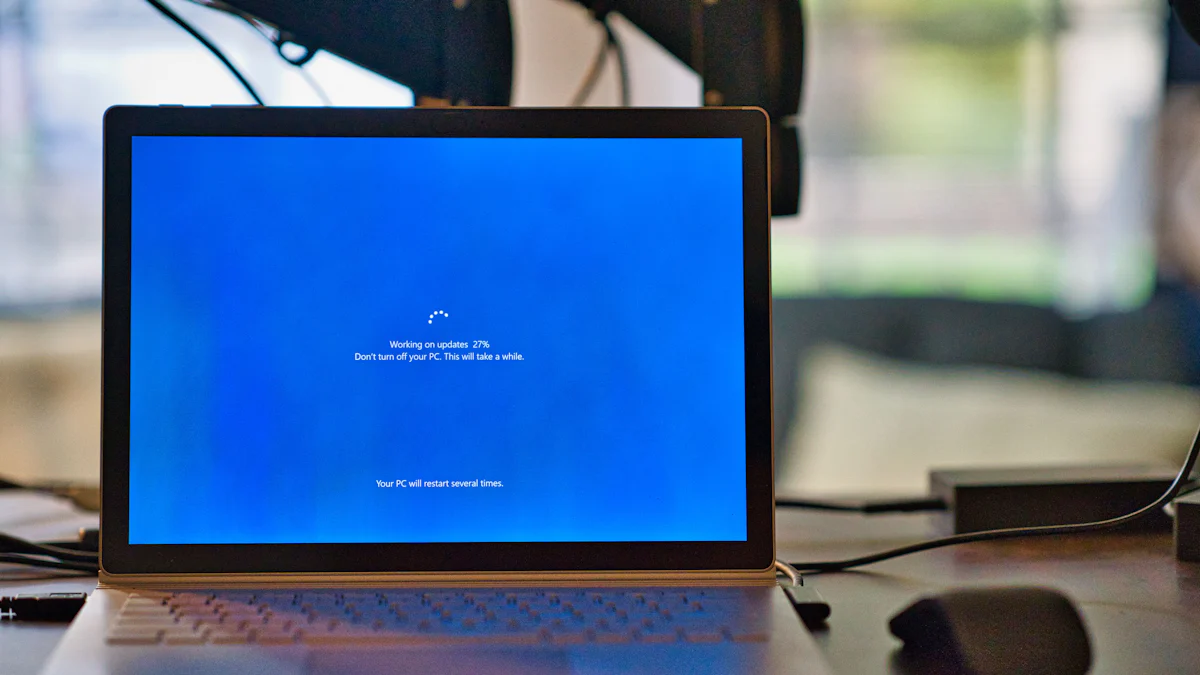
Introduction to Microsoft Azure
Microsoft Azure stands as a leading cloud platform, offering you scalable and flexible solutions. It enables you to host applications and services efficiently. By choosing to migrate to the cloud with Azure, you can optimize applications, reduce costs, and enhance scalability.
Key Features
Azure provides virtually unlimited computing and storage resources. This allows you to scale applications on demand. You can leverage cutting-edge technologies like artificial intelligence, machine learning, and the Internet of Things (IoT). These features foster innovation and help you stay ahead in the digital landscape.
Services Offered
Azure offers a comprehensive range of services to meet diverse business needs:
Azure SQL Database: This service integrates PaaS capabilities, helping you manage domain-specific databases. It supports both relational and non-relational data structures, such as JSON and XML.
Azure Managed Services: These services reduce your management burden by handling infrastructure tasks. You can focus more on application development and business logic.
Azure Migration Tools
Migrating to the cloud with Azure becomes seamless with its robust set of tools. These tools simplify and accelerate the migration process, ensuring a smooth transition.
Azure Migrate
Azure Migrate serves as a comprehensive hub for cloud migration. It helps you assess current workloads and plan your migration strategy. By using Azure Migrate, you can evaluate your on-premises workloads for Azure readiness and estimate hosting costs.
Other Relevant Tools
Azure provides additional tools to support your migration journey:
Azure Site Recovery: This tool ensures business continuity by keeping your applications running during outages.
Azure Database Migration Service: It facilitates the seamless migration of databases to Azure, minimizing downtime.
By utilizing these tools, you can effectively migrate to the cloud, unlocking new opportunities for growth and innovation.
Initial Planning Phase
Assessing Current Workloads
Inventory and Analysis
You begin your cloud migration journey by taking stock of your current workloads. This involves creating a detailed inventory of all applications, databases, and IT resources. By doing so, you gain a clear understanding of what you have and how it functions. This step is crucial because not all workloads are suited for direct migration. You need to evaluate each workload's functionality and determine its suitability for the cloud environment. This analysis helps you identify which workloads can move as they are and which require modifications.
Identifying Dependencies
Once you have a comprehensive inventory, the next step is to identify dependencies. Many applications rely on other systems or services to function correctly. Recognizing these dependencies ensures that you don't overlook critical components during migration. For example, an application might depend on a specific database or service. By mapping out these relationships, you can plan a migration strategy that minimizes disruptions. This step is vital for maintaining business continuity and ensuring a smooth transition to the cloud.
Understanding Organizational Requirements
Business Objectives
Understanding your organization's business objectives is essential when planning a cloud migration. You need to align the migration strategy with these goals to ensure that the move supports your overall business strategy. For instance, if your objective is to enhance scalability, you should prioritize migrating applications that benefit most from cloud scalability features. By focusing on your business objectives, you can make informed decisions about which workloads to migrate and how to optimize them in the cloud.
Compliance and Security Needs
Compliance and security are critical considerations in any cloud migration. You must ensure that your migration strategy adheres to industry standards and regulatory requirements. This involves assessing your current security measures and identifying any gaps that need addressing in the cloud environment. Additionally, you should consider data protection and privacy regulations that apply to your industry. By prioritizing compliance and security, you safeguard your organization's data and maintain trust with your customers.
Developing a Migration Strategy
Creating a successful migration strategy involves careful planning and assessment. You need to ensure that your approach aligns with your business goals and minimizes risks.
Readiness Assessment
Evaluating Infrastructure
Start by evaluating your current infrastructure. Understand the resources your applications require. This helps you calculate cloud server needs accurately. Avoid purchasing more than necessary. By doing so, you ensure cost efficiency and resource optimization.
Skill Set Analysis
Assess the skills within your team. Identify any gaps in knowledge related to cloud technologies. Training or hiring may be necessary to fill these gaps. A well-prepared team can handle the migration process smoothly and efficiently.
Workload Categorization
Prioritizing Applications
Identify which applications and workloads to migrate first. Focus on critical applications that benefit most from cloud features. This prioritization helps you manage risks and ensures a smoother transition.
Determining Migration Order
Develop a phased approach for migration. Start with less complex workloads to test your strategy. Learn from this experience and apply insights to more critical applications. This method reduces disruptions and enhances the overall process.
Tool Selection
Choosing the Right Tools
Select tools that fit your migration needs. Azure offers a variety of options, such as Azure Migrate and Azure Site Recovery. These tools simplify the process and ensure a seamless transition to the cloud.
Integration Considerations
Consider how new tools will integrate with existing systems. Ensure compatibility to avoid disruptions. Proper integration supports a smooth migration and enhances operational efficiency.
By following these steps, you can develop a migration strategy that aligns with your business objectives. This approach prepares your organization for a successful transition as you migrate to the cloud.
Execution Phase

The execution phase is where you put your migration plan into action. This stage involves moving your workloads to the cloud and ensuring everything functions as expected. By following a structured approach, you can minimize disruptions and achieve a successful migration.
Step-by-Step Migration Process
Using Azure Migrate
Azure Migrate simplifies the process of moving your workloads to the cloud. Start by setting up an Azure account if you haven't already. Once your account is ready, deploy the Azure Migrate appliance. This tool helps you assess your on-premises environment and provides insights into your workloads' readiness for the cloud. Use Azure Migrate to evaluate your infrastructure and identify any potential issues before proceeding with the migration. This step ensures that you have a clear understanding of what needs to be done and helps you avoid unexpected challenges.
Data Transfer Techniques
Transferring data to the cloud requires careful planning. You have several options to choose from, depending on your needs. For smaller datasets, you can use Azure's built-in tools to upload data directly. For larger datasets, consider using Azure Data Box, a physical device that allows you to transfer large amounts of data securely. Another option is to use Azure ExpressRoute, which provides a private connection between your on-premises environment and Azure. By selecting the right data transfer technique, you ensure a smooth and efficient migration process.
Testing and Validation
Testing and validation are crucial steps in the migration process. They help you confirm that your applications and services function correctly in the cloud environment.
Ensuring Data Integrity
Data integrity is essential when you migrate to the cloud. After transferring your data, verify that it remains intact and unaltered. Use checksums and other validation methods to ensure that your data has not been corrupted during the transfer. This step is vital for maintaining the accuracy and reliability of your information.
Performance Testing
Performance testing helps you evaluate how your applications perform in the cloud. Conduct functional tests to ensure that your applications work as expected. Perform performance tests to assess how well your applications handle increased loads. Security checks are also important to identify any vulnerabilities in your cloud environment. By thoroughly testing your applications, you can address any issues before they impact your users.
"Before you execute your migration plan in a production environment, test and validate it. This should include: Functional tests, Performance tests, Security checks, Evaluating the effect on the functionality of your applications and services."
By following these steps, you can execute your migration plan effectively. This approach ensures that your transition to the cloud is smooth and successful, allowing you to fully leverage the benefits of cloud computing.
Post-Migration Optimization
After you migrate to the cloud using Microsoft Azure, optimizing your environment becomes crucial. This phase ensures that you maximize the benefits of cloud computing while maintaining efficiency and cost-effectiveness.
Monitoring and Management
Using Azure Monitor
Azure Monitor plays a vital role in post-migration optimization. It provides you with comprehensive insights into your cloud resources. By using Azure Monitor, you can track performance metrics and identify potential issues before they impact your operations. This tool helps you maintain high availability and reliability for your applications. You gain the ability to set up alerts for specific conditions, ensuring that you respond promptly to any anomalies. Azure Monitor empowers you to keep your cloud environment running smoothly.
Resource Management
Effective resource management is essential after you migrate to the cloud. Azure offers tools that help you manage your resources efficiently. You can use Azure Resource Manager to organize and control your cloud assets. This tool allows you to group related resources, making it easier to manage them as a unit. By implementing resource tagging, you can categorize and track your resources based on specific criteria. This approach simplifies management and enhances visibility into your cloud environment.
Cost Optimization
Analyzing Usage Patterns
Cost optimization is a key aspect of post-migration activities. Start by analyzing your usage patterns. Azure provides tools that help you understand how your resources are being utilized. By examining these patterns, you can identify areas where you might be overspending. This analysis enables you to make informed decisions about resource allocation and scaling. Understanding your usage patterns is the first step toward achieving cost efficiency in the cloud.
Implementing Cost-Saving Measures
Once you have a clear understanding of your usage patterns, implement cost-saving measures. Azure offers several options to help you reduce expenses. Consider using Azure Reserved Instances for predictable workloads. This option allows you to commit to a specific amount of resources over a period, resulting in significant savings. Additionally, take advantage of Azure's auto-scaling features to adjust resources based on demand. By implementing these measures, you ensure that you only pay for what you need, optimizing your cloud spending.
"Crafting an effective Azure cloud migration strategy requires careful planning, execution, and ongoing optimization." This statement underscores the importance of continuous improvement after you migrate to the cloud. By focusing on monitoring, management, and cost optimization, you can fully leverage the advantages of Microsoft Azure.
Best Practices for Successful Migration
Planning and Preparation
Setting Clear Objectives
When you embark on a cloud migration journey, setting clear objectives is crucial. Define what you aim to achieve with the migration. Whether it's cost reduction, enhanced scalability, or improved collaboration, having specific goals guides your strategy. Clear objectives help you measure success and ensure that the migration aligns with your business needs. For instance, if your goal is to improve productivity, focus on migrating applications that facilitate remote work and collaboration.
Engaging Stakeholders
Engaging stakeholders early in the migration process is essential. Involve key personnel from different departments to gather diverse perspectives. This collaboration ensures that the migration plan addresses various needs and concerns. By engaging stakeholders, you foster a sense of ownership and commitment to the migration's success. Staff at the firm shared that after their migration, they experienced increased flexibility and productivity. This positive impact highlights the importance of involving stakeholders to achieve desired outcomes.
Continuous Improvement
Learning from Feedback
Feedback is a valuable tool for continuous improvement. After completing the migration, gather feedback from users and stakeholders. Identify areas where the migration succeeded and where it fell short. Use this information to refine your processes and address any issues. By learning from feedback, you enhance your cloud environment and ensure it meets evolving needs. Regularly seeking input helps you stay responsive to changes and maintain a high level of service.
Adapting to Changes
The cloud landscape is dynamic, requiring you to adapt to changes. Stay informed about new technologies and best practices. Be open to adjusting your strategies as needed. Adapting to changes ensures that your cloud environment remains efficient and effective. Embrace innovation and explore new opportunities to optimize your cloud resources. By staying agile, you position your organization to thrive in a rapidly changing digital world.
"Now that the migration has been completed, the staff’s experience has been positively impacted by the firm’s migration to the cloud. They now have the flexibility to work from anywhere and productivity has greatly improved."
By following these best practices, you can ensure a successful migration to the cloud. Planning, preparation, and continuous improvement are key to unlocking the full potential of Microsoft Azure.
Migrating to the cloud with Microsoft Azure offers numerous benefits. You gain cost efficiency, scalability, and flexibility. Azure's tools, like Azure Migrate, simplify the process, ensuring a smooth transition. By following best practices, you can optimize your cloud environment post-migration. Your journey to the cloud begins with careful planning and execution. Embrace this opportunity to transform your digital landscape. Start small, learn from pilot migrations, and gradually expand. With Azure, you can achieve your strategic goals and enhance productivity. Begin your migration journey today and unlock new possibilities for growth and innovation.
See Also
Transitioning to a Cloud-Centric Career with Microsoft Azure
Utilizing Azure Marketplace for Rapid Cloud Solution Deployment
Getting Started with Microsoft Azure Machine Learning
Publishing Your App on the Azure Marketplace
Ensuring Security in Your Microsoft Environment with Azure Security Center
