How Microsoft Power Apps Can Streamline Business Processes

Microsoft Power Apps empowers you to transform your business processes with ease. In today's fast-paced world, streamlining operations is crucial. By automating tasks and reducing manual work, you can boost efficiency and productivity. Power Apps offers a low-code platform that allows you to create custom applications tailored to your unique needs. This flexibility not only saves time but also cuts costs by up to 74% compared to traditional methods. With Power Apps, you can focus on what truly matters—driving innovation and achieving results.
Understanding Microsoft Power Apps
What is Microsoft Power Apps?
Overview of the platform
Microsoft Power Apps is a game-changer for businesses looking to streamline their processes. It is a low-code development platform that allows you to create custom applications without needing extensive coding knowledge. This means you can build apps tailored to your specific business needs, whether it's managing inventory or tracking employee time-off requests. The platform connects seamlessly with your existing data sources like Microsoft 365, Dynamics 365, and SQL, making it easier to optimize workflows and automate operations. By using Power Apps, you can transform manual tasks into digital, automated processes, boosting productivity and efficiency.
Key features and capabilities
Power Apps offers a wide range of features that make it a powerful tool for building custom business apps. Here are some key features:
Low-Code Development: Create apps with minimal coding, making it accessible for both professional and citizen developers.
Drag-and-Drop Interface: Easily design user-friendly interfaces with intuitive drag-and-drop capabilities.
Data Integration: Connect to various data sources, including SharePoint, Microsoft Dataverse, and SQL Server.
Responsive Design: Apps run seamlessly on browsers and mobile devices, ensuring accessibility anytime, anywhere.
Workflow Automation: Automate repetitive tasks and streamline workflows to enhance productivity.
Components of Power Apps
Canvas Apps
Canvas Apps in Microsoft Power Apps give you the freedom to design your app's interface by dragging and dropping elements onto a canvas. You can customize the layout and functionality to suit your business needs. This component is ideal for creating apps with a unique user experience, allowing you to connect to multiple data sources and integrate various controls and functions.
Model-driven Apps
Model-driven Apps focus on the data model and business processes. You start by defining the data structure and relationships, and Power Apps automatically generates a responsive app. This component is perfect for complex business applications where data consistency and process automation are crucial. With Model-driven Apps, you can ensure that your business processes are streamlined and efficient.
Portals
Portals in Microsoft Power Apps allow you to create external-facing websites that enable users outside your organization to interact with your data. You can build customer portals, community portals, or partner portals, providing a seamless experience for external users. Portals are highly customizable and can be integrated with your existing systems, ensuring that your business processes extend beyond internal operations.
Identifying Business Process Challenges
Common Inefficiencies in Business Processes
Manual Data Entry
You know how tedious manual data entry can be. It eats up time and often leads to errors. When you rely on manual processes, mistakes happen. These errors can disrupt workflows and cause delays. Automated processes, on the other hand, boost productivity by 30% and minimize errors drastically. By reducing the need for manual labor, you can focus on more strategic tasks.
Lack of Integration
Lack of integration is another hurdle. When systems don't talk to each other, you end up with data silos. This makes it hard to get a complete view of your operations. You might find yourself juggling multiple platforms, which slows down decision-making. Integrating your systems ensures seamless data flow, making tracking easier and improving overall efficiency.
The Need for Digital Transformation
Benefits of Automation
Automation is a game-changer. It reduces costs by eliminating manual tasks and enhances accuracy. With automation, you streamline workflows and improve efficiency. You can track processes effortlessly, ensuring consistency and reliability. By automating routine tasks, you free up resources for innovation and growth.
Role of Technology in Process Improvement
Technology plays a crucial role in transforming business processes. It enables you to digitize operations, making them faster and more reliable. With the right tools, you can optimize workflows and enhance collaboration. Embracing technology helps you stay competitive and responsive to market changes. By leveraging digital solutions, you drive continuous improvement and achieve better results.
How Power Apps Streamlines Processes
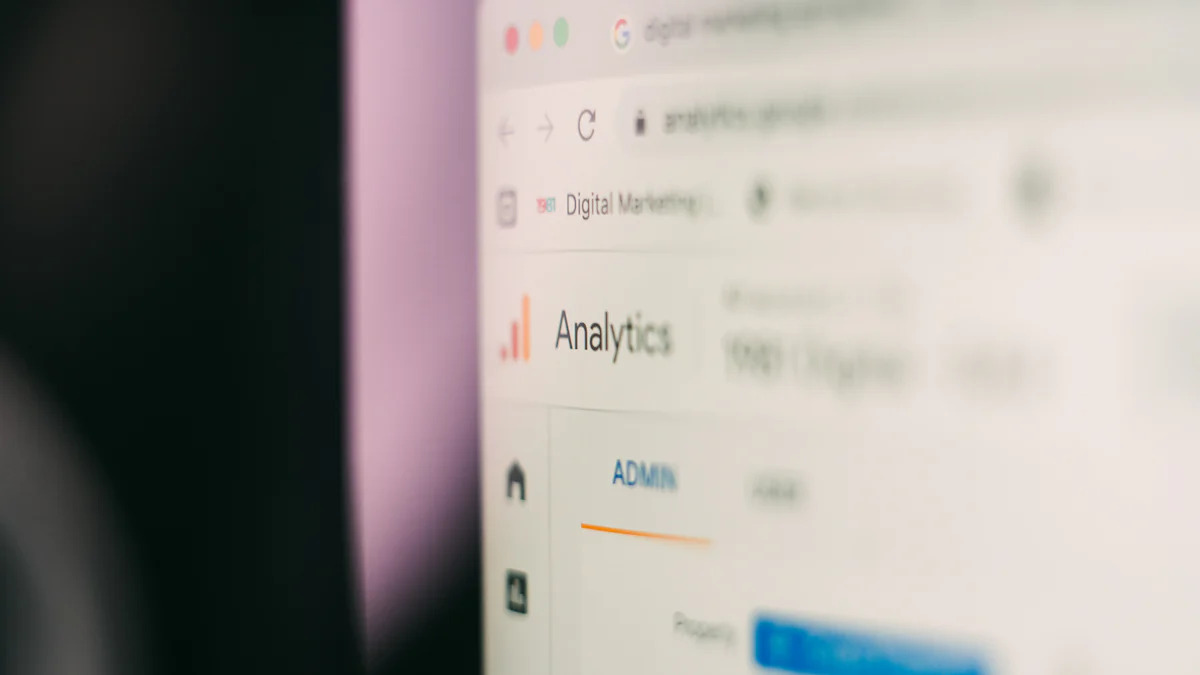
Automating Routine Tasks
Workflow automation
You can transform your business operations with Microsoft Power Apps by automating routine tasks. Imagine reducing the time spent on repetitive activities. Power Apps allows you to create workflows that handle these tasks automatically. This means you can focus on more strategic work. By setting up automated workflows, you ensure consistency and accuracy in your processes. You’ll find that errors decrease, and efficiency increases.
Reducing manual intervention
Manual intervention often slows down processes. With Microsoft Power Apps, you can minimize this need. The platform enables you to design applications that handle tasks without constant human input. This not only speeds up operations but also frees up your team to concentrate on innovation. You’ll notice a significant boost in productivity as manual tasks become automated.
Enhancing Data Management
Centralized data access
Accessing data from multiple sources can be a hassle. Microsoft Power Apps simplifies this by centralizing data access. You can connect your apps to various data platforms like SharePoint and SQL Server. This integration ensures that all your data is in one place, making it easier to manage and analyze. You’ll have a complete view of your operations, which aids in better decision-making.
Real-time data updates
Staying updated with real-time information is crucial. With Microsoft Power Apps, you can achieve this effortlessly. The platform allows for real-time data updates, ensuring that you always have the latest information at your fingertips. This capability enhances your ability to respond quickly to changes and make informed decisions. You’ll find that your business becomes more agile and responsive.
Building Custom Solutions with Power Apps
Creating custom solutions with Microsoft Power Apps is a breeze. You can design apps that fit your business needs perfectly. Let’s dive into how you can make the most of this powerful tool.
Designing User-Friendly Interfaces
Drag-and-drop functionality
With Microsoft Power Apps, you don’t need to be a coding expert. The platform offers an intuitive drag-and-drop interface. You can easily add elements to your app by simply dragging them onto the canvas. This feature allows you to focus on creativity and functionality without getting bogged down by complex coding. You’ll find it easy to build apps that look great and work seamlessly.
Customizable templates
Microsoft Power Apps provides a variety of customizable templates. These templates serve as a starting point, helping you quickly create apps tailored to your specific needs. You can modify these templates to match your brand and business processes. This flexibility ensures that your app not only meets functional requirements but also aligns with your company’s identity.
Integrating with Other Microsoft Services
Power Automate
Integration with Power Automate takes your app to the next level. You can automate workflows across different platforms. Imagine setting up automated notifications or data transfers between apps. This integration ensures that your processes run smoothly and efficiently. You’ll save time and reduce errors by letting Power Automate handle repetitive tasks.
Power BI
Connecting your app with Power BI enhances data analysis capabilities. You can visualize data in real-time, gaining insights that drive informed decisions. Microsoft Power Apps allows seamless integration with Power BI, enabling you to create dashboards and reports that reflect your business’s performance. This integration helps you stay on top of trends and make strategic choices.
By leveraging Microsoft Power Apps, you can build custom solutions that streamline your business processes. The platform’s user-friendly design tools and integration capabilities empower you to create apps that enhance productivity and collaboration. Start exploring the possibilities today and see how Microsoft Power Apps can transform your operations.
Practical Examples and Case Studies

Real-world applications of Power Apps
Case study 1: Contoso Ltd.
Contoso Ltd. transformed its operations using Microsoft Power Apps. You can see how they streamlined their inventory management. They built a custom app to track stock levels in real-time. This app integrated with their existing ERP system, ensuring seamless data flow. As a result, they reduced manual errors and improved efficiency.
Case study 2: Fabrikam Inc.
Fabrikam Inc. faced challenges with order processing. They used Power Apps to automate this process. By creating a tailored solution, they managed orders from start to finish without manual intervention. This change led to faster processing times and enhanced customer satisfaction. You can learn from their approach to improve your own workflows.
Lessons learned from implementations
Success factors
User Involvement: Engaging users in the development process ensures the app meets real needs.
Integration: Connecting Power Apps with existing systems like ERP enhances functionality.
Customization: Tailoring apps to specific business processes maximizes efficiency.
Challenges faced
Initial Setup: Setting up the environment can be complex. You need to plan carefully.
User Training: Ensuring everyone knows how to use the new system is crucial.
Data Migration: Moving data to the new platform requires attention to detail.
By exploring these examples and lessons, you can harness Power Apps to streamline your business processes effectively.
Benefits of Using Power Apps
When you use Microsoft Power Apps, you unlock a world of benefits that can transform your business processes. Let's dive into how this powerful tool can boost efficiency and enhance collaboration in your organization.
Increased Efficiency
Time savings
Imagine cutting down the time it takes to develop applications. With Microsoft Power Apps, you can achieve just that. The platform's low-code environment allows you to create apps quickly, reducing development time significantly. You can focus on what matters most—delivering value to your customers. By streamlining app creation, you save precious hours that you can allocate to other critical tasks.
Cost reduction
Saving money is always a priority. Microsoft Power Apps offers a cost-effective solution for app development. You can achieve an average cost savings of 74% compared to traditional methods. This substantial reduction in expenses means you can allocate resources to other areas of your business. By investing in Power Apps, you not only cut costs but also increase your return on investment.
Improved Collaboration
Cross-departmental communication
Effective communication is key to any successful business. Microsoft Power Apps enhances cross-departmental communication by providing a platform where everyone can access the same information. You can create apps that facilitate seamless data sharing across teams. This transparency ensures that everyone stays on the same page, leading to better decision-making and improved outcomes.
Enhanced teamwork
Teamwork makes the dream work, right? With Microsoft Power Apps, you can foster a collaborative environment. The platform allows team members to work together on app development, regardless of their technical expertise. By empowering everyone to contribute, you create a sense of ownership and engagement. This collaborative approach leads to innovative solutions and a more cohesive team.
By leveraging Microsoft Power Apps, you can transform your business processes, making them more efficient and collaborative. The platform's ability to save time and reduce costs, coupled with its potential to enhance communication and teamwork, makes it an invaluable tool for any organization. Start exploring the benefits today and see how Power Apps can revolutionize your operations.
Getting Started with Power Apps
Setting up your Power Apps environment
Ready to dive into Microsoft Power Apps? Let's get you started on setting up your environment.
Account creation
First things first, you'll need an account. Head over to the Power Apps website and click on "Sign Up." Follow the prompts to create your account. You'll need a valid email address, preferably a business one, to get started. Once you've signed up, you'll receive a confirmation email. Click the link in the email to verify your account. You're now ready to explore the world of Power Apps!
Initial configuration
With your account set up, it's time to configure your environment. Log in to the Power Apps portal. You'll see a dashboard with various options. Start by selecting "Create" to begin building your first app. Choose between a Canvas App or a Model-driven App based on your needs. Canvas Apps offer flexibility in design, while Model-driven Apps focus on data and processes. Configure your app by connecting it to your data sources like Excel, SharePoint, or SQL Server. This connection ensures your app has access to the necessary data to function effectively.
Resources for learning and support
Now that you're set up, let's explore some resources to help you master Power Apps.
Online tutorials
Online tutorials are a fantastic way to learn at your own pace. Microsoft offers a wealth of tutorials on their Power Apps Learning Center. These tutorials cover everything from basic app creation to advanced features. You can follow step-by-step guides and watch video tutorials to enhance your understanding. Whether you're a beginner or looking to refine your skills, these resources are invaluable.
Community forums
Don't underestimate the power of community support. The Power Apps Community Forum is a vibrant space where users share tips, ask questions, and solve problems together. You can join discussions, post queries, and learn from experienced users. Engaging with the community not only helps you find solutions but also keeps you updated on the latest trends and features in Power Apps.
By following these steps and utilizing these resources, you'll be well on your way to becoming proficient in Microsoft Power Apps. Happy app building!
Microsoft Power Apps offers a transformative approach to business processes. By automating tasks and streamlining workflows, you can boost productivity and make faster decisions. This low-code platform empowers you to create custom apps tailored to your unique needs, enhancing efficiency and collaboration.
"Power Apps is a game-changer for businesses looking to streamline their processes."
Explore Power Apps to unlock these benefits and drive innovation in your organization. As technology advances, embracing tools like Power Apps will be crucial for staying competitive and achieving greater business success.
See Also
Revolutionize Business Operations with Microsoft Power Apps
Streamline Processes with Microsoft Power Automate
Unleashing Data Insights with Microsoft Power BI
