How to Get Started with Microsoft Bot Framework for AI Chatbots

Welcome to the world of AI chatbots! If you're looking to dive into creating intelligent bots, the Microsoft Bot Framework is your go-to tool. This framework simplifies the process of building, testing, and deploying chatbots. You can create bots that understand and respond to user queries effectively.
AI chatbots have become essential in modern applications. Did you know that 88% of customers used an AI chatbot in 2022? Moreover, 69% of users found their interactions with chatbots helpful. These bots are not just a trend; they're transforming how businesses interact with customers. So, let's get started on this exciting journey!
Prerequisites
Before you dive into building your AI chatbot with the Microsoft Bot Framework, you need to set up a few essential tools and software. Let's walk through what you'll need.
Required Software and Tools
To get started, you'll need the following:
Visual Studio Code
Visual Studio Code is a powerful and lightweight code editor. It's perfect for developing your chatbot. You can download it from the official website and install it on your computer. Once installed, you'll have access to a variety of extensions that can enhance your coding experience.
Node.js and npm
You'll also need Node.js and its package manager, npm. These tools allow you to run JavaScript code outside of a browser, which is crucial for developing your bot. Head over to the Node.js website to download and install the latest version. npm comes bundled with Node.js, so you don't need to install it separately.
Setting Up the Development Environment
With the necessary tools in place, it's time to set up your development environment.
Installing Bot Framework SDK
The Bot Framework SDK is your main toolkit for creating bots. To install it, open your terminal or command prompt and run the following command:
npm install -g botframework-cli
This command installs the Bot Framework CLI globally on your system, allowing you to create and manage bot projects easily.
Configuring Environment Variables
Configuring environment variables is an important step in setting up your development environment. These variables store configuration settings that your bot will use during development and deployment. You'll need to set variables like MICROSOFT_APP_ID and MICROSOFT_APP_PASSWORD. You can do this by editing your system's environment variables or by using a .env file in your project directory.
By following these steps, you'll have a solid foundation to start building your AI chatbot with the Microsoft Bot Framework. Now that your environment is ready, you're all set to create your first bot!
Creating Your First Bot with Microsoft Bot Framework

You're ready to create your first bot with the Microsoft Bot Framework. This section will guide you through setting up a new project and understanding its structure. Let's get started!
Setting Up a New Project
Creating a new project is the first step in bringing your bot to life. Here's how you can do it:
Using Bot Framework Templates
Open Visual Studio Code: Launch Visual Studio Code on your computer. This will be your main workspace for developing the bot.
Install Bot Framework Templates: In the terminal, run the following command to install the Bot Framework templates:
dotnet new -i Microsoft.Bot.Framework.CSharp.TemplatesThese templates provide a solid starting point for your bot project. They include pre-configured settings and files that simplify the development process.
Create a New Bot Project: Use the installed templates to create a new bot project. Run this command in the terminal:
dotnet new echobot -n MyFirstBotReplace "MyFirstBot" with your desired project name. This command generates a basic bot project using the EchoBot template.
Initializing the Project
Navigate to the Project Directory: Use the terminal to navigate to your new project's directory:
cd MyFirstBotInstall Dependencies: Run the following command to install all necessary dependencies:
npm installThis command ensures that your project has all the required packages to function correctly.
Understanding the Project Structure
Now that your project is set up, it's important to understand its structure. This knowledge will help you navigate and modify your bot effectively.
Key Files and Directories
Main Files: Your project contains several key files, such as
app.jsorindex.js. These files are the entry points for your bot application. They handle incoming requests and responses.Dialogs Directory: This directory contains dialog files. Dialogs define the conversation flow of your bot. You can create new dialogs to handle different user interactions.
Resources Directory: This directory stores additional resources like images or audio files that your bot might use during conversations.
Configuration Files
.env File: This file stores environment variables. It includes sensitive information like API keys and passwords. Make sure to keep this file secure.
botconfig.json: This configuration file contains settings specific to your bot. It includes information about connected services and endpoints.
By understanding these components, you can easily navigate your project and make necessary changes. You're now equipped to start building and customizing your bot with the Microsoft Bot Framework. Happy coding!
Designing the Bot's Conversation Flow
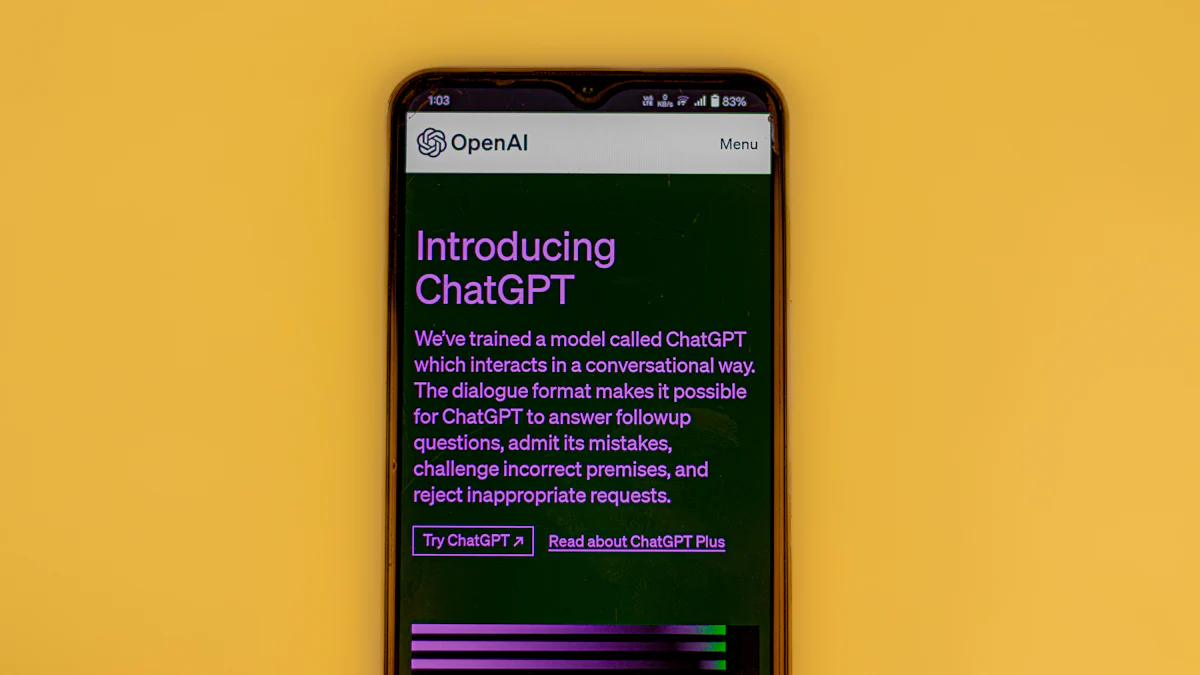
Creating a seamless conversation flow is crucial for your chatbot's success. With the Microsoft Bot Framework, you can design engaging and intuitive interactions. Let's explore how you can achieve this using the Bot Framework Composer and language understanding tools.
Using Bot Framework Composer
The Bot Framework Composer offers a user-friendly interface to design your bot's conversation flow. You don't need extensive coding knowledge to get started.
Creating Dialogs
Open Bot Framework Composer: Launch the Composer on your computer. This tool will be your canvas for designing dialogs.
Create a New Dialog: Click on "New" to start a fresh dialog. Think of dialogs as the building blocks of your bot's conversation. Each dialog represents a specific interaction or task.
Define Dialog Steps: Add steps to your dialog. These steps guide the conversation. For example, you might start with a greeting, then ask the user a question, and finally provide a response based on their input.
Test Your Dialog: Use the built-in testing feature to simulate conversations. This helps you refine the dialog flow and ensure it meets user expectations.
Expert Testimony: Sahil Chawla, a UX Designer, emphasizes the importance of a conversational tone. "The chatbot's language must be conversational, employing a natural tone that feels friendly and approachable to users."
Managing User Inputs
Capture User Inputs: Use prompts to gather information from users. For instance, you can ask for their name or preferences.
Validate Inputs: Ensure the inputs are valid. You can set conditions to check if the user provided the expected type of response.
Handle Unexpected Inputs: Plan for unexpected answers. Create fallback messages to guide users back on track if they provide irrelevant or unclear responses.
Implementing Language Understanding
To make your bot smarter, integrate language understanding capabilities. This allows your bot to comprehend user intents and respond appropriately.
Integrating LUIS
Set Up LUIS: Log in to the Language Understanding Intelligent Service (LUIS) portal. Create a new LUIS app to start defining intents and entities.
Define Intents: Intents represent the user's purpose. For example, if your bot is for a restaurant, you might have intents like "BookTable" or "CheckMenu."
Identify Entities: Entities are specific pieces of information within an intent. In the "BookTable" intent, entities could include "date" and "time."
Connect LUIS to Your Bot: Use the Bot Framework Composer to link your LUIS app with your bot. This connection enables your bot to understand and process user inputs effectively.
Training Language Models
Train Your LUIS App: After defining intents and entities, train your LUIS model. This process involves feeding it with example phrases to improve its accuracy.
Test and Refine: Continuously test your LUIS app. Use real user inputs to refine the model and enhance its understanding.
Publish Your LUIS App: Once satisfied with the training, publish your LUIS app. This makes it available for your bot to use in real-time interactions.
Expert Testimony: Prashanthi Rao, a Bot Creator, shares her experience: "Problem Solving: Bot creation exposed me to a new type of problem-solving. Bots that could comprehend and reply to user questions required a combination of logic, creativity, and user-centric thinking."
By following these steps, you can design a bot that not only understands user queries but also responds in a natural and engaging manner. The Microsoft Bot Framework provides the tools you need to create a conversational experience that users will appreciate.
Developing Bot Logic
Now that you've designed your bot's conversation flow, it's time to dive into developing the core logic. This section will guide you through writing essential functions and using middleware to enhance your bot's capabilities.
Writing Core Functions
Your bot's core functions are the backbone of its operation. They handle user queries and implement business logic to provide meaningful responses.
Handling User Queries
Identify User Intent: Use the language understanding capabilities you've integrated to determine what the user wants. This step is crucial for providing accurate responses.
Process Queries: Write functions that process these queries. For example, if a user asks about the weather, your function should fetch the relevant data and format it for the user.
Respond Appropriately: Ensure your bot responds in a way that aligns with the user's intent. Use simple language and keep responses concise to maintain clarity.
Tip: Always test your functions with various inputs to ensure they handle different scenarios effectively.
Implementing Business Logic
Define Business Rules: Clearly outline the rules your bot should follow. These rules guide how your bot interacts with users and processes information.
Write Logic Functions: Implement these rules in your code. For instance, if your bot handles bookings, write functions that check availability and confirm reservations.
Ensure Consistency: Make sure your business logic is consistent across all interactions. This consistency builds trust with users and enhances their experience.
Expert Insight: John Doe, a Bot Developer, says, "Consistency in business logic is key. Users appreciate predictable and reliable interactions."
Using Middleware
Middleware acts as a bridge between your bot's core functions and user interactions. It helps manage data flow and enhances your bot's functionality.
Adding Custom Middleware
Identify Middleware Needs: Determine what additional features your bot requires. This could include logging, authentication, or data transformation.
Create Middleware Functions: Write custom middleware functions to address these needs. For example, you might create a logging middleware to track user interactions.
Integrate Middleware: Add your middleware to the bot's pipeline. This integration ensures that your middleware functions execute at the right time during user interactions.
Pro Tip: Keep your middleware modular. This approach makes it easier to update or replace specific functions without affecting the entire bot.
Managing State
Understand State Management: State management involves tracking user data across interactions. This data helps your bot provide personalized experiences.
Implement State Storage: Use state storage solutions like Azure Cosmos DB or in-memory storage to save user data. Choose a solution that fits your bot's needs and scale.
Access and Update State: Write functions to access and update the state as needed. For instance, if a user changes their preferences, update the state to reflect this change.
Reminder: Always handle user data responsibly. Ensure your bot complies with data protection regulations and maintains user privacy.
By developing robust bot logic and utilizing middleware, you can create a chatbot that not only meets user needs but also provides a seamless and engaging experience. Keep experimenting and refining your bot to ensure it delivers the best possible interactions.
Testing Your Bot
Testing your bot is a crucial step in ensuring it works smoothly and meets user expectations. Let's explore how you can test your bot locally and prepare it for user testing.
Local Testing
Using Bot Framework Emulator
The Bot Framework Emulator is a handy tool for testing your bot locally. It simulates conversations, allowing you to see how your bot responds to different inputs.
Install the Emulator: Download and install the Bot Framework Emulator from the official website. It's available for Windows, macOS, and Linux.
Connect to Your Bot: Open the Emulator and connect it to your bot by entering the endpoint URL. This connection lets you interact with your bot as if you were a user.
Test Conversations: Start chatting with your bot. Try different scenarios to see how it handles various queries. This testing helps you identify any issues or areas for improvement.
Debugging Techniques
Debugging is essential to refine your bot's performance. Here are some techniques to help you troubleshoot effectively:
Use Breakpoints: Set breakpoints in your code to pause execution and inspect variables. This method helps you understand how your bot processes information.
Check Logs: Review logs to track errors and warnings. Logs provide insights into what might be going wrong and where to focus your attention.
Iterate and Improve: After identifying issues, make necessary changes to your code. Test again to ensure the problems are resolved.
Deploying for User Testing
Once you're satisfied with local testing, it's time to deploy your bot for real user interactions.
Publishing to Azure
Publishing your bot to Azure makes it accessible to users. Here's how you can do it:
Create an Azure Account: If you don't have one, sign up for an Azure account. Azure provides the infrastructure to host your bot.
Deploy Your Bot: Use the Bot Framework SDK to deploy your bot to Azure. Follow the deployment guide to ensure everything is set up correctly.
Test on Azure: Once deployed, test your bot on Azure to confirm it functions as expected in a live environment.
Gathering User Feedback
User feedback is invaluable for improving your bot. Here's how to gather and use it:
Encourage Feedback: Prompt users to share their thoughts after interacting with your bot. You can ask questions like, "Was this helpful?"
Analyze Responses: Review the feedback to identify common issues or suggestions. This analysis helps you understand user needs better.
Implement Changes: Use the feedback to make improvements. Regular updates based on user input keep your bot relevant and effective.
By following these steps, you'll ensure your bot is well-tested and ready to provide a great user experience. Happy testing!
Deploying Your Bot
Deploying your bot is an exciting step. It means your creation is ready to interact with real users. Let's walk through the process of preparing for deployment and setting up continuous integration and deployment.
Preparing for Deployment
Before you deploy, you need to ensure everything is set up correctly. This preparation will help your bot run smoothly and securely.
Configuring Deployment Settings
Review Your Code: Double-check your code for any errors or unfinished features. Make sure everything works as expected.
Set Environment Variables: Ensure all necessary environment variables are configured. These variables include sensitive information like API keys.
Choose a Hosting Platform: Decide where you want to host your bot. Azure is a popular choice for its seamless integration with the Microsoft Bot Framework.
Optimize Performance: Test your bot's performance. Make adjustments to improve speed and efficiency if needed.
Ensuring Security and Compliance
Implement Security Measures: Protect your bot from unauthorized access. Use authentication methods like OAuth to secure user data.
Comply with Regulations: Ensure your bot complies with data protection laws. Familiarize yourself with regulations like GDPR if your bot serves users in Europe.
Conduct Security Testing: Perform security tests to identify vulnerabilities. Address any issues before deploying your bot.
Continuous Integration and Deployment
Continuous integration and deployment (CI/CD) streamline the process of updating your bot. This approach ensures your bot remains up-to-date and functional.
Setting Up CI/CD Pipelines
Choose a CI/CD Tool: Select a tool like Azure DevOps or GitHub Actions. These tools automate the deployment process.
Create a Pipeline: Set up a pipeline to automate testing and deployment. This pipeline will run tests and deploy updates whenever you make changes to your code.
Test the Pipeline: Run tests to ensure your pipeline works correctly. Fix any issues to prevent deployment failures.
Monitoring and Maintenance
Monitor Bot Performance: Use monitoring tools to track your bot's performance. Look for metrics like response time and user engagement.
Gather User Feedback: Encourage users to provide feedback. Use this information to make improvements and fix issues.
Regularly Update Your Bot: Keep your bot updated with new features and improvements. Regular updates ensure your bot remains relevant and useful.
By following these steps, you'll deploy a bot that's ready to engage users effectively. Remember, deployment is just the beginning. Continuous improvement will keep your bot performing at its best.
Enhancing Bot Capabilities
To make your chatbot truly stand out, you can enhance its capabilities with advanced AI features and optimize its performance. Let's dive into how you can achieve this.
Adding AI Features
AI can significantly boost your bot's functionality and user satisfaction. Here's how you can integrate these features.
Integrating Cognitive Services
Explore Cognitive Services: Microsoft offers a suite of Cognitive Services that can add intelligence to your bot. These services include vision, speech, language, and decision-making capabilities.
Implement Language Understanding: Use services like Text Analytics to analyze sentiment or extract key phrases from user inputs. This helps your bot respond more intelligently.
Enhance Interaction with Speech: Integrate speech recognition to allow users to interact with your bot using voice commands. This feature can make interactions more natural and accessible.
Did You Know?: Businesses have seen a 33% increase in productivity and a 40% improvement in deliverable quality by leveraging AI. Imagine what it can do for your chatbot!
Enhancing User Experience
Personalize Interactions: Use AI to tailor responses based on user behavior and preferences. Personalization makes users feel valued and understood.
Create Engaging Content: Incorporate multimedia elements like images or videos. These can make conversations more engaging and informative.
Utilize Feedback Loops: Implement AI-driven feedback mechanisms to learn from user interactions. This continuous learning helps refine your bot's responses over time.
Scaling and Performance Optimization
As your bot gains popularity, you'll need to ensure it performs well under increased demand.
Load Testing
Simulate User Traffic: Conduct load tests to see how your bot handles multiple users simultaneously. This testing helps identify bottlenecks.
Analyze Results: Review the test data to pinpoint areas that need improvement. Focus on optimizing those areas to enhance performance.
Iterate and Improve: Make necessary adjustments based on your findings. Regular testing ensures your bot remains efficient and reliable.
Optimizing Response Times
Streamline Code: Review your bot's code to eliminate unnecessary processes. Efficient code execution reduces response times.
Use Caching: Implement caching strategies to store frequently accessed data. This reduces the time needed to fetch information during interactions.
Monitor Performance: Continuously monitor your bot's performance metrics. Use this data to make informed decisions about further optimizations.
By integrating AI features and optimizing performance, you can create a chatbot that not only meets user expectations but also exceeds them. Keep experimenting and refining to ensure your bot remains a valuable tool for your audience.
Resources and Further Learning
You've embarked on an exciting journey with the Microsoft Bot Framework. Now, it's time to expand your knowledge and skills. Here are some valuable resources and learning opportunities to help you become a bot-building expert.
Official Documentation
Microsoft Bot Framework Docs
The official documentation is your go-to resource for in-depth information. It covers everything from getting started to advanced features. You'll find detailed guides, code samples, and best practices. This documentation helps you understand the framework's capabilities and how to apply them effectively.
Community Forums
Engage with the community through forums. These platforms are great for sharing experiences, asking questions, and finding solutions. You can connect with other developers who are also working with the Microsoft Bot Framework. It's a supportive environment where you can learn from others and contribute your insights.
Advanced Tutorials and Courses
Online Learning Platforms
Online platforms offer a wealth of tutorials and courses. Websites like Coursera, Udemy, and Pluralsight provide structured learning paths. These courses cover various aspects of bot development, from basic concepts to advanced techniques. You can learn at your own pace and revisit topics as needed.
Workshops and Webinars
Participate in workshops and webinars to gain hands-on experience. These events often feature industry experts who share their knowledge and insights. You'll have the opportunity to ask questions and interact with professionals. Workshops and webinars are excellent for staying updated on the latest trends and technologies in bot development.
Pro Tip: Continuous learning is key to mastering the art of bot creation. Embrace every opportunity to expand your skills and knowledge.
By exploring these resources, you'll enhance your understanding of the Microsoft Bot Framework and improve your ability to create intelligent and engaging chatbots. Keep learning and experimenting to unlock the full potential of your bot projects.
Building a chatbot with the Microsoft Bot Framework involves several key steps. You start by setting up your development environment, then create and design your bot's conversation flow. Next, you develop the core logic and test your bot thoroughly. Finally, you deploy it for real-world use.
Testimonial: *Transitioning to bot development was a watershed event in my career. It opened up a whole new universe of opportunities, both professionally and financially.*
Don't stop here! Explore advanced features like AI integration to enhance your bot's capabilities. Keep learning through official documentation and community forums. Embrace the journey of continuous improvement and innovation.
See Also
Microsoft Azure Machine Learning for Beginners
Beginning with Azure ML Studio
Becoming a Certified Azure AI Engineer
