DevOps for Data Science: Continuous Integration with Azure ML Pipelines

Integrating DevOps practices in data science transforms workflows through MLOps, which combines machine learning automation with DevOps principles to enhance model deployment speed and accuracy. Azure ML Pipelines are pivotal in this process, automating tasks such as data preparation and model training. This results in a streamlined workflow that ensures models deliver real business value. Organizations adopting these practices with Azure ML see remarkable improvements in efficiency and reliability.
Understanding DevOps in Data Science
The Role of DevOps in Data Science
Benefits of DevOps for Data Science Teams
DevOps practices offer significant advantages for data science teams. Teams experience improved collaboration and communication. This leads to faster problem-solving and innovation. Automation reduces manual tasks, allowing data scientists to focus on critical analysis. Enhanced efficiency results from streamlined workflows. Teams deliver projects more quickly and with higher quality.
Case Study: Accelerating Software Delivery with Continuous Integration illustrates how CI/CD accelerates software delivery. Improved software quality enhances competitiveness.
Challenges in Implementing DevOps for Data Science
Implementing DevOps in data science presents challenges. Cultural shifts require teams to embrace new ways of working. Resistance to change can slow adoption. Integrating tools and processes demands technical expertise. Teams must balance innovation with stability. Security concerns arise when integrating new technologies.
Case Study: Integration of Security into DevOps Practices (DevSecOps) shows the importance of proactive security measures. A security-first mindset ensures functional and secure software.
Key DevOps Practices for Data Science
Continuous Integration and Continuous Deployment (CI/CD)
CI/CD plays a crucial role in DevOps for data science. Automated testing ensures code quality and reliability. Rapid iteration allows for quick feedback and improvements. Teams deploy models faster, enhancing responsiveness to business needs. Consistent updates maintain model performance.
Case Study: Transformational Path with Cloud-Native DevOps Practices demonstrates the benefits of cloud-native approaches. Agility and scalability result from embracing AWS, Azure, and GCP.
Infrastructure as Code (IaC)
Infrastructure as Code revolutionizes infrastructure management. Automation enhances scalability and reduces errors. Teams create and manage infrastructure using code. This approach aligns with DevOps principles, promoting consistency and repeatability.
Case Study: Infrastructure as Code (IaC) in the DevOps Landscape highlights the transformative power of IaC. Future-ready IT infrastructure supports modern DevOps practices.
Introduction to Azure ML Pipelines

What are Azure ML Pipelines?
Azure ML Pipelines automate the machine learning lifecycle. Azure provides a cloud-based environment for developing, training, and deploying models. This service supports end-to-end processes, enhancing efficiency.
Features and Capabilities
Azure ML Pipelines offer several key features:
Automation: Automate data preparation, model training, and deployment.
Scalability: Handle large datasets with ease.
Integration: Seamlessly integrate with other Azure services.
Tracking: Monitor and manage experiments effectively.
These capabilities ensure robust and efficient workflows.
Advantages of Using Azure ML Pipelines
Using Azure ML Pipelines provides significant benefits:
Efficiency: Streamline complex tasks, reducing manual effort.
Consistency: Maintain uniformity across different stages.
Collaboration: Enhance teamwork through shared resources.
Reliability: Ensure consistent model performance.
These advantages lead to improved project outcomes.
Setting Up Azure ML Pipelines
Setting up Azure ML Pipelines involves a few essential steps. Follow these guidelines to get started.
Prerequisites and Initial Setup
Before creating pipelines, ensure the following prerequisites:
Azure Subscription: Obtain an active Azure account.
Workspace: Set up an Azure Machine Learning workspace.
SDK Installation: Install the Azure ML SDK on your local machine.
These steps prepare the environment for pipeline creation.
Creating Your First Pipeline
To create your first pipeline, follow these steps:
Define Steps: Outline each stage of the pipeline, such as data ingestion and model training.
Configure Environment: Set up compute resources and dependencies.
Build Pipeline: Use the Azure ML SDK to construct the pipeline.
Run and Monitor: Execute the pipeline and track progress through the Azure portal.
This process establishes a functional pipeline, ready for deployment.
Implementing Continuous Integration with Azure ML Pipelines
Step-by-Step Guide to CI with Azure ML
Configuring the Environment
Start by setting up a robust environment for Azure ML. Ensure an active Azure subscription is ready. Create a dedicated Azure Machine Learning workspace. Install the Azure ML SDK on your local machine. Configure compute resources to handle your workloads efficiently. This setup forms the foundation for successful CI implementation.
Automating Testing and Validation
Automate testing to maintain model quality. Use Azure ML to create automated test scripts. Validate data inputs and outputs to ensure accuracy. Implement unit tests for individual components. Schedule regular tests to catch issues early. Automation reduces errors and enhances reliability.
Best Practices for CI in Azure ML
Version Control and Collaboration
Utilize version control systems like Git for managing code. Track changes and collaborate with team members seamlessly. Use Azure DevOps for integrated source control. Maintain clear documentation for all code changes. This practice ensures consistency and enhances teamwork.
Monitoring and Logging
Implement monitoring tools to track pipeline performance. Use Azure Monitor to gain insights into operations. Set up alerts for any anomalies or failures. Log all activities for future reference and analysis. Monitoring ensures smooth operation and quick issue resolution.
MLOps and Machine Learning Automation with Azure ML
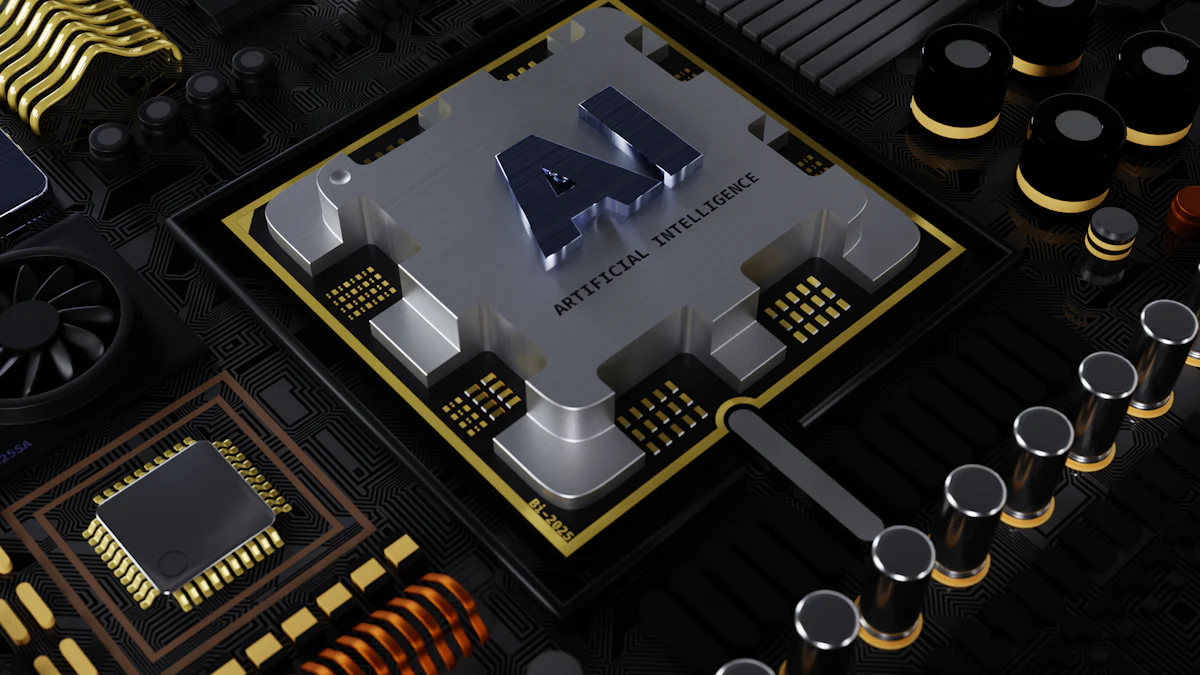
Integrating MLOps into Azure ML Pipelines
Enhancing Collaboration between Teams
MLOps fosters collaboration among data scientists and developers. Azure ML Pipelines provide a shared platform for team members. Everyone can access the same resources and data. This setup reduces misunderstandings and improves efficiency. Teams work together seamlessly, enhancing productivity.
Streamlining Model Deployment
Azure ML Pipelines simplify model deployment. Automate the entire process from training to deployment. Consistent updates ensure models remain effective. Rapid deployment allows quick adaptation to business needs. Streamlined processes lead to faster delivery of insights.
Automating Machine Learning Workflows
Data Preparation and Validation
Automate data preparation with Azure ML. Use built-in tools to clean and validate data. Ensure data quality before training models. Automated validation catches errors early. Reliable data leads to better model performance.
Model Training and Deployment
Azure ML automates model training and deployment. Schedule regular training sessions with new data. Track results of different training runs. Automation ensures models stay up-to-date. Efficient deployment maintains model reliability and accuracy.
Overcoming Challenges in CI with Azure ML Pipelines
Common Issues and Solutions
Troubleshooting Pipeline Failures
Pipeline failures can disrupt workflows. Identify the root cause by examining error logs in Azure ML. Check for configuration errors or missing dependencies. Use Azure Monitor to track performance metrics. Implement automated alerts for immediate notification of issues. Regularly update dependencies to prevent compatibility problems.
Managing Resource Constraints
Resource constraints affect pipeline efficiency. Optimize compute resources using Azure's scalable options. Leverage Azure Databricks for enhanced ETL and feature engineering. Schedule non-urgent tasks during off-peak hours to balance load. Monitor resource usage with Azure Monitor to identify bottlenecks. Adjust resource allocation based on workload demands.
Tips for Optimizing Performance
Efficient Resource Allocation
Efficient resource allocation boosts performance. Use Azure's autoscaling features to adjust resources dynamically. Allocate specific resources for different pipeline stages. Prioritize critical tasks to ensure timely execution. Regularly review resource usage reports to make informed decisions. Implement cost management strategies to optimize expenses.
Scaling Pipelines for Large Datasets
Scaling pipelines for large datasets requires strategic planning. Utilize Azure Data Factory for seamless data loading. Implement parallel processing to handle large volumes efficiently. Use Azure's SaaS offerings to streamline tasks. Test pipelines with sample data to identify potential issues. Continuously monitor performance to ensure scalability.
Azure ML Pipelines enhance continuous integration in data science. The automation of machine learning tasks boosts efficiency. Azure ML Pipelines streamline workflows and improve model reliability. MLOps practices ensure seamless collaboration between teams. Adopting DevOps practices transforms data science workflows. The integration of machine learning automation increases productivity. Azure ML provides a robust platform for scalable solutions. Implementing these practices leads to consistent project success. Embrace Azure ML for improved data science outcomes.
See Also
GitHub Integration for Seamless Development in Azure DevOps
Efficient Infrastructure Coding with Azure DevOps and Terraform
Automating CI/CD Workflows with Azure Pipelines
Optimal Code Repository Management with Azure Repo
Essential Tools and Metrics for Azure Infrastructure Monitoring
