Best Practices for Managing Code Repositories with Azure Repo
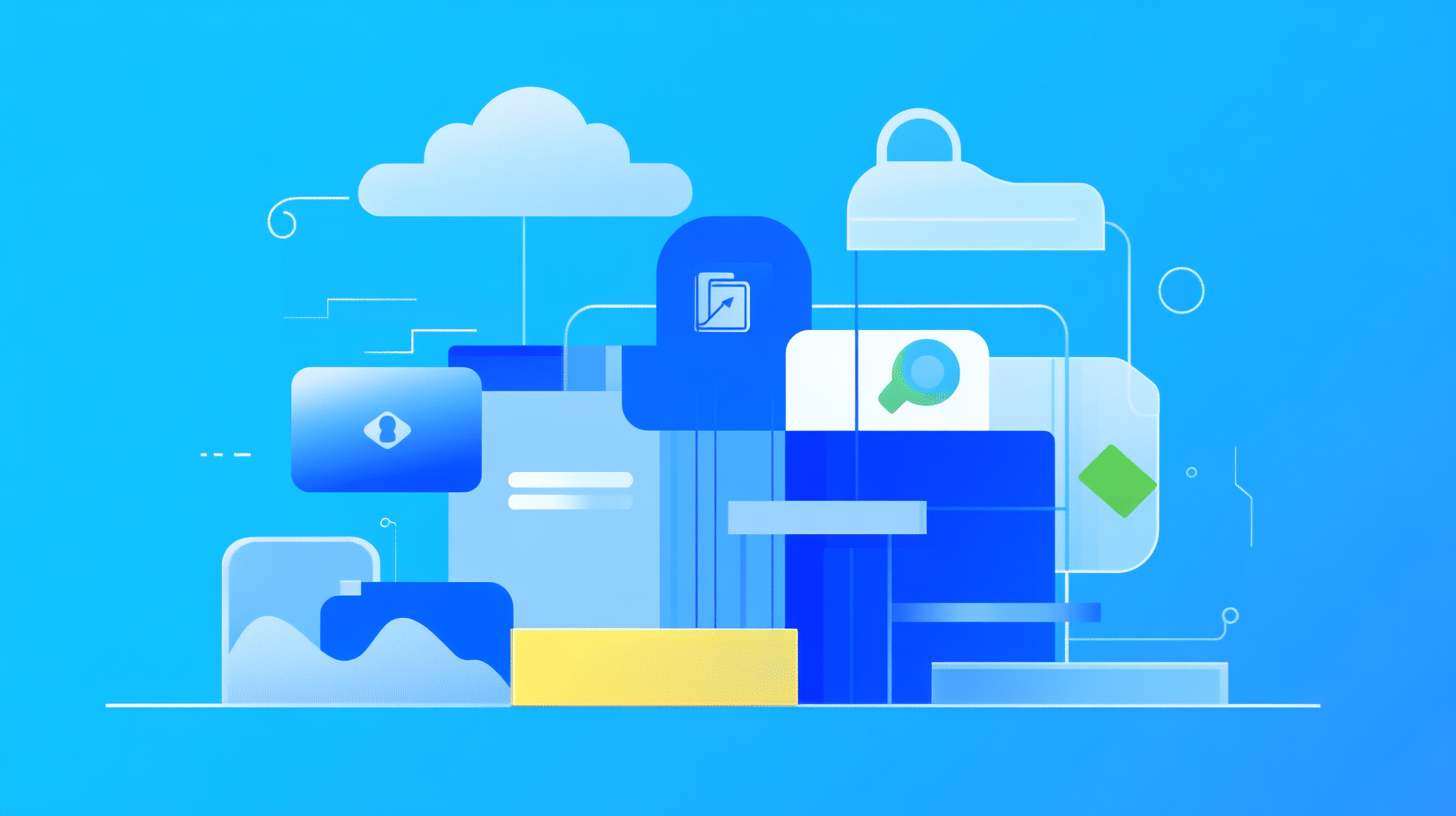
Efficient repository management is key to seamless software development. Azure Repos provides a powerful solution for developers, allowing you to organize and manage Git repositories effortlessly. With robust version control features, Azure Repos streamlines workflows and enhances collaboration. It supports code reviews and branch policies, ensuring high code quality. Security practices within Azure Repos protect sensitive information, aiding in efficient project management. By leveraging Azure Repos, developers can boost productivity and operational efficiency.
Organizing Branches in Azure Repos
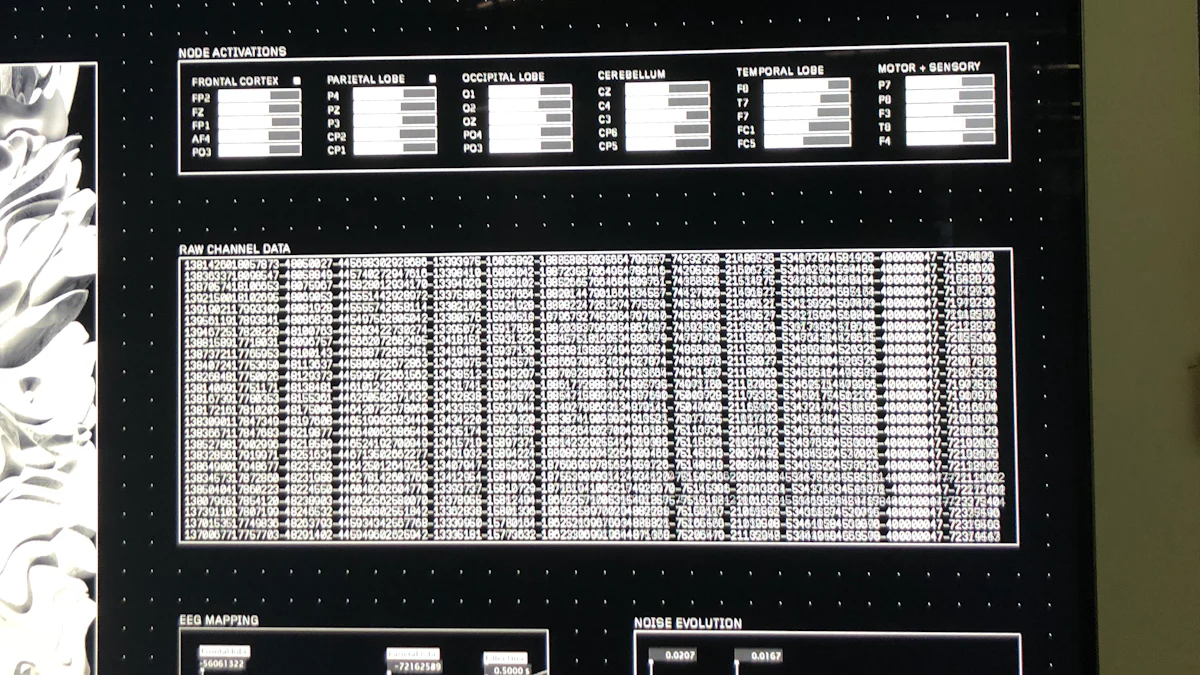
Effective branch organization in Azure Repos enhances collaboration and streamlines workflows. Developers must adopt strategic branching methods to manage code efficiently. Azure Repos supports various branching strategies that cater to different development needs.
Branching Strategies
Feature Branching
Feature branching involves creating a separate branch for each new feature. Developers work on these branches independently. This strategy allows developers to isolate changes until completion. The mainline remains stable while new features undergo development. Azure Repos facilitates this process by offering robust version control. Developers can merge feature branches into the mainline once testing concludes.
Release Branching
Release branching focuses on stabilizing code for production. Developers create a release branch from the mainline. This branch undergoes rigorous testing and bug fixing. Release branching ensures that only tested and approved code reaches production. Azure Repos' Git repositories support this strategy by maintaining clear separation between development and release stages. Developers can port changes from the mainline to the release branch seamlessly.
Naming Conventions
Consistent naming conventions improve code readability and management. Developers should establish clear guidelines for naming branches in Azure Repos.
Consistency in Naming
Consistency in naming helps team members understand branch purposes quickly. Developers should use descriptive names that reflect the branch's function. For example, a feature branch might include the feature name and identifier. This practice reduces confusion and enhances collaboration.
Examples of Effective Naming
Effective naming conventions include prefixes like "feature/" or "release/". A feature branch could be named "feature/login-authentication". A release branch might be "release/v1.0". These examples demonstrate clarity and purpose. Azure Repos benefits from such conventions by providing organized Git repositories.
Managing Pull Requests in Git Repositories
Efficient management of pull requests is vital for maintaining code quality in Azure Repos. A structured workflow ensures that changes integrate smoothly into the main codebase. Developers must follow a systematic approach to create and review pull requests.
Pull Request Workflow
Creating Pull Requests
Developers initiate pull requests to propose changes. Ensure that each pull request includes a detailed description of the changes. Attach a build or linked version of the changes in a staged environment. This practice allows others to test the modifications easily. Developers should also include any relevant documentation or comments to clarify the purpose of the changes.
Reviewing and Approving
Reviewing pull requests involves examining the proposed changes for errors or improvements. Assign the right people to review each pull request. Require a minimum number of reviewers to ensure thorough examination. At least two approvers should review each pull request. This policy promotes accountability and enhances code quality. Reviewers must provide constructive feedback and approve changes only when they meet the required standards.
Best Practices for Collaboration
Effective collaboration within Git repositories relies on clear communication and adherence to best practices. Developers need to establish guidelines for code reviews and communication.
Code Review Guidelines
Code reviews should focus on improving code quality and ensuring consistency. Reviewers must check for adherence to coding standards and identify potential issues. Encourage developers to ask questions and seek clarification during the review process. This approach fosters a culture of learning and improvement.
Communication Tips
Clear communication is essential for successful collaboration. Use comments within pull requests to discuss changes. Developers should express their thoughts clearly and respectfully. Encourage team members to provide feedback and share insights. Regular communication helps resolve conflicts and aligns team efforts toward common goals.
Enforcing Policies and Security in Azure Repos
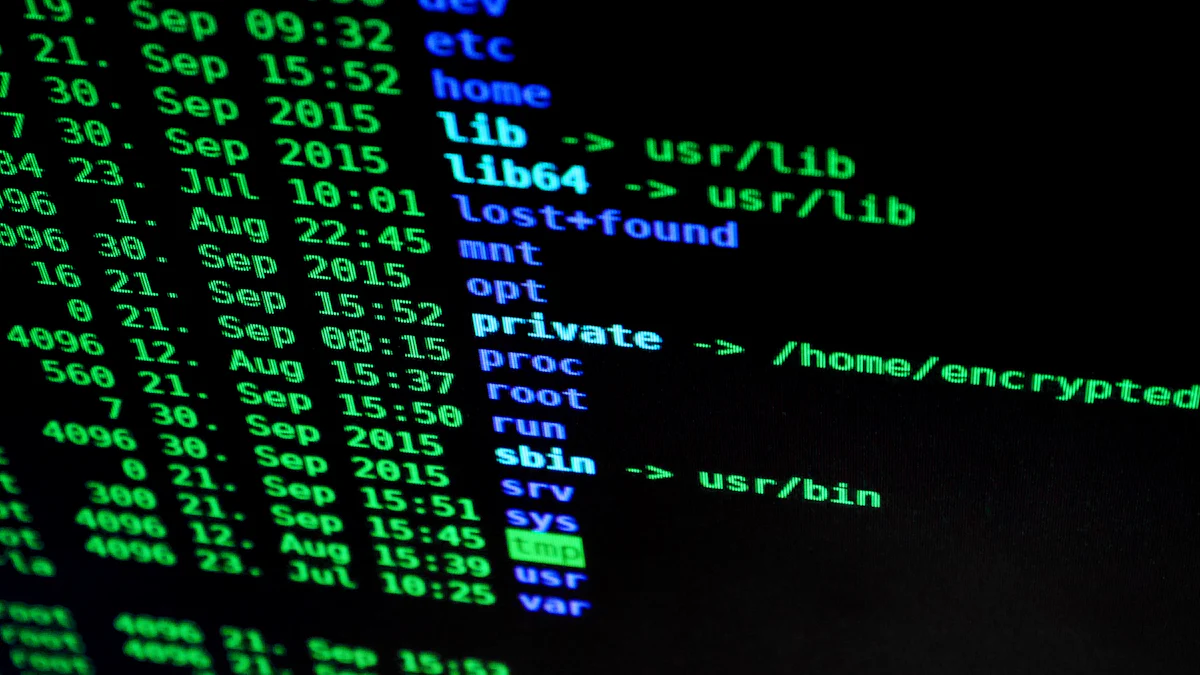
Setting Up Branch Policies
Branch policies in Azure Repos ensure code quality and consistency. Developers must implement these policies to maintain a stable codebase.
Required Reviewers
Assign specific reviewers for each pull request. This practice ensures thorough examination of code changes. Reviewers provide feedback and approve only high-quality code. Azure Repos allows setting mandatory reviewers for critical branches. This step enhances accountability within the team.
Build Validation
Build validation checks code integrity before merging. Set up automated builds to test new changes. Successful builds indicate readiness for integration. Azure Repos supports build validation through continuous integration tools. This process prevents faulty code from entering the mainline.
Security and Compliance
Security and compliance are vital in managing Git repositories. Azure Repos offers features to protect sensitive information.
Access Controls
Implement role-based access controls (RBAC) to restrict repository access. Only authorized users should modify code. Azure DevOps provides RBAC to manage permissions effectively. This approach minimizes security risks and unauthorized changes.
Audit Logs
Audit logs track changes and access within repositories. Regularly review these logs to monitor activities. Azure Repos includes audit logging to ensure transparency. Logs help identify unauthorized actions and maintain compliance standards.
Product Information:
Azure DevOps integrates security features like Secret Scanning and Dependency Scanning.
Azure Repos employs advanced security measures to safeguard data.
Automating Processes with Version Control
Continuous Integration/Continuous Deployment (CI/CD)
Automating processes with CI/CD in Azure Repos enhances development efficiency. Azure DevOps provides a comprehensive platform for setting up CI/CD pipelines. Developers can automate build, test, and deployment processes seamlessly.
Setting Up Pipelines
To set up pipelines, access the Azure DevOps portal. Navigate to the Pipelines section and create a new pipeline. Select the repository and choose a template that suits your project needs. Configure the pipeline by defining build and release stages. Azure DevOps offers predefined templates for various applications. These templates simplify the setup process and ensure consistency across projects.
Monitoring and Alerts
Monitoring pipelines ensures smooth operation and quick issue resolution. Azure DevOps provides tools for real-time monitoring of pipeline activities. Set up alerts to notify you of failures or delays in the pipeline. Configure email notifications or integrate with messaging platforms for instant alerts. Monitoring helps maintain high availability and performance of applications.
Using Azure DevOps Extensions
Azure DevOps extensions enhance functionality and streamline workflows. Developers can integrate various tools and services into their pipelines.
Popular Extensions
Explore the Azure DevOps Marketplace for popular extensions. Extensions like SonarQube for code quality analysis and WhiteSource for security scanning are widely used. Integrate these extensions to improve code quality and security. The marketplace offers a variety of extensions to suit different project requirements.
Integration Tips
Integrating extensions requires careful planning. Identify the tools that align with your project goals. Ensure compatibility with existing workflows and technologies. Test integrations in a controlled environment before full deployment. Proper integration enhances productivity and reduces potential disruptions.
Effective management of Azure Repos enhances your development process. Organize branches with clear strategies and naming conventions. Manage pull requests with structured workflows and collaboration practices. Enforce policies for code quality and security. Automate processes using CI/CD pipelines and extensions. These practices boost productivity and maintain high standards.
For further learning, explore:
See Also
Streamline CI/CD Processes with Azure Pipeline Automation
Maximizing Savings in Azure Cloud Infrastructure
Essential Tools and Metrics for Azure Infrastructure Monitoring
