A Beginner's Guide to Microsoft Azure Machine Learning
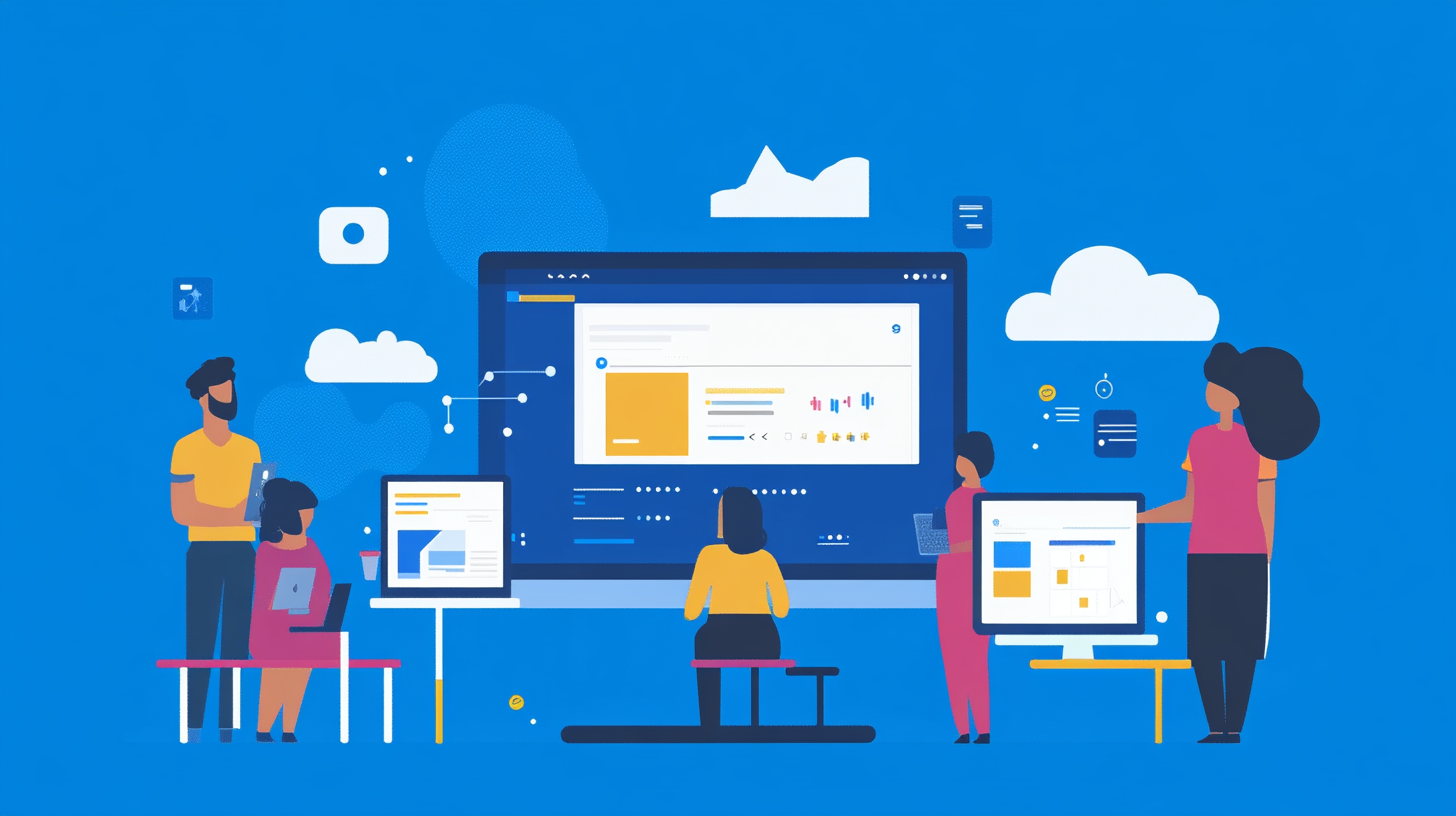
Cloud computing and machine learning have revolutionized how you interact with technology. Microsoft Azure stands as a significant player in this transformation. With a market share of 25% in early 2024, Azure ranks as the second-largest cloud service globally. This Beginner's Guide aims to help you navigate Azure's machine learning capabilities. You'll discover how Azure simplifies complex tasks, making it accessible even if you're new to the field. By understanding Azure's role, you can leverage its power to enhance your projects and skills.
Understanding Cloud Computing
What is Cloud Computing?
Cloud computing refers to the delivery of computing services over the internet. These services include storage, processing power, and software applications. You access these resources on-demand, without owning the physical infrastructure.
Definition and key concepts
Cloud computing involves three main models: Infrastructure as a Service (IaaS), Platform as a Service (PaaS), and Software as a Service (SaaS). IaaS provides virtualized computing resources over the internet. PaaS offers a platform allowing you to develop, run, and manage applications without dealing with the underlying infrastructure. SaaS delivers software applications over the internet, on a subscription basis.
Benefits of cloud computing
Cloud computing offers several advantages:
Scalability: You can easily scale resources up or down based on your needs.
Cost Efficiency: Pay only for what you use, reducing the need for large capital investments.
Accessibility: Access your data and applications from anywhere with an internet connection.
Flexibility: Choose from a wide range of services and configurations to suit your specific requirements.
Introduction to Microsoft Azure
Microsoft Azure is a leading cloud service provider, offering a comprehensive suite of services to support various computing needs. Azure's global network of data centers ensures high availability and reliability.
Overview of Azure services
Azure provides a vast array of services, including:
Compute Services: Virtual machines, containers, and serverless computing.
Storage Solutions: Blob storage, file storage, and databases.
Networking: Virtual networks, load balancers, and VPN gateways.
AI and Machine Learning: Azure Machine Learning and Azure AI Services.
Why choose Azure for machine learning?
Azure stands out for machine learning due to its robust features:
Integration with Open-Source Tools: Use popular Python packages like TensorFlow and PyTorch.
Rich Development Tools: Leverage Jupyter notebooks and Visual Studio Code extensions.
Automated Model Management: Simplify model generation and tuning with automated features.
Scalability and Flexibility: Train and deploy models at scale, adapting to your project's needs.
By understanding these aspects of cloud computing and Microsoft Azure, you can harness their potential to enhance your machine learning projects.
Basics of Machine Learning
What is Machine Learning?
Definition and types of machine learning
Machine learning is a branch of artificial intelligence that enables computers to learn from data. You can think of it as teaching a computer to recognize patterns and make decisions without explicit programming. There are three main types of machine learning:
Supervised Learning: You provide the model with labeled data. The model learns to predict outcomes based on this data.
Unsupervised Learning: The model explores data without labels. It identifies patterns and structures on its own.
Reinforcement Learning: The model learns by interacting with an environment. It receives feedback in the form of rewards or penalties.
Real-world applications
Machine learning impacts various industries. In healthcare, it helps in diagnosing diseases by analyzing medical images. In finance, algorithms detect fraudulent transactions. Self-driving cars use machine learning to navigate roads safely. These applications highlight the transformative power of machine learning in everyday life.
Key Concepts in Machine Learning
Algorithms and models
Algorithms are the backbone of machine learning. They process data and create models, which are mathematical representations of patterns. You can choose from a variety of algorithms, such as decision trees, neural networks, and support vector machines. Each algorithm has strengths suited to different tasks.
Training and testing data
Training data is crucial for building effective models. You use this data to teach the model how to make predictions. After training, you test the model with new data to evaluate its accuracy. This process ensures that the model performs well in real-world scenarios.
By understanding these basics, you can start exploring machine learning with confidence. Azure Machine Learning provides tools to simplify these processes, making it accessible for beginners like you.
Beginner's Guide to Getting Started with Azure Machine Learning

Setting Up Your Azure Account
Creating an Azure account
To begin your journey with Microsoft Azure, you need to create an Azure account. This account serves as your gateway to accessing Azure services like the Azure Portal and Cloud Shell. Visit the Azure website and follow the straightforward registration process. You'll need to provide basic information and a payment method, even if you plan to use free services initially.
Navigating the Azure portal
Once your account is set up, you can explore the Azure portal. This user-friendly interface allows you to manage and interact with various Azure services. Personalize the portal to suit your workflow by pinning frequently used services to your dashboard. This customization enhances productivity and makes navigation more intuitive.
Introduction to Azure Machine Learning Studio
Features and interface
Azure Machine Learning Studio offers a comprehensive platform for building machine learning models. The interface is designed to be accessible, featuring a drag-and-drop environment that simplifies complex tasks. You can access a wide range of tools and resources, including pre-built algorithms and data processing modules.
Creating your first project
Start your first project by selecting a dataset and exploring the available tools. Azure Machine Learning Studio guides you through the process of data preparation, model training, and evaluation. This hands-on approach helps you understand the workflow and build confidence in using the platform.
By following this Beginner's Guide, you can effectively set up and navigate Azure Machine Learning, making it easier to embark on your machine learning projects.
Building Your First Machine Learning Model

Data Preparation
Importing data into Azure
To start building your machine learning model, you need to import data into Azure. You can upload datasets directly from your local machine or connect to external data sources like Azure Blob Storage or SQL databases. Azure provides a seamless interface for managing these connections, ensuring that your data is ready for analysis.
Data cleaning and transformation
Once your data is in Azure, you must clean and transform it. This step involves removing duplicates, handling missing values, and converting data into a suitable format. Azure Machine Learning Studio offers tools to automate these tasks, helping you prepare high-quality data for your model.
Model Training and Evaluation
Selecting algorithms
Choosing the right algorithm is crucial for your model's success. Azure Machine Learning supports a variety of algorithms, including decision trees, neural networks, and support vector machines. You should consider the nature of your data and the problem you want to solve when selecting an algorithm.
Evaluating model performance
After training your model, you need to evaluate its performance. Use metrics like accuracy, precision, and recall to assess how well your model predicts outcomes. Azure provides visualization tools to help you understand these metrics, allowing you to refine your model for better results.
By following these steps, you can build a robust machine learning model in Azure. This process empowers you to transform raw data into actionable insights, enhancing your projects and skills.
Deploying and Managing Models
Model Deployment
Deployment options in Azure
Deploying your machine learning model is a crucial step in making it accessible for real-world applications. Azure Machine Learning offers several deployment options to suit different needs:
Real-time Endpoints: Use these for applications requiring immediate responses, such as chatbots or recommendation systems. Azure handles the infrastructure, allowing you to focus on model performance.
Batch Endpoints: Ideal for processing large datasets at once, such as generating reports or analyzing historical data. This option optimizes resource usage and cost efficiency.
Azure's managed endpoints simplify the deployment process by abstracting the underlying infrastructure. You can deploy models with minimal configuration, ensuring a smooth transition from development to production.
Monitoring deployed models
Once your model is deployed, monitoring its performance is essential. Azure provides tools to track key metrics like response time, error rates, and resource usage. By keeping an eye on these metrics, you can ensure your model operates efficiently and meets user expectations. Regular monitoring also helps identify potential issues early, allowing you to make necessary adjustments promptly.
Managing and Updating Models
Version control
Managing different versions of your model is vital for maintaining consistency and reliability. Azure Machine Learning supports version control, enabling you to track changes and revert to previous versions if needed. This feature ensures that you can experiment with new ideas without risking the stability of your deployed models.
Updating models with new data
Machine learning models need regular updates to remain accurate and relevant. As new data becomes available, you should retrain your models to incorporate this information. Azure facilitates this process by providing tools for seamless data integration and model retraining. By keeping your models up-to-date, you can maintain their effectiveness and continue delivering valuable insights.
By understanding these deployment and management strategies, you can effectively leverage Azure Machine Learning to bring your models into production and keep them performing at their best.
Integrating Azure Machine Learning with Other Services
Azure Data Services
Connecting to Azure SQL Database
You can enhance your machine learning projects by integrating Azure Machine Learning with Azure SQL Database. This connection allows you to access and manipulate structured data efficiently. To connect, configure your database settings within the Azure portal. Use SQL queries to retrieve data directly into your machine learning environment. This seamless integration ensures that your models have access to up-to-date and relevant data.
Using Azure Data Lake
Azure Data Lake provides a scalable storage solution for big data analytics. By connecting Azure Machine Learning to Azure Data Lake, you can handle large datasets with ease. Upload your data to the lake and use Azure Machine Learning to process and analyze it. This setup supports complex data transformations and enables you to build more robust models. The integration simplifies data management, allowing you to focus on insights rather than infrastructure.
Azure AI Services
Enhancing Models with Azure AI
Azure AI Services offer powerful tools to enhance your machine learning models. You can integrate features like natural language processing and computer vision to add advanced capabilities. These services work seamlessly with Azure Machine Learning, providing pre-built APIs that you can incorporate into your projects. By leveraging Azure AI, you can create more intelligent and responsive applications.
Use Cases and Examples
Consider using Azure AI Services in various scenarios:
Customer Support: Implement chatbots that understand and respond to customer inquiries.
Image Recognition: Develop applications that identify objects or people in images.
Sentiment Analysis: Analyze customer feedback to gauge satisfaction levels.
These examples demonstrate how Azure AI Services can transform your machine learning projects, making them more versatile and impactful. By integrating these services, you unlock new possibilities and drive innovation in your applications.
Best Practices and Tips
Optimizing Performance
Resource Management
You need to manage resources effectively to ensure optimal performance in Azure Machine Learning. Allocate resources based on your project's needs. Use Azure's monitoring tools to track usage and adjust resources accordingly. This approach helps maintain high uptime and performance, which is crucial for security and reliability.
Cost-effective Strategies
Implement cost-effective strategies to maximize your budget. Choose the right pricing tier for your workload. Use Azure's cost management tools to monitor expenses and identify savings opportunities. By optimizing costs, you can invest more in innovation and development.
Ensuring Security and Compliance
Data Privacy Measures
Protecting data privacy is essential. Use Azure's built-in security features to encrypt data both at rest and in transit. Implement access controls to restrict data access to authorized users only. Regularly update security protocols to safeguard sensitive information.
Compliance with Regulations
Ensure compliance with industry regulations by conducting regular security audits. Use Azure's compliance tools to align with standards like GDPR and HIPAA. These measures help you maintain trust and avoid legal issues. By layering security defenses, you reduce the risk of successful attacks and enhance overall security.
"Security in the cloud is a top priority for businesses." Regular assessments and secure designs are vital for protecting your applications.
By following these best practices, you can optimize performance and ensure security in your Azure Machine Learning projects.
Resources for Further Learning
Online Courses and Tutorials
Recommended platforms
To deepen your understanding of Azure Machine Learning, explore various online platforms. Coursera and edX offer comprehensive courses designed by industry experts. Udemy provides a wide range of tutorials that cater to different skill levels. These platforms offer structured learning paths, helping you build a solid foundation in machine learning.
Free vs. paid resources
You can choose between free and paid resources based on your needs. Free resources often include introductory courses and community-driven tutorials. They provide a good starting point without financial commitment. Paid resources, however, usually offer more in-depth content, certifications, and personalized support. Investing in these can enhance your learning experience and provide valuable credentials.
Community and Support
Joining Azure forums
Engaging with the Azure community can significantly boost your learning. Join forums like Microsoft Tech Community and Stack Overflow. These platforms allow you to connect with other learners and experts. You can ask questions, share insights, and stay updated on the latest trends. Active participation helps you gain practical knowledge and solve real-world challenges.
Accessing Microsoft support
Microsoft offers robust support for Azure users. Access their extensive documentation and tutorials on the Microsoft Learn platform. If you encounter issues, use the Azure Support portal to get assistance from professionals. This support ensures you have the guidance needed to overcome obstacles and continue your learning journey effectively.
In this guide, you explored the essentials of Microsoft Azure Machine Learning. You learned about cloud computing, machine learning basics, and how to set up and navigate Azure's platform. You also discovered how to build, deploy, and manage models effectively. Azure Machine Learning offers a robust environment for beginners to experiment and grow their skills. As you continue your journey, consider diving deeper into Azure's capabilities. The potential of machine learning in the cloud is vast, offering endless opportunities for innovation and advancement in your projects.
See Also
Initiating Azure Machine Learning Studio for Beginners
Optimizing Azure Machine Learning Operations: Top Strategies
Exploring Key Features and Benefits of Microsoft Azure
Achieving Microsoft Certification: Azure AI Engineer Associate Path
