Azure Security Center: Best Practices for Protecting Cloud Workloads
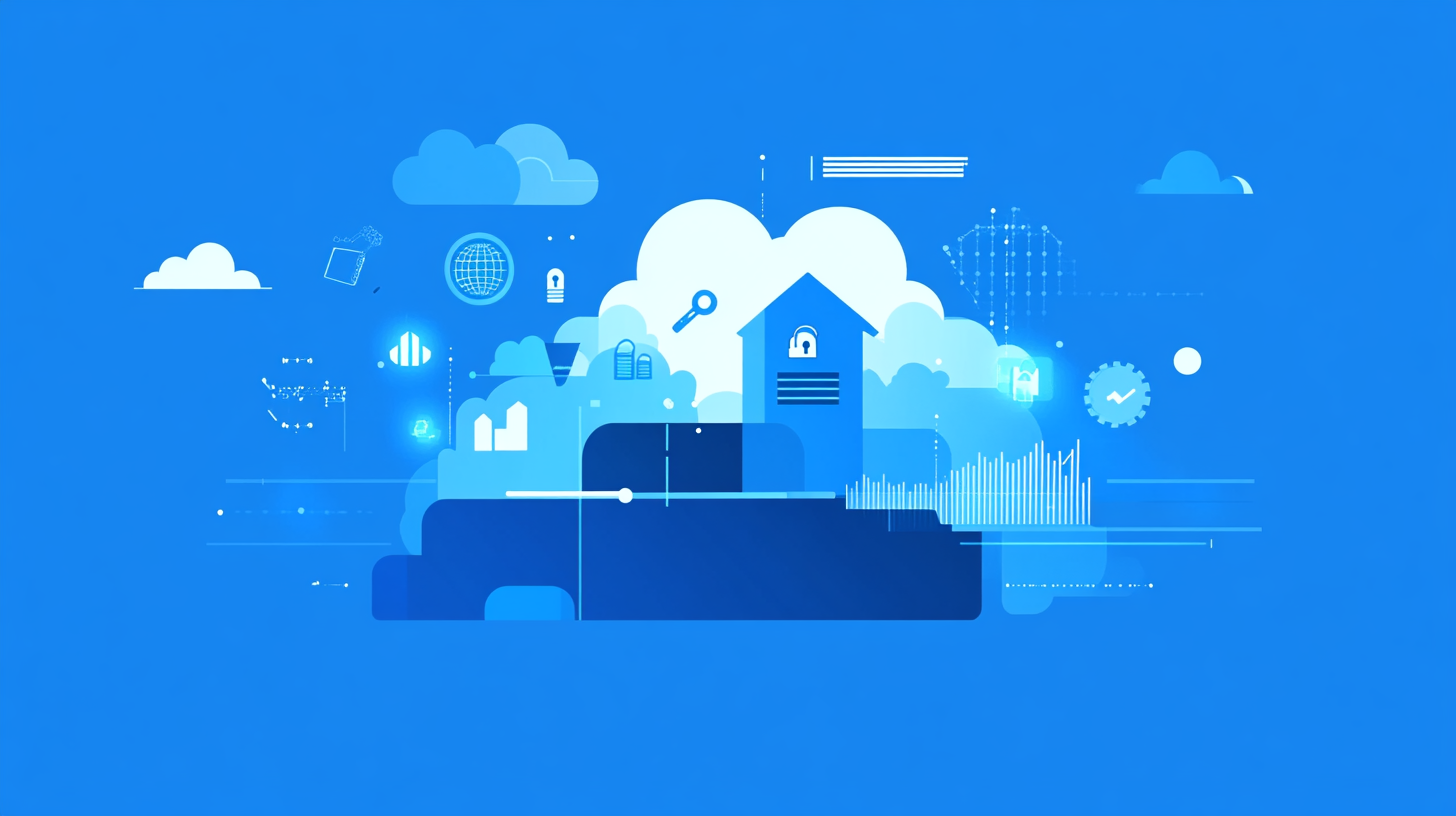
Cloud security is a major concern for organizations today, with a staggering 80% of companies experiencing at least one cloud security incident in the past year. Misconfigurations account for 41% of breaches in tech companies. Azure Security Center is essential in protecting cloud workloads, offering comprehensive threat protection and continuous monitoring. Unauthorized access to sensitive data presents significant risks, but Azure Security Center provides robust solutions to mitigate these threats. By leveraging its capabilities, businesses can significantly enhance their security posture.
Setting Up Continuous Assessment in Azure Security Center
Configuring Security Policies for Cloud Security
Azure Security Center provides a robust framework for establishing security policies. Organizations must define clear security standards to protect cloud workloads. Security standards ensure that all resources meet specific security requirements. These standards help maintain the integrity and confidentiality of data.
Implementing compliance controls is essential. Compliance controls align with industry regulations and organizational policies. Azure Policy can assist in automating these controls. Regular assessments help identify any deviations from established standards.
Monitoring Security Recommendations
Monitoring security recommendations enhances cloud security. Azure Security Center offers valuable insights through alerts. Reviewing alerts allows organizations to detect potential threats early. Alerts provide information about vulnerabilities and misconfigurations.
Prioritizing actions based on these alerts is crucial. Organizations should focus on high-risk issues first. Addressing critical vulnerabilities reduces the risk of breaches. Continuous monitoring ensures a proactive approach to cloud security.
Enabling Threat Detection with Azure Security Center

Azure Security Center enhances threat detection capabilities. Organizations can activate advanced threat protection to safeguard cloud workloads.
Activating Advanced Threat Protection
Advanced threat protection provides real-time alerts. Security teams can set up alerts to monitor suspicious activities.
Setting Up Alerts
Setting up alerts involves configuring specific criteria. Azure Security Center allows customization of alert settings. Security teams receive notifications when threats occur. Immediate action helps prevent potential breaches.
Integrating with SIEM Solutions
Integration with SIEM solutions strengthens threat management. Azure Security Center supports seamless integration. Security Information and Event Management (SIEM) tools analyze security data. This analysis improves threat detection and response times.
Utilizing Threat Intelligence for Threat Protection
Threat intelligence offers valuable insights into emerging threats. Azure Security Center uses this intelligence to enhance threat protection.
Analyzing Threat Reports
Analyzing threat reports identifies patterns and vulnerabilities. Azure Security Center provides detailed threat reports. Security teams can study these reports to understand risks. This understanding aids in developing effective defense strategies.
Responding to Threats
Responding to threats requires a structured approach. Azure Security Center facilitates prompt responses. Security teams can use predefined actions to mitigate risks. Quick responses minimize the impact of security incidents.
Automating Incident Responses in Cloud Security

Implementing Security Playbooks
Security playbooks streamline incident responses. Azure Security Center offers tools to create automated workflows. These workflows execute predefined actions during security incidents.
Creating Automated Workflows
Creating automated workflows involves defining specific triggers. Azure Security Center uses these triggers to initiate responses. Automation reduces response times and minimizes human error.
Testing Response Scenarios
Testing response scenarios ensures effectiveness. Security teams simulate incidents to evaluate workflows. Regular testing identifies potential improvements. This practice enhances overall security readiness.
Leveraging Azure Logic Apps
Azure Logic Apps facilitate complex automation tasks. Logic Apps integrate with various Azure services for seamless operations.
Designing Custom Logic
Designing custom logic tailors responses to specific needs. Azure Logic Apps allow customization of workflows. Security teams configure logic to address unique threats.
Integrating with Other Services
Integration with other services expands capabilities. Azure Logic Apps connect with Microsoft Defender and Sentinel. This integration centralizes incident management. Enhanced coordination improves threat response efficiency.
Enhancing Security Posture with Azure Security Center
Regular Security Audits
Regular security audits play a crucial role in maintaining cloud security. Azure Security Center provides tools for conducting vulnerability assessments. These assessments identify weaknesses in cloud workloads. Organizations can use the results to strengthen their defenses.
Conducting Vulnerability Assessments
Conducting vulnerability assessments involves scanning cloud resources. Azure Security Center offers automated scans to detect vulnerabilities. Security teams should export scan results consistently. Comparing these results over time helps verify remediation efforts. Historical scan data provides insights into past vulnerabilities.
Reviewing Security Posture
Reviewing security posture requires a comprehensive analysis. Azure Security Center's security score offers a quantitative measure of cloud security. Organizations should track progress using this score. Changes in the score highlight areas needing improvement. Prioritizing enhancements based on score changes ensures effective resource allocation.
Continuous Improvement Strategies
Continuous improvement strategies enhance cloud security over time. Organizations must focus on updating security policies and training programs.
Updating Security Policies
Updating security policies involves regular reviews and revisions. Azure Security Center provides recommendations for policy updates. Implementing these suggestions aligns policies with current threats. Organizations should ensure all policies reflect the latest security standards.
Training and Awareness Programs
Training and awareness programs educate employees about cloud security. Regular training sessions improve understanding of security protocols. Awareness programs highlight potential risks and best practices. Educated employees contribute to a stronger security posture. Continuous learning fosters a culture of security within the organization.
Azure Security Center offers essential tools for protecting cloud workloads. Organizations can enhance security by implementing continuous assessment, threat detection, and incident response automation. Regular audits and updates to security policies contribute to a strong security posture. Azure Security Center's integration with SIEM solutions and Logic Apps further strengthens threat management.
For further learning, explore resources on AI and containerization in cloud security. Consider reviewing scholarly articles on encryption techniques and user awareness training. These resources provide insights into emerging trends and effective mitigation strategies.
See Also
Ensuring Azure AI Compliance: Ethical Considerations in the Cloud
Key Metrics and Tools for Monitoring Azure Infrastructure
Optimizing Costs in Azure Cloud Infrastructure: Effective Strategies
Explaining Azure Disk Storage: Performance, Options, and Costs
Best Practices for Machine Learning Operations (MLOps) on Azure
