Azure Disk Storage: Options, Performance, and Pricing Explained

Azure Disk Storage is integral to cloud storage solutions, offering a range of robust options and flexibility that many enterprises find appealing. By understanding the various choices within Azure Disk Storage, businesses can effectively optimize performance and manage costs. Performance tuning is crucial to meet specific application needs, ensuring that Azure Disk Storage aligns with business objectives. With 83% of enterprises opting for Azure over other platforms, the importance of mastering the intricacies of Azure Disk Storage is clear.
Overview of Azure Disk Storage Options

Types of Azure Managed Disks
Standard HDD
Standard HDD offers a cost-effective solution for applications with low input/output operations per second (IOPS) requirements. Businesses often use Standard HDD for backup and non-critical workloads. This option provides reliable performance for less demanding tasks.
Standard SSD
Standard SSD balances cost and performance. It suits web servers and lightly used applications. Standard SSD offers better latency compared to Standard HDD, making it a versatile choice for many cloud storage needs.
Premium SSD
Premium SSD delivers high-performance and low-latency support. It is ideal for I/O-intensive workloads like databases and enterprise applications. Azure Disk Storage ensures that virtual machines using Premium SSD experience consistent performance.
Ultra Disk
Ultra Disk represents the pinnacle of performance in Azure Disk Storage. It caters to mission-critical applications requiring extreme throughput and low latency. Users can adjust performance parameters without restarting virtual machines, providing flexibility for dynamic workloads.
Unmanaged Disks
Features and Use Cases
Unmanaged disks offer users control over storage accounts. This option allows for manual management of disk storage. Users often choose unmanaged disks for legacy applications or specific compliance requirements.
Limitations
Unmanaged disks require more administrative effort. Users must handle storage account limits and scalability manually. This option lacks the automatic scalability and durability features found in managed disks.
Performance Metrics in Cloud Storage
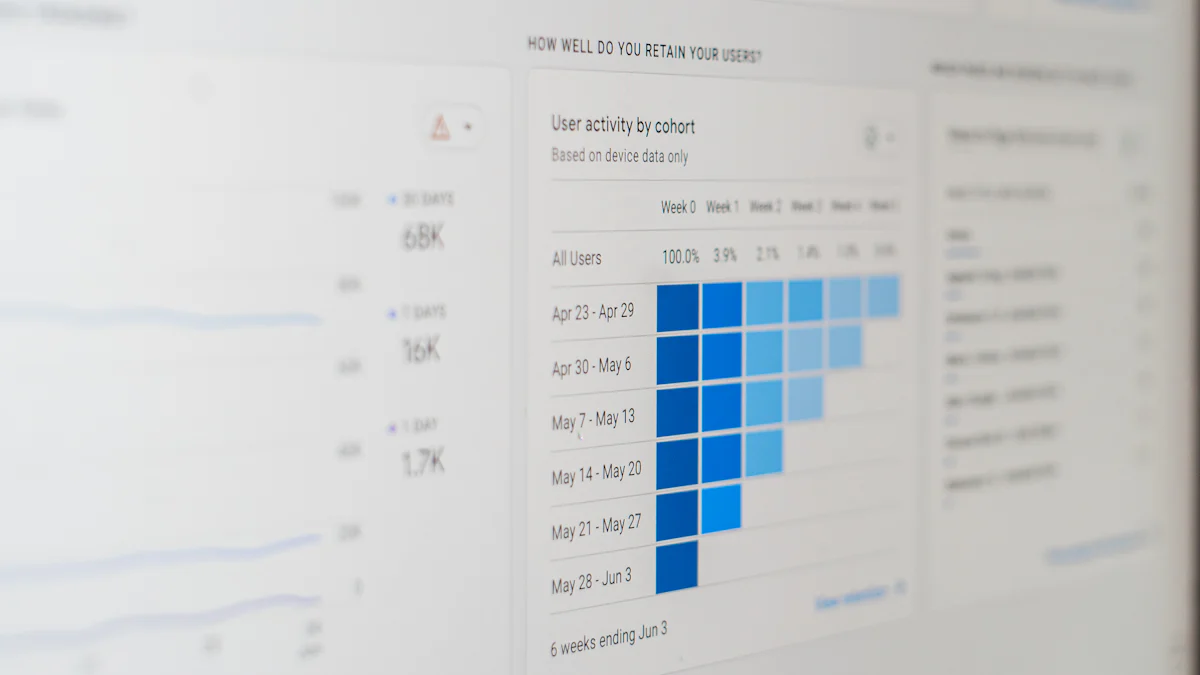
IOPS and Throughput
Definition and Importance
IOPS (Input/Output Operations Per Second) measures how many read and write operations a disk can perform in one second. Throughput refers to the amount of data transferred over a network or processed in a given time. Both metrics are crucial for evaluating Azure Disk Storage performance. High IOPS and throughput ensure efficient data handling, which is vital for applications that require quick data access.
Performance Comparison Across Disk Types
Azure Disk Storage offers different disk types with varying performance levels:
Azure Ultra Disk: Provides high throughput and low latency. Ideal for data-intensive workloads.
Azure Premium SSD: Offers consistent low-latency with high IOPS. Suitable for applications requiring reliable performance.
Azure Standard SSD: Sufficient for CPU-bound web and application servers. More cost-effective than Premium SSD.
These options allow businesses to choose based on specific performance tuning needs.
Latency Considerations
Impact on Applications
Latency affects how quickly an application responds to user requests. High latency can lead to slow application performance. This impacts user experience negatively. Azure Disk Storage minimizes latency to enhance application responsiveness.
Best Practices for Minimizing Latency
To reduce latency, consider these practices:
Choose the Right Disk Type: Select disks like Ultra Disk for low-latency requirements.
Optimize Network Configuration: Ensure network settings support fast data transfer.
Regularly Monitor Performance: Use tools to track latency and make necessary adjustments.
These strategies help maintain optimal performance tuning and improve application efficiency.
Azure Disk Storage Pricing Structure
Pricing Models
Pay-as-you-go
The Pay-as-you-go model offers flexibility. Users pay based on actual usage. This model suits businesses with fluctuating storage needs. Costs depend on disk type and size. Azure Disk Storage provides this model for all disk types.
Reserved Capacity
Reserved Capacity provides cost savings. Users commit to a one-year term. Discounts apply to advance purchases. This model benefits predictable workloads. Businesses can select specific disk SKUs in target regions.
Cost Comparison
Cost Analysis of Different Disk Types
Azure Disk Storage offers various disk types. Each type has unique pricing:
Standard HDD: Most affordable option. Suitable for low-demand applications.
Standard SSD: Balances cost and performance. Ideal for moderate workloads.
Premium SSD: Higher cost for better performance. Fits I/O-intensive tasks.
Ultra Disk: Highest price for top performance. Designed for mission-critical applications.
Factors Influencing Pricing
Several factors affect Azure Disk Storage pricing:
Disk Type: Different types cater to different needs.
Region: Prices vary by geographic location.
Size Category: Larger disks incur higher costs.
Performance Tier: Higher tiers offer better performance at increased prices.
Understanding these factors helps businesses optimize costs effectively.
Cost Optimization Strategies in Cloud Storage
Using Cloud Volumes ONTAP
Features and Benefits
Cloud Volumes ONTAP offers a comprehensive solution for optimizing cloud storage costs. This platform integrates advanced features that enhance storage efficiency. Data deduplication stands out as a key feature. This process reduces storage capacity requirements by eliminating redundant data. Users benefit from lower storage costs without sacrificing performance. Cloud Volumes ONTAP also provides automated tiering. This feature moves infrequently accessed data to lower-cost storage tiers. This strategy can cut storage expenses significantly.
Implementation Steps
Implementing Cloud Volumes ONTAP involves several straightforward steps. First, users need to set up an Azure account. This account will serve as the foundation for deploying Cloud Volumes ONTAP. Next, users must configure the storage environment. This step includes selecting the appropriate storage tiers and setting deduplication parameters. After configuration, users should monitor the system. Regular monitoring ensures optimal performance and cost savings. Finally, users can adjust settings as needed. This flexibility allows businesses to adapt to changing storage needs.
Best Practices for Cost Management
Monitoring and Alerts
Effective cost management in cloud storage requires vigilant monitoring. Users should employ tools that provide real-time insights into storage usage. These tools help identify areas where costs can be reduced. Setting up alerts is also crucial. Alerts notify users of unusual activity or potential cost spikes. This proactive approach enables timely interventions. Businesses can maintain control over their Azure Disk Storage expenses.
Scaling and Resource Allocation
Proper scaling and resource allocation play vital roles in cost optimization. Users should regularly assess their storage needs. This assessment helps determine if current resources align with business demands. Adjusting resource allocation can prevent over-provisioning. Over-provisioning leads to unnecessary costs. Users should scale resources according to workload requirements. This practice ensures efficient use of Azure Disk Storage. Businesses can achieve significant savings by aligning resources with actual needs.
Azure Disk Storage offers diverse options tailored to various performance needs and budget constraints. Businesses can select from Standard HDD, Standard SSD, Premium SSD, and Ultra Disk based on specific application requirements. Each type provides unique benefits and cost structures. Understanding these factors is crucial for optimizing cloud storage investments. Effective cost management involves analyzing resource consumption and implementing optimization tools. Businesses should explore cost-saving strategies like Cloud Volumes ONTAP to maximize value. Selecting the right Azure Disk Storage option ensures efficient and cost-effective cloud operations.
See Also
Maximizing Cost Efficiency in Azure Cloud Infrastructure
Grasping Azure Virtual Machines Fundamentals
