5 Essential Tools for Developers Using Microsoft Power Platform

Microsoft Power Platform is a game-changer for developers like you. It empowers you to build, automate, and analyze with ease. You can create solutions that drive efficiency and innovation. This platform offers a suite of tools that simplify complex tasks. You'll find it invaluable in streamlining your development process. Dive into the world of Power Platform and discover how it can transform your projects.
1. Power Apps

Features
Low-code development
With Power Apps, you can dive into the world of low-code development. This platform empowers you to create custom applications without needing extensive coding knowledge. Imagine building apps tailored to your business needs with just a few clicks. You can focus on what matters most—solving problems and innovating—without getting bogged down by complex coding tasks.
Integration capabilities
Power Apps seamlessly integrates with other Microsoft tools like Power BI and SharePoint. This means you can connect to various data sources, whether they're online or on-premises. You can bring together data from multiple platforms, creating a unified experience. This integration capability allows you to build apps that not only look great but also function smoothly across different environments.
Benefits
Rapid prototyping
One of the standout benefits of Power Apps is rapid prototyping. You can quickly turn your ideas into functional prototypes. This speed allows you to test and iterate on your concepts, ensuring you get the best possible solution. You can experiment with different designs and functionalities, refining your app until it perfectly meets your needs.
Cost efficiency
Building custom apps can be expensive, but Power Apps offers a cost-efficient solution. By reducing the need for extensive coding, you save both time and money. You can allocate resources more effectively, focusing on other critical areas of your business. This cost efficiency makes it accessible for businesses of all sizes, allowing you to innovate without breaking the bank.
Practical Applications
Custom business apps
With Power Apps, you can create custom business apps that cater specifically to your organization's requirements. Whether you need an app for managing inventory, tracking sales, or enhancing customer engagement, Power Apps has you covered. You can design apps that reflect your brand's identity, providing a personalized experience for your users.
Workflow automation
Power Apps also excels in workflow automation. You can streamline processes, reducing manual tasks and increasing efficiency. Automating workflows means you can focus on strategic initiatives rather than getting caught up in routine operations. This capability transforms how you manage tasks, making your business more agile and responsive.
2. Power Automate
Features
Workflow automation
With Power Automate, you can transform how you handle repetitive tasks. It allows you to automate workflows, making your processes more efficient. Imagine setting up a system where routine tasks happen automatically. You save time and reduce the chance of errors. This tool is perfect for businesses looking to streamline operations and focus on more strategic activities.
AI Builder integration
Power Automate also integrates seamlessly with AI Builder. This feature lets you enhance workflows with artificial intelligence. You can automate complex tasks that require decision-making. For example, you might use AI to analyze data and trigger specific actions based on the results. This integration opens up new possibilities for innovation and efficiency.
Benefits
Time-saving
Time is a valuable resource, and Power Automate helps you make the most of it. By automating mundane tasks, you free up time for more important work. Whether it's sending emails or updating records, automation ensures everything runs smoothly without constant supervision. You can focus on growing your business instead of getting bogged down by routine tasks.
Error reduction
Manual processes often lead to mistakes. With Power Automate, you minimize these errors. Automation ensures consistency and accuracy in your workflows. For instance, automating data entry reduces the risk of human error. You can trust that your processes are reliable and efficient, leading to better outcomes for your business.
Practical Applications
Automated notifications
Imagine never missing an important update again. Power Automate can send automated notifications to keep you informed. Whether it's a project milestone or a customer inquiry, you'll receive timely alerts. This feature ensures you stay on top of your responsibilities without constantly checking for updates.
Data synchronization
Keeping data consistent across platforms can be challenging. Power Automate simplifies this with data synchronization. You can ensure that information is up-to-date across all systems. This capability is crucial for businesses that rely on accurate data for decision-making. You maintain a unified view of your operations, enhancing overall efficiency.
3. Power BI
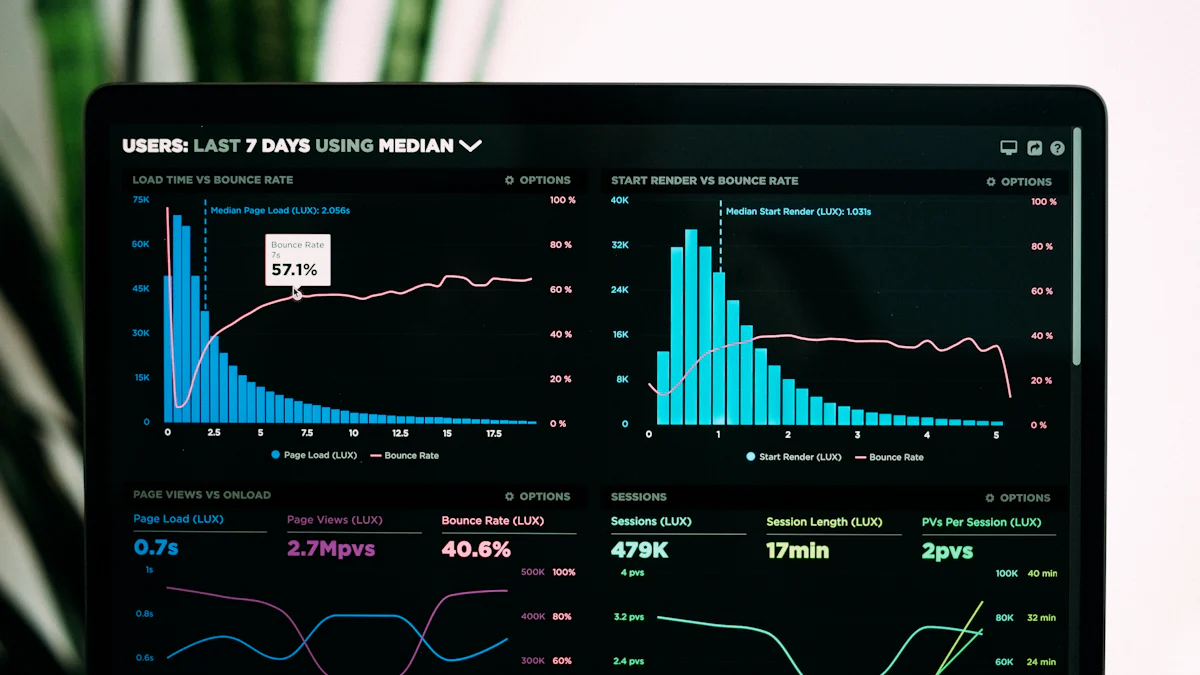
Features
Data visualization
With Power BI, you transform raw data into stunning visuals. You create interactive charts and graphs that make complex information easy to understand. This tool helps you see trends and patterns at a glance. You can customize visuals to fit your needs, making data more accessible and engaging.
Real-time analytics
Power BI offers real-time analytics, keeping you updated with the latest data. You monitor live dashboards and reports, ensuring you never miss a critical change. This feature allows you to react quickly to new information, enhancing your decision-making process.
Benefits
Informed decision-making
You make better decisions with Power BI. By visualizing data, you gain insights that guide your strategies. You see the bigger picture and understand the details, leading to more informed choices. This clarity helps you drive your business forward with confidence.
Enhanced data insights
Power BI provides enhanced data insights. You explore data from different angles, uncovering hidden opportunities. This tool empowers you to ask the right questions and find meaningful answers. Your ability to analyze data improves, giving you a competitive edge.
Practical Applications
Business intelligence reports
You create comprehensive business intelligence reports with Power BI. These reports compile data from various sources, offering a complete view of your operations. You share insights with your team, fostering collaboration and strategic planning.
Dashboard creation
Designing dashboards becomes effortless with Power BI. You build dashboards that display key metrics and KPIs in one place. This centralized view helps you track performance and identify areas for improvement. Your dashboards become a powerful tool for monitoring success.
4. Power Virtual Agents
Features
No-code chatbot creation
With Power Virtual Agents, you can create chatbots without writing a single line of code. This tool empowers you to design conversational agents that handle customer inquiries efficiently. You simply drag and drop elements to build your chatbot's flow. This ease of use means you can focus on crafting engaging conversations rather than getting tangled in complex coding.
Integration with other platforms
Power Virtual Agents seamlessly integrates with other platforms. You can connect your chatbot to Microsoft Teams, Dynamics 365, and more. This integration allows your chatbot to access data from various sources, providing users with accurate and timely information. You enhance the chatbot's capabilities by leveraging existing systems, creating a cohesive user experience.
Benefits
Improved customer service
You elevate your customer service with Power Virtual Agents. Chatbots handle routine inquiries, freeing up your team to tackle more complex issues. Customers receive quick responses, enhancing their satisfaction. This tool ensures that your support remains consistent and reliable, even during peak times.
24/7 availability
Your business stays accessible around the clock with Power Virtual Agents. Chatbots operate 24/7, providing assistance whenever customers need it. This constant availability means you never miss an opportunity to engage with your audience. You maintain a strong presence, building trust and loyalty with your customers.
Practical Applications
Customer support bots
You can deploy customer support bots using Power Virtual Agents. These bots answer frequently asked questions, guide users through processes, and escalate issues when necessary. By automating these tasks, you improve response times and reduce the workload on your support team. Your customers enjoy a seamless support experience, boosting their overall satisfaction.
Internal helpdesk solutions
Power Virtual Agents also excels in internal helpdesk solutions. You create bots that assist employees with IT issues, HR inquiries, and more. These bots provide quick answers and streamline internal processes. Your team benefits from faster resolutions, allowing them to focus on their core responsibilities. This efficiency enhances productivity across your organization.
5. Dataverse
Features
Secure data storage
Dataverse offers you a robust solution for secure data storage. It ensures your data remains protected with industry-standard safeguards. You can trust that your information is safe, thanks to Microsoft Entra identity and access management mechanisms. This security feature gives you peace of mind, knowing that your data is in good hands.
Data modeling capabilities
With Dataverse, you have powerful data modeling capabilities at your fingertips. You can define tables, relationships, and business rules with ease. The visual designers make it simple to create, edit, and interact with data. You can build complex data models without needing extensive technical expertise. This feature empowers you to tailor your data structure to meet your specific needs.
Benefits
Centralized data management
Dataverse excels in centralized data management. You can manage all your data from a single platform, streamlining your operations. This centralization ensures consistency and accuracy across your organization. You can access data from various sources, including Microsoft Dynamics 365 applications, all in one place. This unified approach simplifies your data management tasks.
Scalability
Scalability is a key benefit of Dataverse. As your business grows, your data needs will evolve. Dataverse scales effortlessly to accommodate increasing data volumes. You can expand your data storage and processing capabilities without disruption. This scalability ensures that your data infrastructure keeps pace with your business growth.
Practical Applications
Unified data platform
You can create a unified data platform with Dataverse. It integrates seamlessly with popular tools like Excel, Outlook, and Power BI. This integration allows you to bring together data from different sources, creating a cohesive data environment. You can leverage this unified platform to gain insights and drive business actions.
App data integration
Dataverse simplifies app data integration. You can connect your apps to a wide range of data sources using multiple connectors in Power Automate and Azure Logic Apps. This capability enables you to build apps that interact with your data seamlessly. You can enhance your applications with rich, interactive reports and dashboards, thanks to integration with Power BI.
You've explored five essential tools within the Microsoft Power Platform: Power Apps, Power Automate, Power BI, Power Virtual Agents, and Dataverse. Each tool enhances your development efficiency and drives business growth. Power Apps and Power Automate streamline processes and automate workflows, saving you time and reducing errors. Power BI transforms data into actionable insights, while Power Virtual Agents improve customer service with 24/7 availability. Dataverse offers secure, scalable data management. Embrace these tools to innovate and elevate your projects. Dive in and see how they can transform your development journey!
See Also
Key Tools for Cloud Experts in Microsoft Azure
Discovering Opportunities as a Developer in Microsoft Power Platform
Harnessing Microsoft Graph API's Potential for Developers
Revolutionizing Business Operations with Microsoft Power Apps
Streamline Processes with Microsoft Power Automate Workflow Automation
