10 Essential VS Code Extensions for 2024

Visual Studio Code (VS Code) has become a powerhouse for developers, thanks to its flexibility and extensive range of extensions. These tools transform your coding experience, making tasks more efficient and enjoyable. As we step into 2024, it's crucial to explore the Top 10 Extensions that will elevate your productivity and streamline your workflow. Whether you're formatting code or testing APIs, these extensions cater to every need, ensuring you stay ahead in the ever-evolving tech landscape.
1. Prettier
Prettier stands out as one of the Top 10 Extensions you should consider for your VS Code setup in 2024. This extension is a game-changer when it comes to maintaining a clean and consistent codebase.
Features
Automatic Code Formatting
Prettier takes the hassle out of formatting your code. It automatically formats your code every time you save a file. You no longer need to worry about aligning brackets or spacing issues. Prettier handles it all, ensuring your code looks neat and professional.
Supports Multiple Languages
Whether you're coding in JavaScript, TypeScript, CSS, or even HTML, Prettier has got you covered. It supports a wide range of languages, making it a versatile tool for developers working on diverse projects.
Benefits
Consistent Code Style
With Prettier, you achieve a consistent code style across your entire project. This consistency makes your code easier to read and understand, not just for you but for anyone else who might work on your project in the future.
Saves Time on Formatting
Think about the time you spend manually formatting your code. Prettier saves you from this repetitive task, allowing you to focus more on writing code and less on how it looks. This efficiency boost is why Prettier is among the Top 10 Extensions you can't afford to miss.
By integrating Prettier into your workflow, you enhance your productivity and ensure your code remains clean and consistent. It's a must-have tool for any developer looking to streamline their coding process in 2024.
2. ESLint
ESLint is a must-have in your toolkit if you want to maintain high-quality JavaScript code. As one of the Top 10 Extensions for 2024, it plays a crucial role in catching errors and enforcing coding standards.
Features
Identifies Code Errors
You can rely on ESLint to spot mistakes in your code. It scans your JavaScript files and highlights issues that might lead to bugs. This proactive approach helps you catch problems early, saving you from headaches later.
Enforces Coding Standards
With ESLint, you ensure that your code adheres to best practices. It enforces rules that keep your code clean and consistent. You can customize these rules to fit your project's needs, making it a flexible tool for any developer.
Benefits
Improves Code Quality
By using ESLint, you elevate the quality of your code. It encourages you to write better, more reliable code. This improvement not only benefits you but also anyone else who works on your project.
Reduces Bugs
Fewer bugs mean less time spent debugging. ESLint helps you achieve this by catching potential issues before they become real problems. This efficiency makes it one of the Top 10 Extensions you should consider.
Incorporating ESLint into your workflow enhances your coding experience. It ensures your JavaScript remains robust and error-free, making it an essential tool for developers in 2024.
3. Live Server
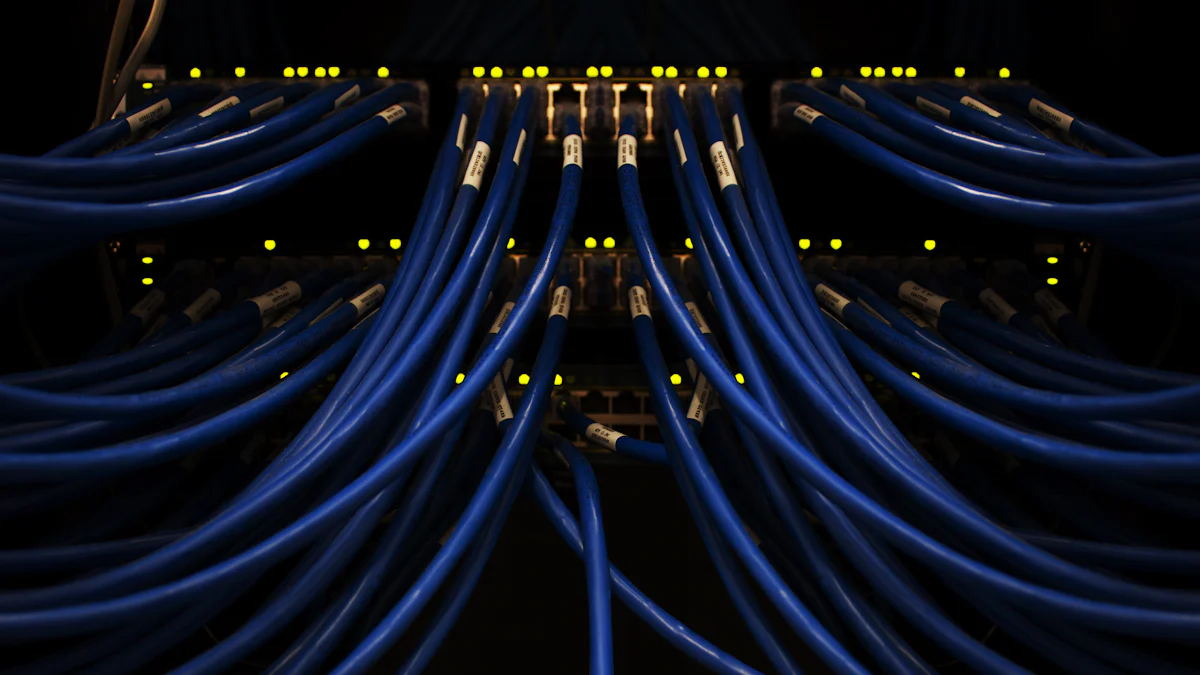
Live Server is a must-have tool in your VS Code arsenal, especially if you're working on web development projects. As one of the Top 10 Extensions for 2024, it significantly enhances your coding experience by providing real-time feedback and streamlining your workflow.
Features
Real-time Page Reload
With Live Server, you can see your changes instantly. Every time you save a file, the extension automatically reloads your page in the browser. This feature eliminates the need to manually refresh your browser, allowing you to focus more on coding and less on repetitive tasks. You get to see the results of your work immediately, which is a huge time-saver.
Easy Setup
Setting up Live Server is a breeze. You don't need to configure complex settings or deal with cumbersome installations. Just install the extension, and you're ready to go. This simplicity makes it accessible for developers of all skill levels, ensuring that you can quickly integrate it into your workflow without any hassle.
Benefits
Instant Feedback
One of the biggest advantages of using Live Server is the instant feedback it provides. You can test your code in real-time, catching errors and making adjustments on the fly. This immediate response helps you develop more efficiently, as you can see the impact of your changes right away.
Enhances Development Workflow
Live Server transforms your development process into a more dynamic and interactive experience. By reducing the time spent on manual tasks, it allows you to concentrate on writing quality code. This enhancement to your workflow not only boosts productivity but also makes coding more enjoyable.
Incorporating Live Server into your VS Code setup is a game-changer. It stands out among the Top 10 Extensions for its ability to streamline your development process and provide real-time insights into your work. Whether you're a seasoned developer or just starting, Live Server is an essential tool that will elevate your coding experience in 2024.
4. GitLens
GitLens is a standout among the Top 10 Extensions for 2024, especially if you're working with Git in VS Code. This extension transforms how you interact with your code's history and authorship.
Features
Detailed Git Insights
GitLens provides you with comprehensive insights into your code's history. You can see who made changes, when they were made, and why. This feature allows you to navigate through your project's history effortlessly. No more flipping between screens or searching through logs. Everything you need is right at your fingertips.
Code Blame Annotations
With GitLens, you can view code blame annotations directly in your editor. This means you can see the author of each line of code without leaving your workspace. It's a powerful way to understand the evolution of your codebase and identify contributors quickly.
Benefits
Better Code Understanding
By using GitLens, you gain a deeper understanding of your code. You can track changes and see the reasoning behind them. This insight helps you make informed decisions and improves your overall coding strategy.
Simplifies Collaboration
GitLens makes collaboration a breeze. You can easily identify who worked on specific parts of the code, facilitating smoother communication and teamwork. This clarity enhances your collaborative efforts and ensures everyone stays on the same page.
Incorporating GitLens into your workflow elevates your development experience. It stands out in the Top 10 Extensions for its ability to provide valuable insights and streamline collaboration. Whether you're a solo developer or part of a team, GitLens is an essential tool for 2024.
5. Docker
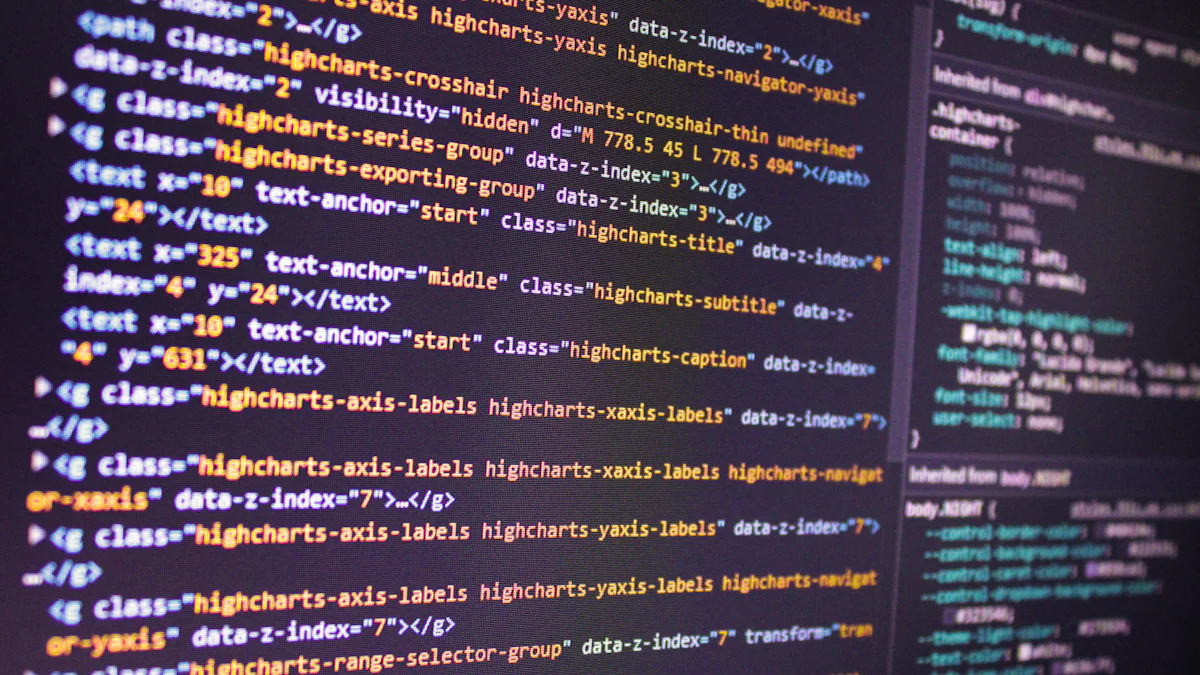
Docker is a powerhouse in the realm of development, especially when you're dealing with containerized applications. As one of the Top 10 Extensions for 2024, it offers features that streamline your workflow and simplify complex tasks.
Features
Container Management
Docker lets you manage containers directly within VS Code. You can easily create, start, stop, and inspect containers without leaving your editor. This seamless integration means you spend less time switching between tools and more time focusing on your code.
Integrated Docker CLI
With the integrated Docker CLI, you have all the command-line functionality right at your fingertips. Execute commands, manage images, and handle networks effortlessly. This feature provides a robust environment for developing and deploying applications efficiently.
Benefits
Streamlines Development
Docker streamlines your development process by providing a consistent environment across different stages. You can develop, test, and deploy applications with ease. This consistency reduces errors and ensures that your application behaves the same way in every environment.
Simplifies Deployment
Deploying applications becomes a breeze with Docker. You can package your application and its dependencies into a single container, making it easy to move from development to production. This simplicity saves you time and minimizes deployment headaches.
Incorporating Docker into your VS Code setup enhances your productivity and simplifies your workflow. It's no wonder Docker is among the Top 10 Extensions you should consider for 2024. Whether you're a seasoned developer or just starting, Docker offers tools that make your coding journey smoother and more efficient.
6. Settings Sync
Keeping your development environment consistent across multiple devices can be a hassle. That's where Settings Sync comes in handy. This extension is a lifesaver for developers who work on different machines.
Features
Syncs Settings Across Devices
Settings Sync allows you to synchronize your VS Code settings, extensions, and configurations effortlessly. You can work on your laptop, switch to your desktop, and find everything just the way you left it. No more manual transfers or reconfigurations.
Easy Configuration
Getting started with Settings Sync is a breeze. You don't need to dive into complex setups. Just a few clicks, and you're ready to go. This simplicity makes it accessible for everyone, regardless of technical expertise.
Benefits
Consistent Environment
With Settings Sync, you maintain a consistent coding environment wherever you go. This consistency boosts your productivity and ensures you always have the tools you need at your fingertips.
Saves Setup Time
Think about the time you spend setting up your development environment on a new device. Settings Sync eliminates this hassle. You save valuable time, allowing you to focus more on coding and less on configuration.
Incorporating Settings Sync into your workflow ensures a seamless transition between devices. It's an essential tool for any developer looking to enhance their productivity in 2024.
7. REST Client
The REST Client extension is a fantastic tool for anyone working with APIs. It transforms how you interact with RESTful services right inside VS Code.
Features
Send HTTP Requests
With the REST Client, you can send HTTP requests directly from your editor. No need to switch to another tool. You just write your request and hit send. This feature makes testing APIs straightforward and efficient.
View Responses in Editor
You can view responses right in the editor. This means you see the results of your requests instantly. It’s all in one place, making it easy to analyze and debug your API interactions.
Benefits
Simplifies API Testing
The REST Client simplifies API testing. You don’t have to juggle multiple tools or windows. Everything happens within VS Code, streamlining your workflow and saving you time.
Enhances Productivity
By keeping everything in one place, the REST Client boosts your productivity. You focus more on developing and less on managing different tools. This efficiency makes it a must-have for developers in 2024.
Incorporating the REST Client into your setup will make API testing a breeze. It’s an essential extension that enhances your coding experience and keeps you productive.
8. Peacock
Peacock is a fantastic extension for those who love to personalize their coding environment. It brings a splash of color to your workspace, making it not only functional but also visually appealing.
Features
Customizable Workspace Colors
With Peacock, you can customize the colors of your VS Code workspace. This feature allows you to choose colors that suit your mood or project theme. You can apply random colors automatically or select specific ones based on your preferences. This flexibility ensures that your workspace reflects your unique style.
Easy Project Differentiation
Peacock makes it easy to differentiate between projects. By assigning different colors to each workspace, you can quickly identify which project you're working on. This visual distinction helps you stay organized and reduces the chances of mixing up files from different projects.
Benefits
Visual Clarity
One of the standout benefits of using Peacock is the visual clarity it provides. By adding color to your workspace, you create a more engaging and less monotonous environment. This clarity can enhance your focus and make long coding sessions more enjoyable.
Personalizes Workspace
Peacock allows you to personalize your workspace, making it feel more like your own. This personalization can boost your motivation and creativity, as you work in an environment that resonates with you. It's a simple yet effective way to make coding more fun and less of a chore.
Incorporating Peacock into your VS Code setup adds a touch of personality and organization. It's a must-have for developers who want to enhance their workspace's aesthetics and functionality in 2024.
9. Stylelint
Stylelint is a must-have tool for anyone serious about maintaining clean and consistent CSS. This extension helps you keep your stylesheets in top shape by enforcing standards and catching errors.
Features
Enforces CSS Standards
Stylelint ensures your CSS adheres to a set of predefined rules. You can customize these rules to fit your project's needs, ensuring your code remains consistent and easy to read. This enforcement helps you maintain a high standard across your stylesheets.
Detects Style Errors
With Stylelint, you can quickly identify and fix style errors. It scans your CSS files and flags issues that might cause problems down the line. This proactive approach saves you time and effort, allowing you to focus on creating beautiful designs.
Benefits
Consistent Styling
Using Stylelint guarantees a consistent look and feel across your entire project. Consistency makes your code easier to manage and understand, especially when working in teams. It also ensures your website or application maintains a professional appearance.
Reduces CSS Bugs
By catching errors early, Stylelint helps you reduce bugs in your CSS. Fewer bugs mean less time spent troubleshooting and more time spent on creative tasks. This efficiency boost makes Stylelint an invaluable tool for developers in 2024.
Incorporating Stylelint into your workflow enhances your CSS coding experience. It stands out among the Top 10 Extensions for its ability to enforce standards and improve code quality. Whether you're a seasoned developer or just starting, Stylelint is essential for maintaining a robust and error-free stylesheet.
10. Import Cost
Import Cost is a fantastic extension that helps you keep an eye on your project's performance. It provides valuable insights into the size of your imported packages, making it a must-have tool for developers in 2024.
Features
Displays Package Size
Import Cost shows you the size of each package right in your editor. You can see how much space each dependency takes up, helping you make informed decisions about what to include in your project. This feature is crucial for optimizing your code and ensuring your application runs smoothly.
Real-time Feedback
You get instant feedback as you code. Import Cost updates package sizes in real-time, allowing you to see the impact of your changes immediately. This dynamic insight helps you manage your dependencies more effectively.
Benefits
Informs Dependency Decisions
With Import Cost, you can make smarter choices about which packages to use. By understanding the size of each dependency, you can decide whether it's worth including or if there's a lighter alternative. This informed decision-making process helps you keep your project lean and efficient.
Optimizes Performance
Keeping your application lightweight is key to optimal performance. Import Cost aids in this by highlighting heavy packages that might slow down your app. By managing these dependencies, you enhance your application's speed and responsiveness.
Incorporating Import Cost into your workflow empowers you to build faster, more efficient applications. It's an essential tool for any developer looking to optimize their projects in 2024.
These extensions are game-changers for boosting your productivity in VS Code. They streamline your workflow, making coding more efficient and enjoyable. You should definitely explore and try these tools. They cater to various needs, from formatting code to testing APIs.
"This extension will help you to format the JavaScript, HTML, CSS code. You can configure it as you need."
Don't hesitate to dive in and see how they can transform your coding experience. Share your favorite extensions with others. Your insights could help fellow developers discover new tools that enhance their projects.
See Also
Key Microsoft Certifications for Professionals in 2024
Top Microsoft Job Prospects in 2024
Vital Azure Tools for Cloud Experts
